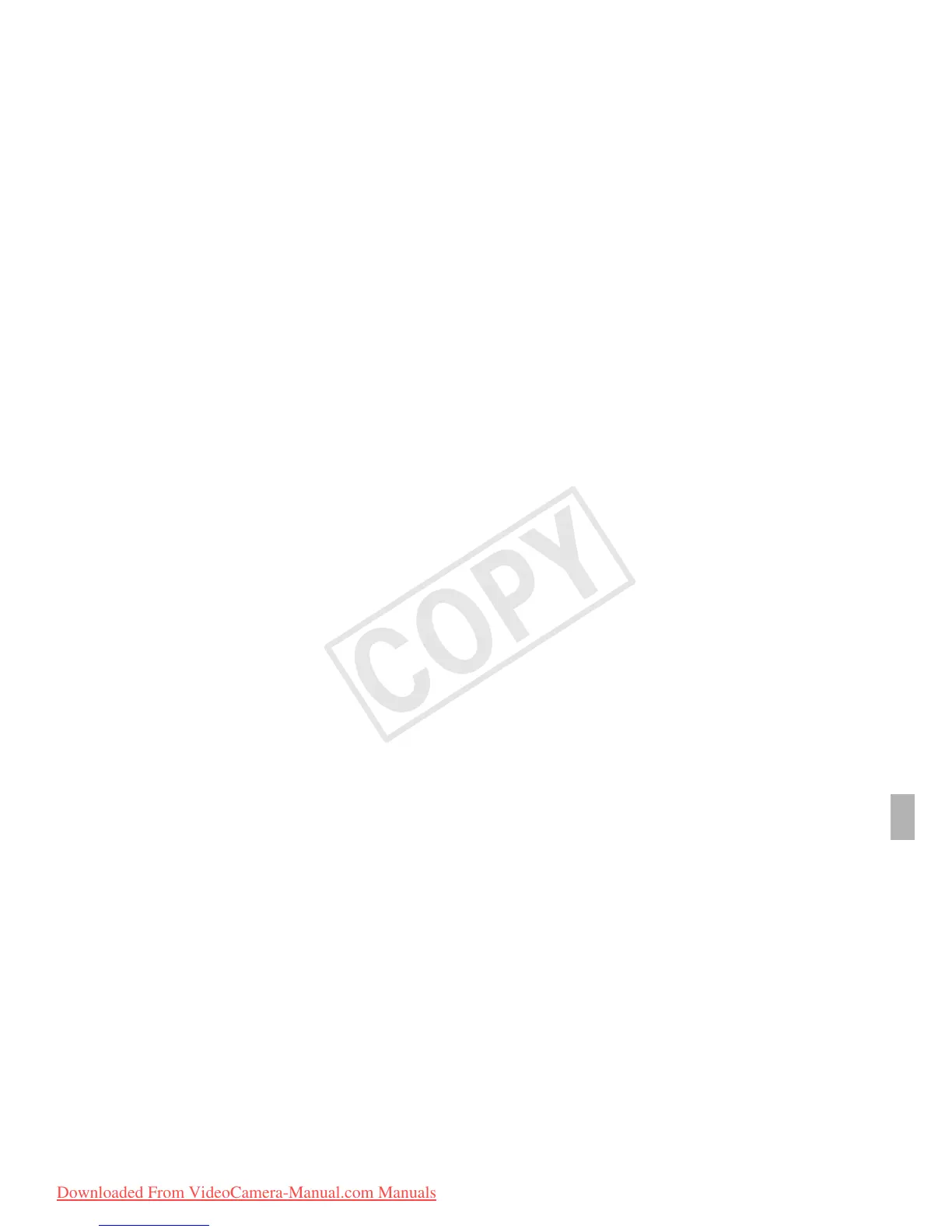7
1. Introduction 11
About this Manual 11
Conventions Used in this Manual 11
Supplied Accessories 13
Names of Parts 14
2. Preparations 23
Preparing the Power Supply 23
Using a Battery Pack 23
Turning the Camcorder On and Off 27
Date, Time and Language Settings 28
Setting the Date and Time 28
Changing the Time Zone 28
Displaying the Date and Time while Recording 29
Changing the Language 29
Using the Menus 30
Selecting an Option from the Menu 30
Preparing the Camcorder 32
Attaching the Lens Hood 32
Attaching and Detaching the Eye Cup 32
Dioptric Adjustment 33
Attaching the Viewfinder Cap 33
Using the LCD Panel 34
Using the Viewfinder and LCD Screen
Simultaneously 34
Adjusting the Viewfinder/LCD Screen 35
Setting the Screen to Black & White 35
Adjusting the Grip Belt 36
Attaching a Shoulder Strap 36
Removing and Attaching the Terminal Covers 37
Using the Wireless Controller 37
Using a Tripod 38
Preparing Recording Media 39
Inserting a CF Card 39
Checking the Status of the CF Card Slots 40
Removing a CF card 40
Inserting and Removing an SD Card 41
Initializing the Recording Media 41
Switching Between the CF Card Slots 42
Selecting the CF Card Recording Method 43
Checking the Available Recording Time 44
Recovering Data on the CF Card 44
3. Recording 45
Recording Video 45
Preparing to Record 45
Recording 46
Onscreen Displays 48
Side Panel Displays 50
Power Save Mode 52
Video Configuration: Bit Rate, Resolution and
Frame Rate 53
Adjusting the Focus 54
Full Manual Focus Mode 54
Manual Focus Mode 55
Using the Focus Assistance Functions 56
Autofocus Mode 58
Push AF 59
Detecting and Focusing On Faces 60
Focus Limit and Macro Shooting 61
Image Stabilizer 62
Gain 63
Automatic Gain Control (AGC) 63
Manual Gain Control 64
Shutter Speed 66
Changing the Shutter Speed Mode 67
Flicker Reduction 68
Adjusting the Aperture 69
Automatic Aperture Control 69
Manual Aperture Control 69
Temporary Manual Aperture Control Override
(PUSH AUTO IRIS) 70
Adjusting the AE Level 71
Setting the Light Metering Mode 71
Using the ND Filter 72
White Balance 73
Auto White Balance 73
Preset White Balance 74
Setting the Color Temperature 75
Custom White Balance 75
Zooming 77
Selecting the Zoom Controls 77
Using the Zoom Ring 77
Using the Zoom Rockers, Wireless Controller or
Optional Remote Control 78
Table of Contents
