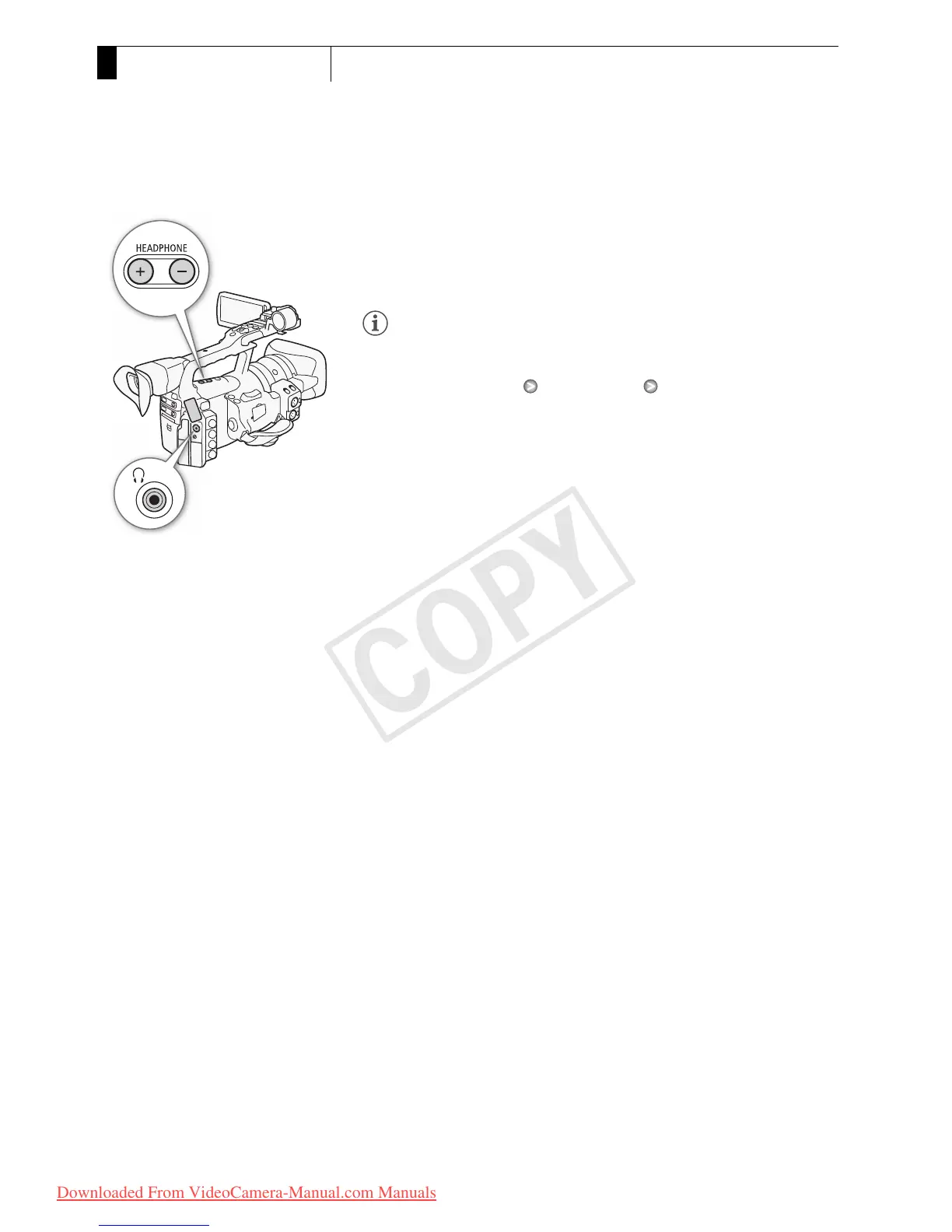Recording
96
3
Recording Audio
Monitoring the Audio with Headphones
Connect headphones to the W (headphone) terminal to monitor the
recorded audio. You can use the HEADPHONE +/- buttons to adjust the
volume.
NOTES
• When you are monitoring the audio, you can choose to synchronize the
audio signal with the video signal or monitor the audio in real time. Use
the [m Audio Setup] [Audio Output] [Monitor Delay] setting to
select the method. Note that there will be a slight delay when you
monitor in real time. Regardless of the setting, however, the audio and
video signals recorded will be synchronized.
