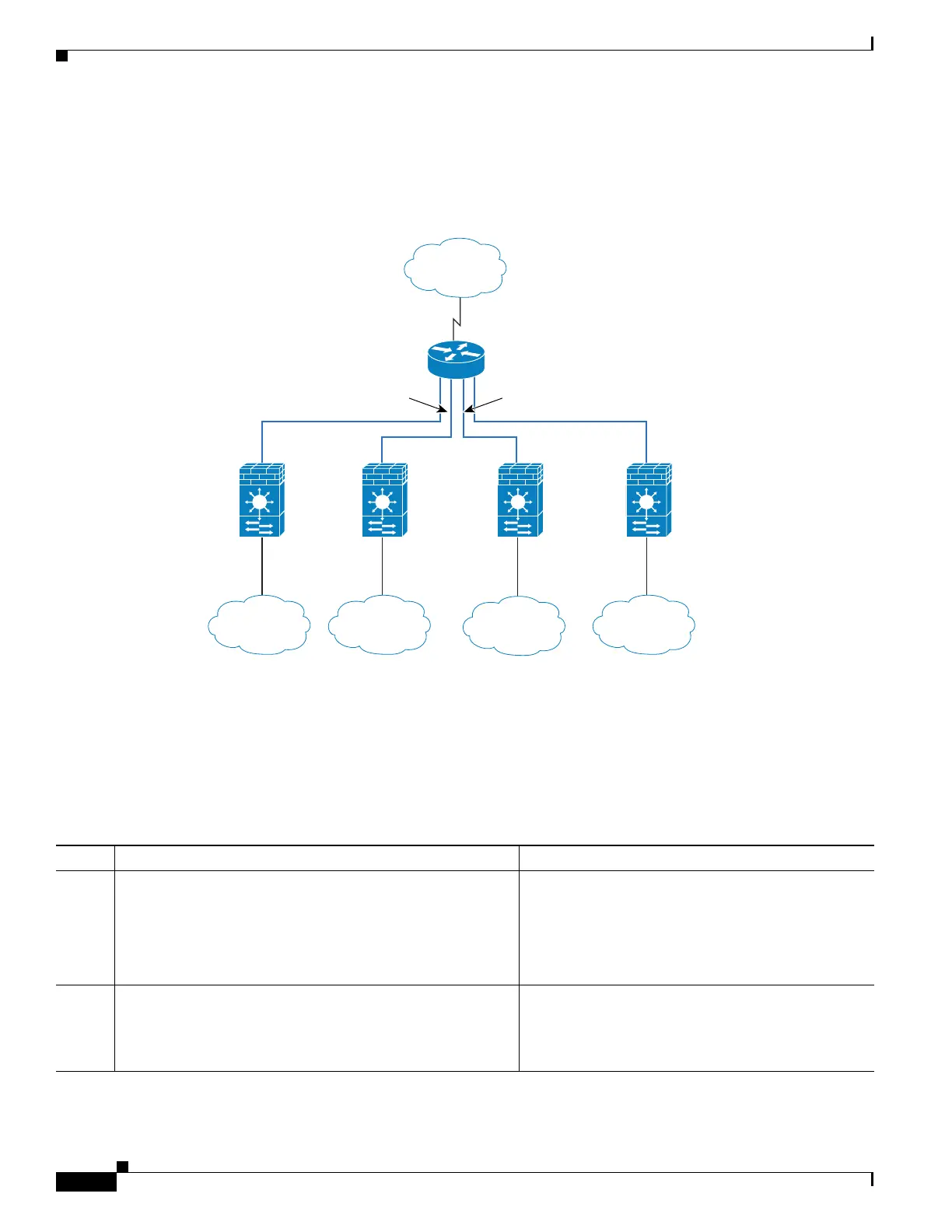1-8
Cisco ASA Series ASDM Configuration Guide
Chapter 1 Configuring the Switch for Use with the ASA Services Module
Using the MSFC as a Directly Connected Router
For transparent firewalls in multiple context mode, you need to use multiple SVIs because each context
requires a unique VLAN on its outside interface (see Figure 1-3). You might also choose to use multiple
SVIs in routed mode so that you do not have to share a single VLAN for the outside interface.
Figure 1-3 Multiple SVIs in Multiple Context Mode
Configuring SVIs
To add an SVI to the MSFC, perform the following steps.
Detailed Steps
Context A Context B Context C
VLAN 204VLAN 203VLAN 202
VLAN 100
Admin
Context
VLAN 201
VLAN 153VLAN 150
VLAN 152VLAN 151
92885
Inside
Customer A
Inside
Customer B
Inside
Customer C
Admin
Network
Internet
Command Purpose
Step 1
(Optional)
firewall multiple-vlan-interfaces
Example:
Router(config)# firewall multiple-vlan-interfaces
Allows you to add more than one SVI to the ASASM.
Step 2
interface vlan vlan_number
Example:
Router(config)# interface vlan 55
Adds a VLAN interface to the MSFC.
