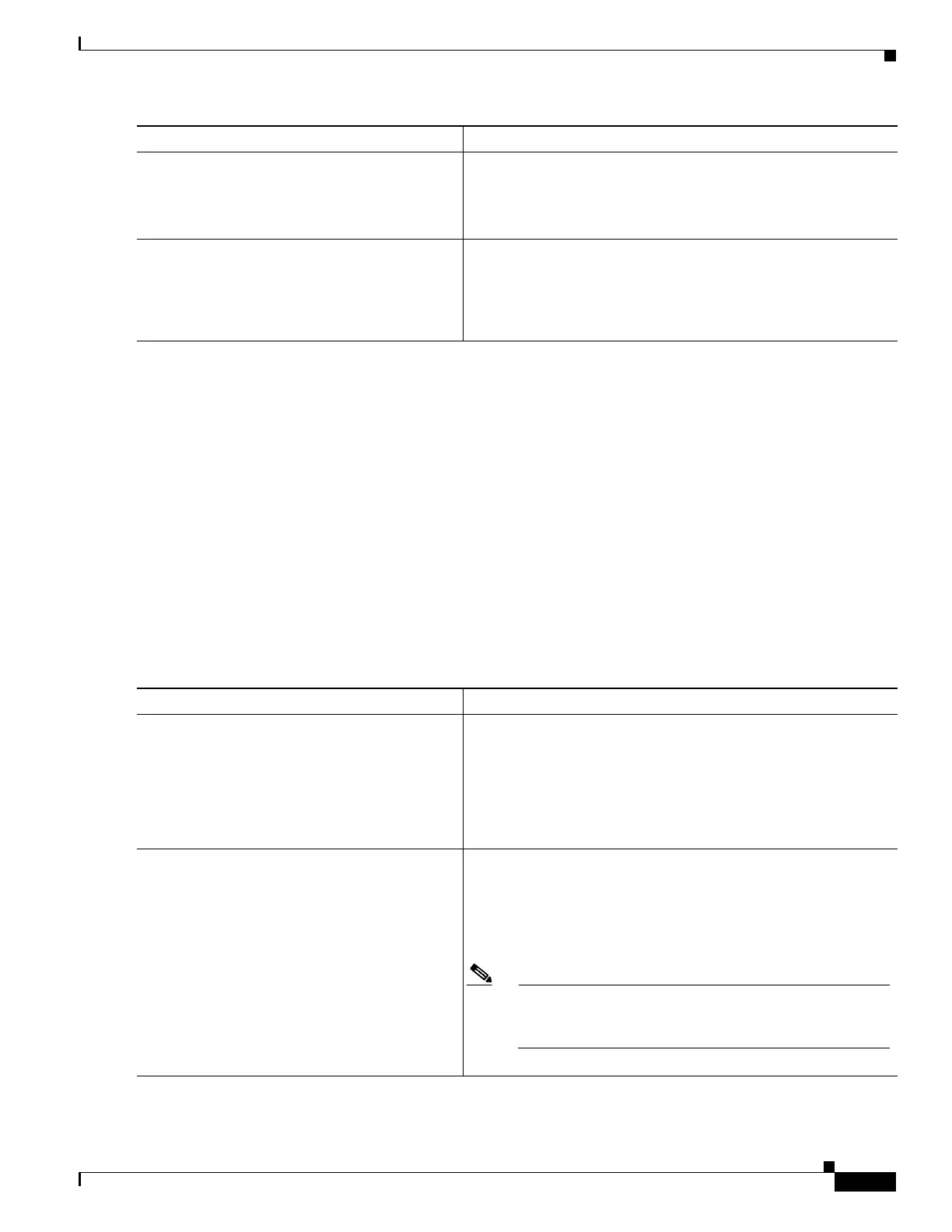1-11
Cisco ASA Series CLI Configuration Guide
Chapter 1 Configuring Active/Standby Failover
Configuring Active/Standby Failover
Configuring the Secondary Unit
The only configuration required on the secondary unit is for the failover interface. The secondary unit
requires these commands to communicate initially with the primary unit. After the primary unit sends
its configuration to the secondary unit, the only permanent difference between the two configurations is
the failover lan unit command, which identifies each unit as primary or secondary.
Prerequisites
When configuring LAN-based failover, you must bootstrap the secondary device to recognize the
failover link before the secondary device can obtain the running configuration from the primary device.
Detailed Steps
To configure the secondary unit, perform the following steps:
Step 8
failover
Example:
hostname(config)# failover
Enables failover.
Step 9
copy running-config startup-config
Example:
hostname(config)# copy running-config
startup-config
Saves the system configuration to flash memory.
Command Purpose
Command Purpose
Step 1
failover lan interface if_name
interface_id
Example:
hostname(config)# failover lan interface
folink vlan100
Specifies the interface to be used as the failover interface. (Use
the same settings that you used for the primary unit.)
The if_name argument assigns a name to the interface specified by
the interface_id argument.
The interface ID can be a physical interface or a redundant
interface. EtherChannel interfaces are not supported.
Step 2
failover interface ip if_name [ip_address
mask standby ip_address |
ipv6_address/prefix standbyipv6_address]
Example:
hostname(config)# failover interface ip
folink 172.27.48.1 255.255.255.0 standby
172.27.48.2
hostname(config)# failover interface ip
folink 2001:a0a:b00::a0a:b70/64 standby
2001:a0a:b00::a0a:b71
Assigns the active and standby IP addresses to the failover link.
You can assign either an IPv4 or an IPv6 address to the interface.
You cannot assign both types of addresses to the failover link.
To receive packets from both units in a failover pair, standby IP
addresses need to be configured on all interfaces.
Note Enter this command exactly as you entered it on the
primary unit when you configured the failover interface
on the primary unit (including the same IP address).