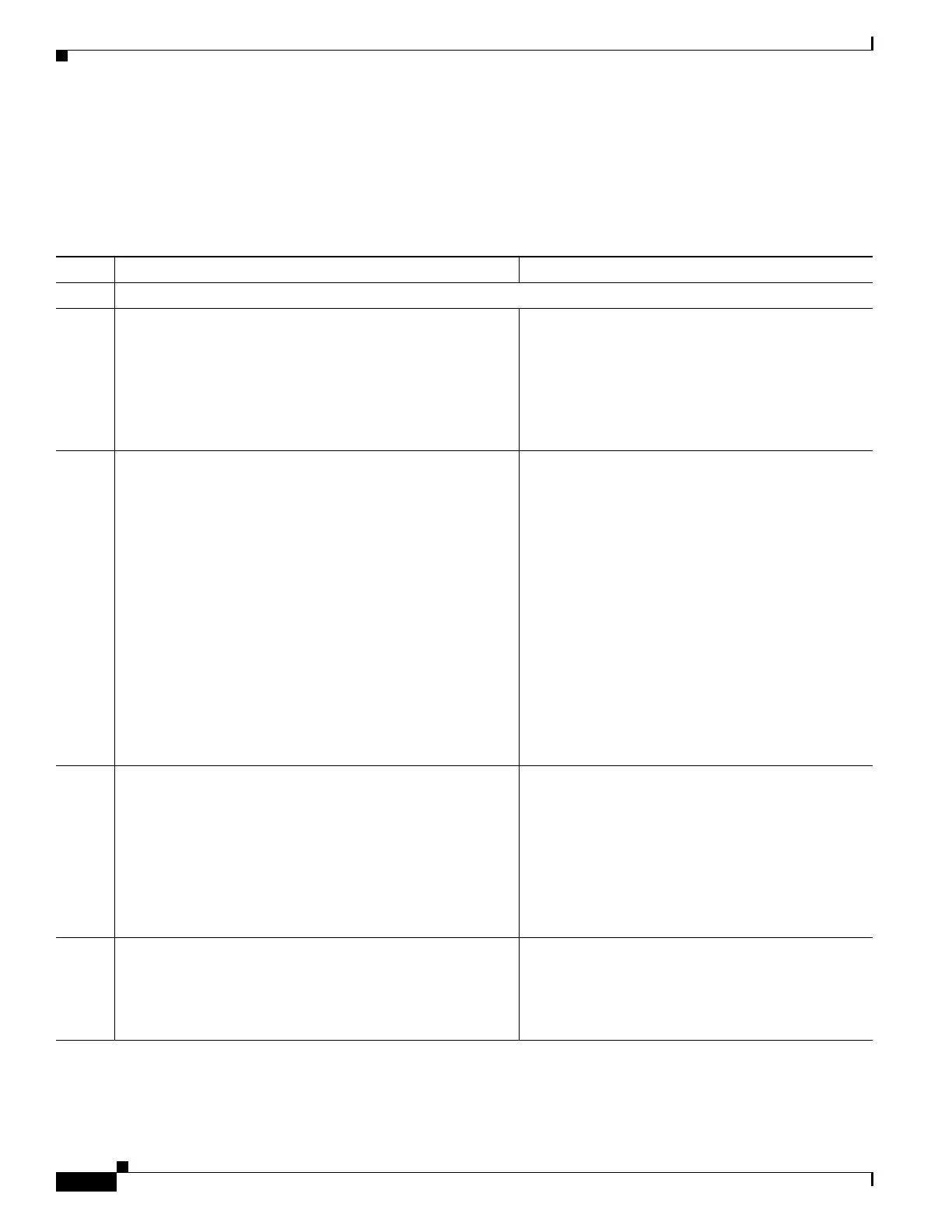1-4
Cisco ASA Series CLI Configuration Guide
Chapter 1 Getting Started
Accessing the ASA Services Module Command-Line Interface
Logging In
Perform the following steps to log into the ASASM and access global configuration mode.
Detailed Steps
Command Purpose
Step 1
From the switch, perform one of the following:
(Available for initial access.)
service-module session [switch {1 | 2}] slot number
Example:
Router# service-module session slot 3
hostname>
From the switch CLI, enter this command to gain
console access to the ASASM.
For a switch in a VSS, enter the switch argument.
To view the module slot numbers, enter the
show module command at the switch prompt.
You access user EXEC mode.
(Available after you configure a login password.)
session [switch {1 |2}] slot number processor 1
You are prompted for the login password:
hostname passwd:
Example:
Router# session slot 3 processor 1
hostname passwd: cisco
hostname>
From the switch CLI, enter this command to Telnet to
the ASASM over the backplane.
For a switch in a VSS, enter the switch argument.
Note The session slot processor 0 command,
which is supported on other services
modules, is not supported on the ASASM;
the ASASM does not have a processor 0.
To view the module slot numbers, enter the
show module command at the switch prompt.
Enter the login password to
the ASASM. Set the
password using the passwd command. 9.0(1): The
default password is “cisco.” 9.0(2) and later: There is
no default password.
You access user EXEC mode.
Step 2
enable
Example:
hostname> enable
Password:
hostname#
Accesses privileged EXEC mode, which is the
highest privilege level.
Enter the enable password at the prompt. By default,
the password is blank. To change the enable
password, see the “Configuring the Hostname,
Domain Name, and Passwords” section on page 1-1.
To exit privileged EXEC mode, enter the disable,
exit, or quit command.
Step 3
configure terminal
Example:
hostname# configure terminal
hostname(config)#
Accesses global configuration mode.
To exit global configuration mode, enter the disable,
exit, or quit command.