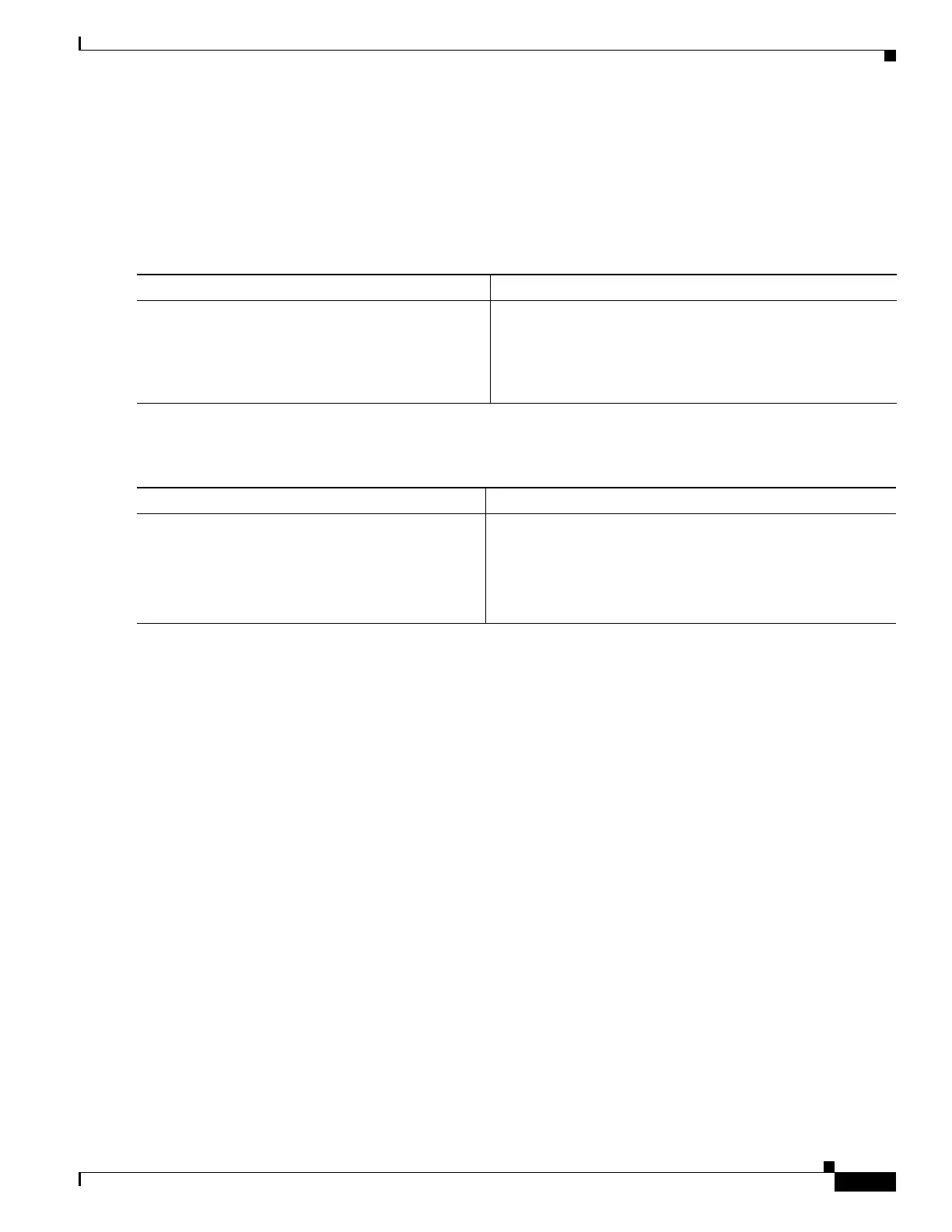1-3
Cisco ASA Series CLI Configuration Guide
Chapter 1 Configuring IP Addresses for VPNs
Configuring Local IP Address Pools
Viewing Address Assignment Methods
Use one of these methods to view the address assignment method configured on the ASA:
Viewing IPv4 Address Assignments from the Command Line
Viewing IPv6 Address Assignments from the Command Line
Configuring Local IP Address Pools
To configure IPv4 address pools to use for VPN remote access tunnels, enter the ip local pool command
in global configuration mode. To delete address pools, enter the no form of this command.
To configure IPv6 address pools to use for VPN remote access tunnels, enter the ipv6 local pool
command in global configuration mode. To delete address pools, enter the no form of this command.
The ASA uses address pools based on the connection profile or group policy for the connection. The
order in which you specify the pools is important. If you configure more than one address pool for a
connection profile or group policy, the ASA uses them in the order in which you added them to the ASA.
If you assign addresses from a non-local subnet, we suggest that you add pools that fall on subnet
boundaries to make adding routes for these networks easier.
Use one of these methods to configure a local IP address pool:
• Configuring Local IPv4 Address Pools Using CLI, page 1-4
• Configuring Local IPv6 Address Pools Using CLI, page 1-4
Command Purpose
show running-config all vpn-addr-assign
Example:
hostname(config)# show running-config all
vpn-addr-assign
Shows the configured address assignment method.
Configured address methods could be aaa, dhcp, or local.
vpn-addr-assign aaa
vpn-addr-assign dhcp
vpn-addr-assign local
Command Purpose
show running-config all ipv6-vpn-addr-assign
Example:
hostname(config)# show running-config all
ipv6-vpn-addr-assign
Shows the configured address assignment method. Configured
address methods could be aaa or local.
ipv6-vpn-addr-assign aaa
ipv6-vpn-addr-assign local reuse-delay 0
