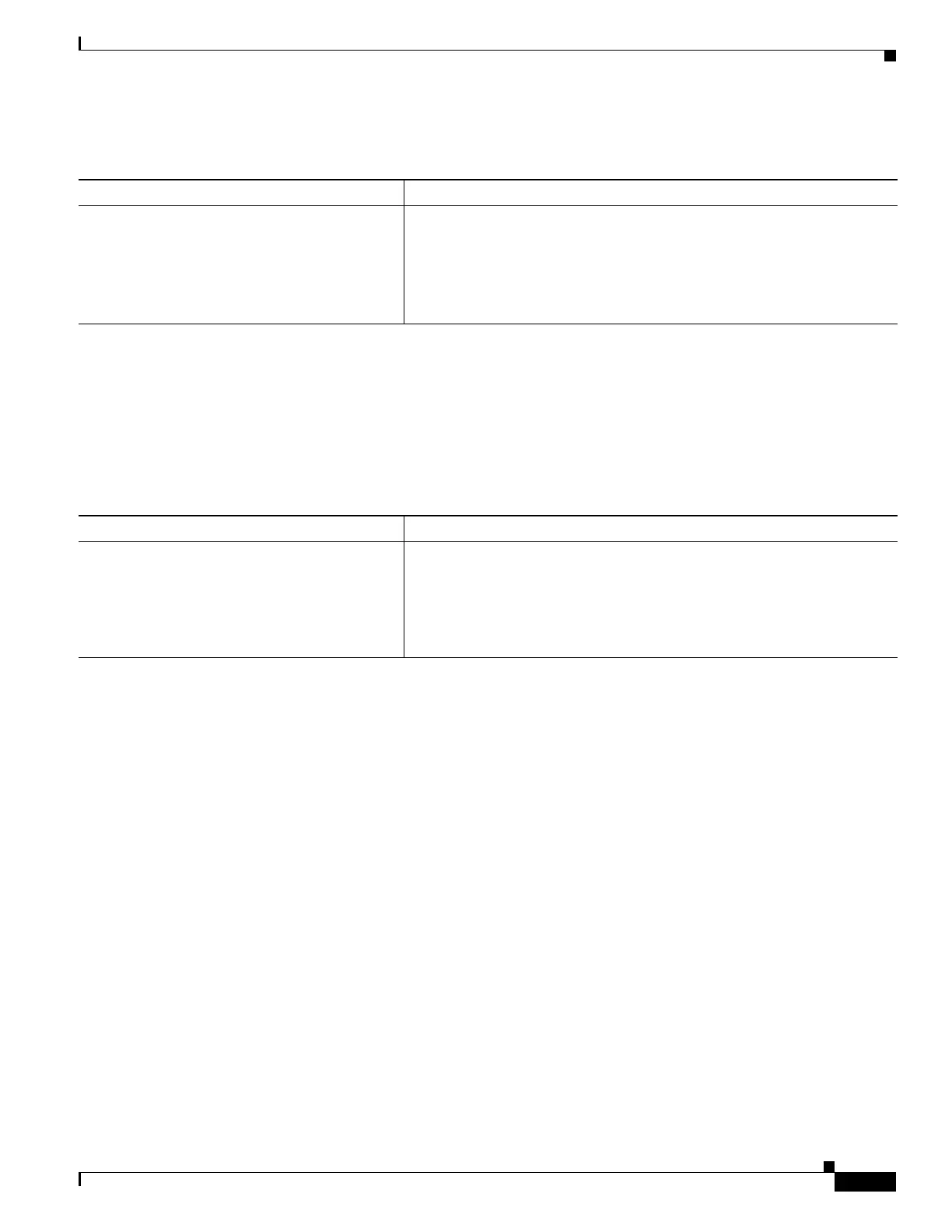1-7
Cisco ASA Series CLI Configuration Guide
Chapter 1 Configuring IPv6 Neighbor Discovery
Configuring IPv6 Neighbor Discovery
Detailed Steps
Configuring the Neighbor Solicitation Message Interval
To configure the interval between IPv6 neighbor solicitation retransmissions on an interface, enter the
following command.
Detailed Steps
Examples
The following example configures an IPv6 neighbor solicitation transmission interval of 9000
milliseconds for GigabitEthernet 0/0:
hostname (config)# interface gigabitethernet 0/0
hostname (config-if)# ipv6 nd ns-interval 9000
Command Purpose
interface name
Example:
hostname(config)# interface
gigabitethernet 0/0
hostname(config-if)#
Enters interface configuration mode.
Command Purpose
ipv6 nd ns-interval value
Example:
hostname (config-if)# ipv6 nd ns-interval
9000
Sets the interval between IPv6 neighbor solicitation retransmissions on an
interface.
Valid values for the value argument range from 1000 to 3600000
milliseconds.
This information is also sent in router advertisement messages.
