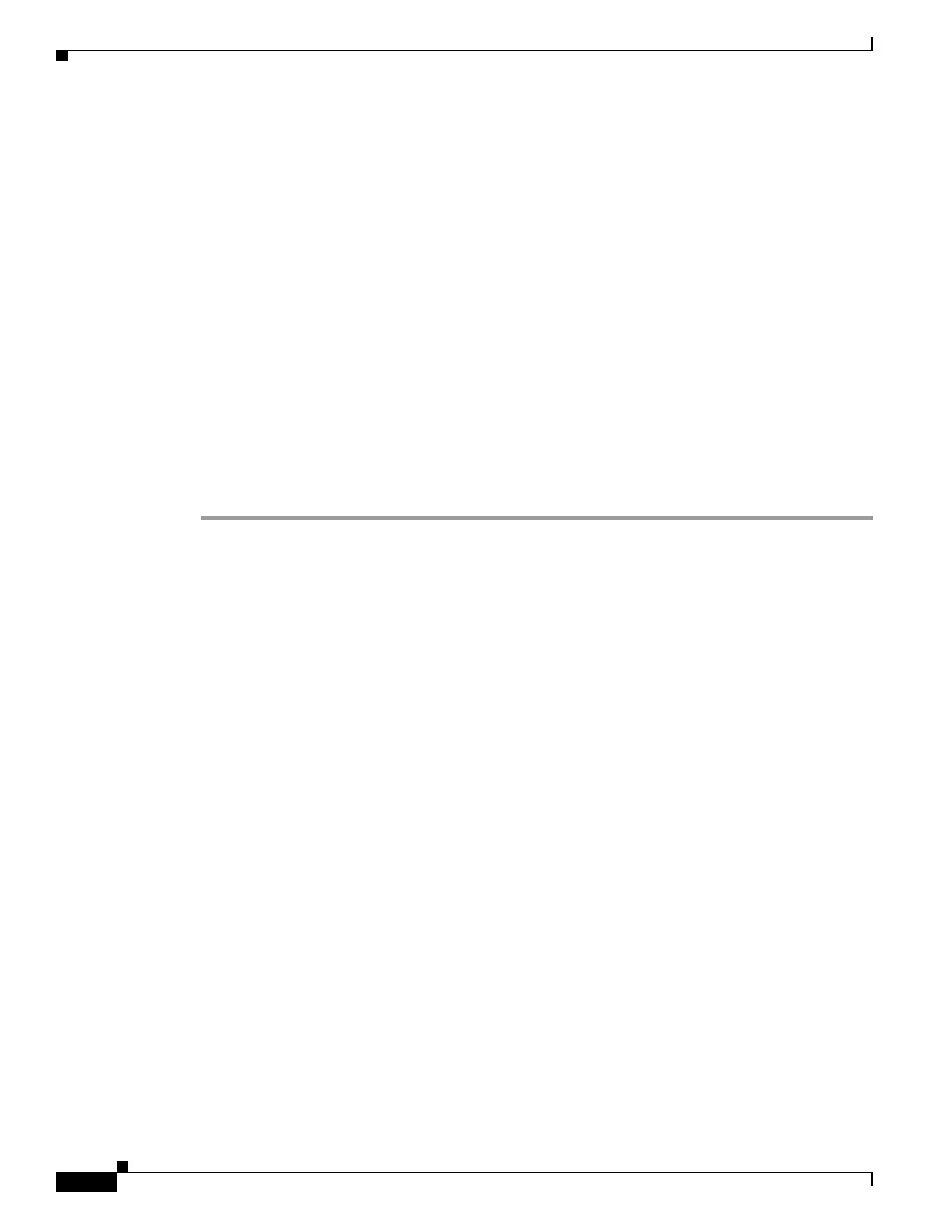1-26
Cisco ASA Series CLI Configuration Guide
Chapter 1 Managing Software and Configurations
Configuring Auto Update
hostname(config)# downgrade [/noconfirm] old_image_url old_config_url [activation-key
old_key]
Where the /noconfirm option downgrades without prompting. The image_url is the path to the old image
on disk0, disk1, tftp, ftp, or smb. The old_config_url is the path to the saved, premigration configuration
(by default, t;his configuration was saved on disk0). If you need to revert to a pre-8.3 activation key, you
can enter the old activation key.
This command is a shortcut for completing the following functions:
1. Clearing the boot image configuration (clear configure boot).
2. Setting the boot image to be the old image (boot system).
3. (Optional) Entering a new activation key (activation-key).
4. Saving the running configuration to startup (write memory). This action sets the BOOT
environment variable to the old image, so when you reload, the old image is loaded.
5. Copying the old configuration to the startup configuration (copy old_config_url startup-config).
6. Reloading (reload).
For example:
hostname(config)# downgrade /noconfirm disk0:/asa821-k8.bin disk0:/8_2_1_0_startup_cfg.sav
Configuring Auto Update
This section includes the following topics:
• Information About Auto Update, page 1-26
• Configuring Communication with an Auto Update Server, page 1-27
• Configuring Client Updates as an Auto Update Server, page 1-29
• Viewing Auto Update Status, page 1-30
Information About Auto Update
Auto Update is a protocol specification that allows an Auto Update Server to download configurations
and software images to many ASAs and can provide basic monitoring of the ASAs from a central
location.
The ASA can be configured as either a client or a server. As an Auto Update client, it periodically polls
the Auto Update Server for updates to software images and configuration files. As an Auto Update
Server, it issues updates for ASAs configured as Auto Update clients.
uto Update is useful in solving many issues facing administrators for ASA management, such as:
• Overcoming dynamic addressing and NAT challenges.
• Committing configuration changes in one action.
• Providing a reliable method for updating software.
• Leveraging well-understood methods for high availability (failover).
• Providing flexibility with an open interface.