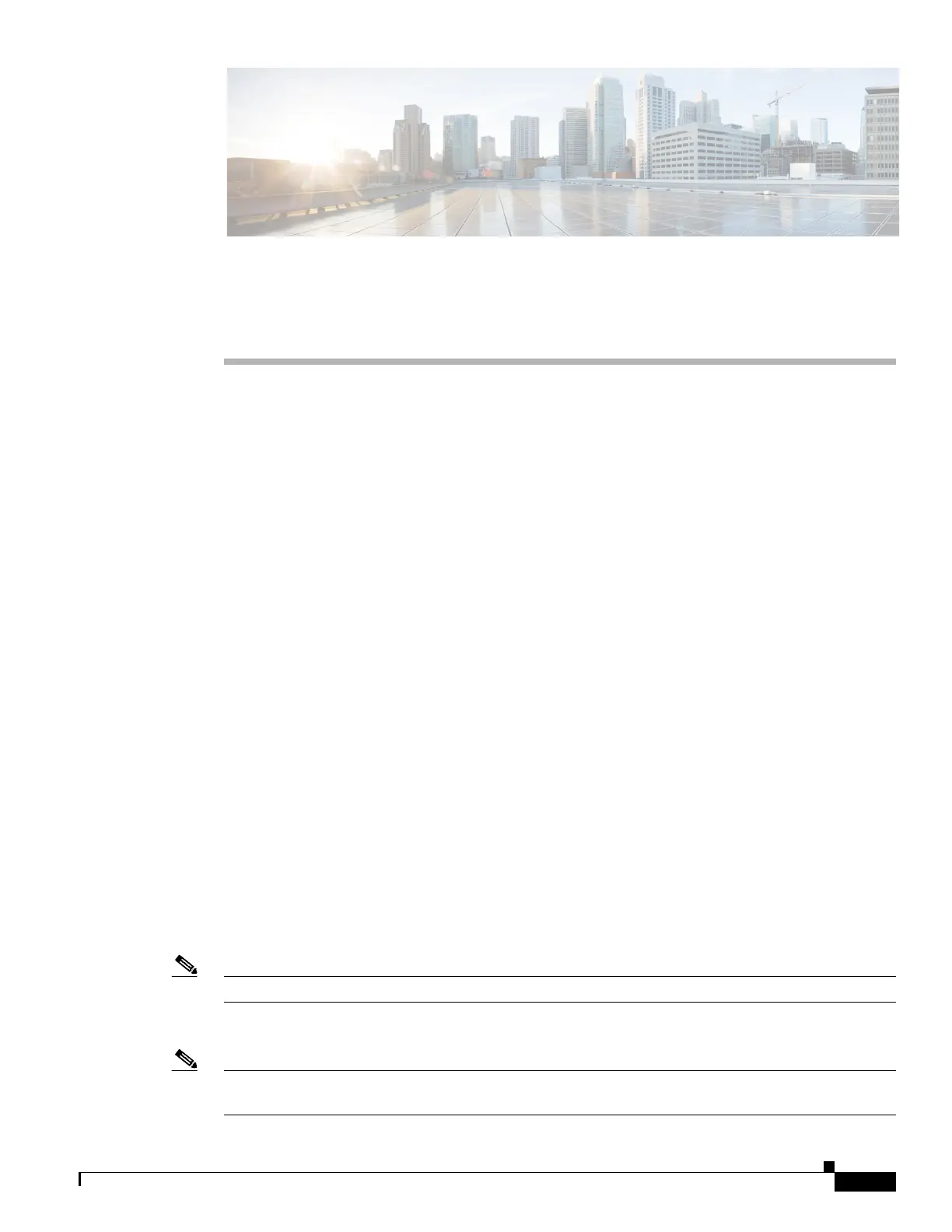CHAPTER
1-1
Cisco ASA Series ASDM Configuration Guide
1
Configuring the Switch for Use with the
ASA Services Module
This chapter describes how to configure the Catalyst 6500 series or Cisco 7600 series switch for use with
the ASASM. Before completing the procedures in this chapter, configure the basic properties of your
switch, including assigning VLANs to switch ports, according to the documentation that came with your
switch.
This chapter includes the following sections:
• Information About the Switch, page 1-1
• Guidelines and Limitations, page 1-2
• Verifying the Module Installation, page 1-3
• Assigning VLANs to the ASA Services Module, page 1-4
• Using the MSFC as a Directly Connected Router, page 1-5
• Configuring the Switch for ASA Failover, page 1-9
• Resetting the ASA Services Module, page 1-11
• Monitoring the ASA Services Module, page 1-11
• Feature History for the Switch for Use with the ASA Services Module, page 1-13
Information About the Switch
You can install the ASASM in the Catalyst 6500 series or Cisco 7600 series switches. The switch
includes a switch (the supervisor engine) as well as a router (the MSFC). The connection between the
ASASM and the switch is a single 20-GB interface.
The switch supports Cisco IOS software on both the switch supervisor engine and the integrated MSFC
router.
Note The Catalyst operating system software is not supported.
The ASASM runs its own operating system.
Note Because the ASASM runs its own operating system, upgrading the Cisco IOS software does not affect
the operation of the ASASM.