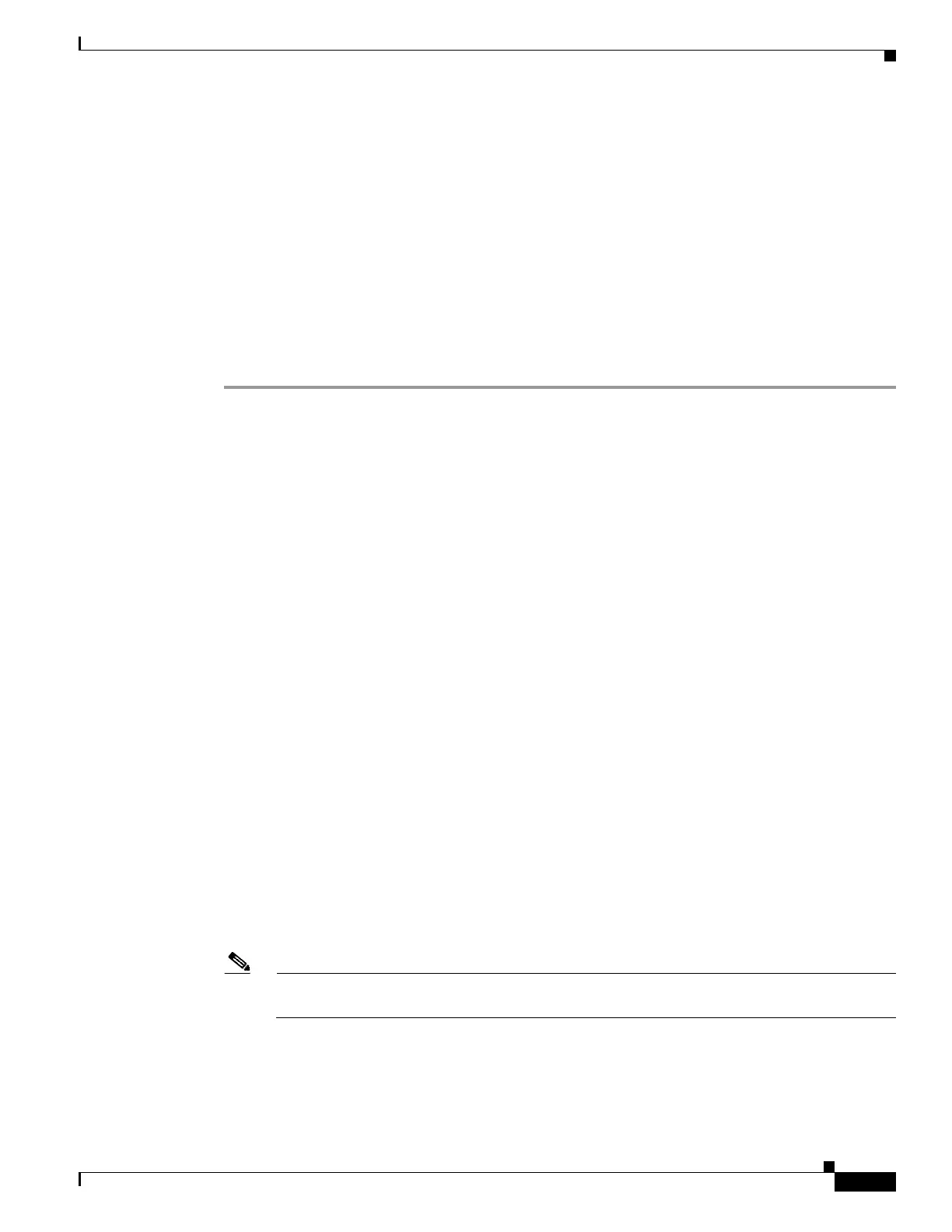1-7
Cisco ASA Series CLI Configuration Guide
Chapter 1 Configuring the ASA CSC Module
Configuring the CSC SSM
Configuring the CSC SSM
This section describes how to configure the CSC SSM and includes the following topics:
• Before Configuring the CSC SSM, page 1-7
• Connecting to the CSC SSM, page 1-8
• Diverting Traffic to the CSC SSM, page 1-10
Before Configuring the CSC SSM
Before configuring the ASA and the CSC SSM, perform the following steps:
Step 1 If the CSC SSM did not come preinstalled in a Cisco ASA, install it and connect a network cable to the
management port of the SSM. For assistance with installation and connecting the SSM, see the
Cisco ASA 5500 Series Quick Start Guide.
The management port of the CSC SSM must be connected to your network to allow management of and
automatic updates to the CSC SSM software. Additionally, the CSC SSM uses the management port for
e-mail notifications and syslog messages.
Step 2 You should have received a Product Authorization Key (PAK) with the CSC SSM. Use the PAK to
register the CSC SSM at the following URL.
http://www.cisco.com/go/license
After you register, you receive activation keys by e-mail. The activation keys are required before you can
complete Step 6.
Step 3 Obtain the following information for use in Step 6:
• Activation keys
• CSC SSM management port IP address, netmask, and gateway IP address
• DNS server IP address
• HTTP proxy server IP address (needed only if your security policies require the use of a proxy server
for HTTP access to the Internet)
• Domain name and hostname for the CSC SSM
• An e-mail address, and SMTP server IP address and port number for e-mail notifications
• E-mail address(es) for product license renewal notifications
• IP addresses of hosts or networks that are allowed to manage the CSC SSM
• Password for the CSC SSM
Step 4 In a web browser, access ASDM for the ASA in which the CSC SSM is installed.
Note If you are accessing ASDM for the first time, see the “Additional References” section on
page 1-18.
For more information about enabling ASDM access, see the “Configuring ASA Access for ASDM,
Telnet, or SSH” section on page 1-1.
Step 5 Verify time settings on the ASA. Time setting accuracy is important for logging of security events and
for automatic updates of CSC SSM software. Do one of the following: