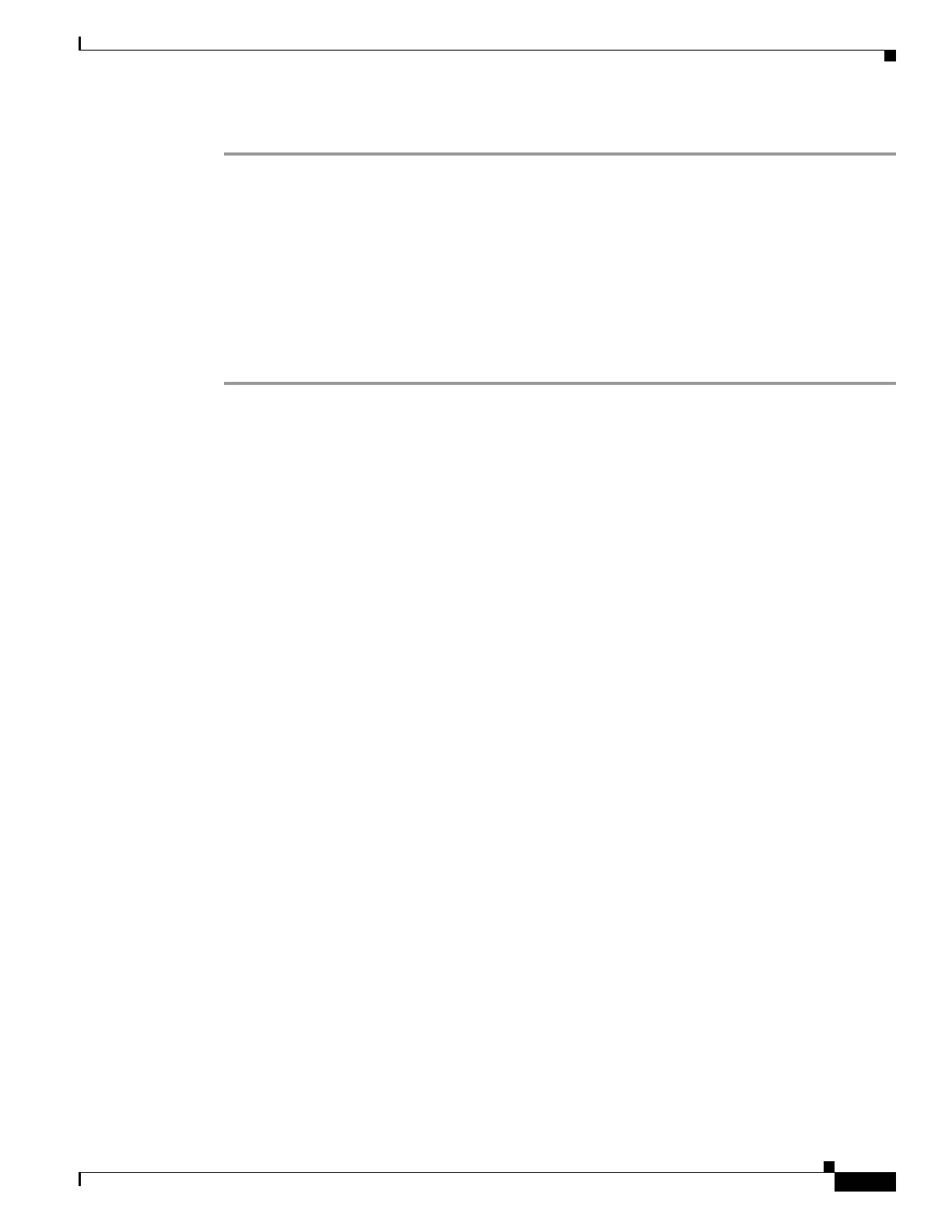1-59
Cisco ASA Series CLI Configuration Guide
Chapter 1 Configuring Connection Profiles, Group Policies, and Users
Group Policies
Step 7 Click OK.
What to do next
When additional scanning proxies are added, update the unified access list you created in this procedure
with new information.
Configuring Browser Proxy Settings for use with Remote Access Clients
Follow these steps to configure the proxy server parameters for a client.
Step 1 Configure a browser proxy server and port for a client device by entering the msie-proxy server
command in group-policy configuration mode:
hostname(config-group-policy)# msie-proxy server {value server[:port] | none}
hostname(config-group-policy)#
The default value is none. To remove the attribute from the configuration, use the no form of the
command.
hostname(config-group-policy)# no msie-proxy server
hostname(config-group-policy)#
The line containing the proxy server IP address or hostname and the port number must be less than 100
characters long.
The following example shows how to configure the IP address 192.168.10.1 as a browser proxy server,
using port 880, for the group policy named FirstGroup:
hostname(config)# group-policy FirstGroup attributes
hostname(config-group-policy)# msie-proxy server value 192.168.21.1:880
hostname(config-group-policy)#
Step 2 Configure the browser proxy actions (“methods”) for a client device by entering the msie-proxy method
command in group-policy configuration mode.
hostname(config-group-policy)# msie-proxy method [auto-detect | no-modify | no-proxy |
use-server]
hostname(config-group-policy)#
The default value is use-server. To remove the attribute from the configuration, use the no form of the
command.
hostname(config-group-policy)# no msie-proxy method [auto-detect | no-modify | no-proxy |
use-server
]
hostname(config-group-policy)#
The available methods are as follows:
• auto-detect—Enables the use of automatic proxy server detection in the browser for the client
device.
• no-modify—Leaves the HTTP browser proxy server setting in the browser unchanged for this client
device.
• no-proxy—Disables the HTTP proxy setting in the browser for the client device.
