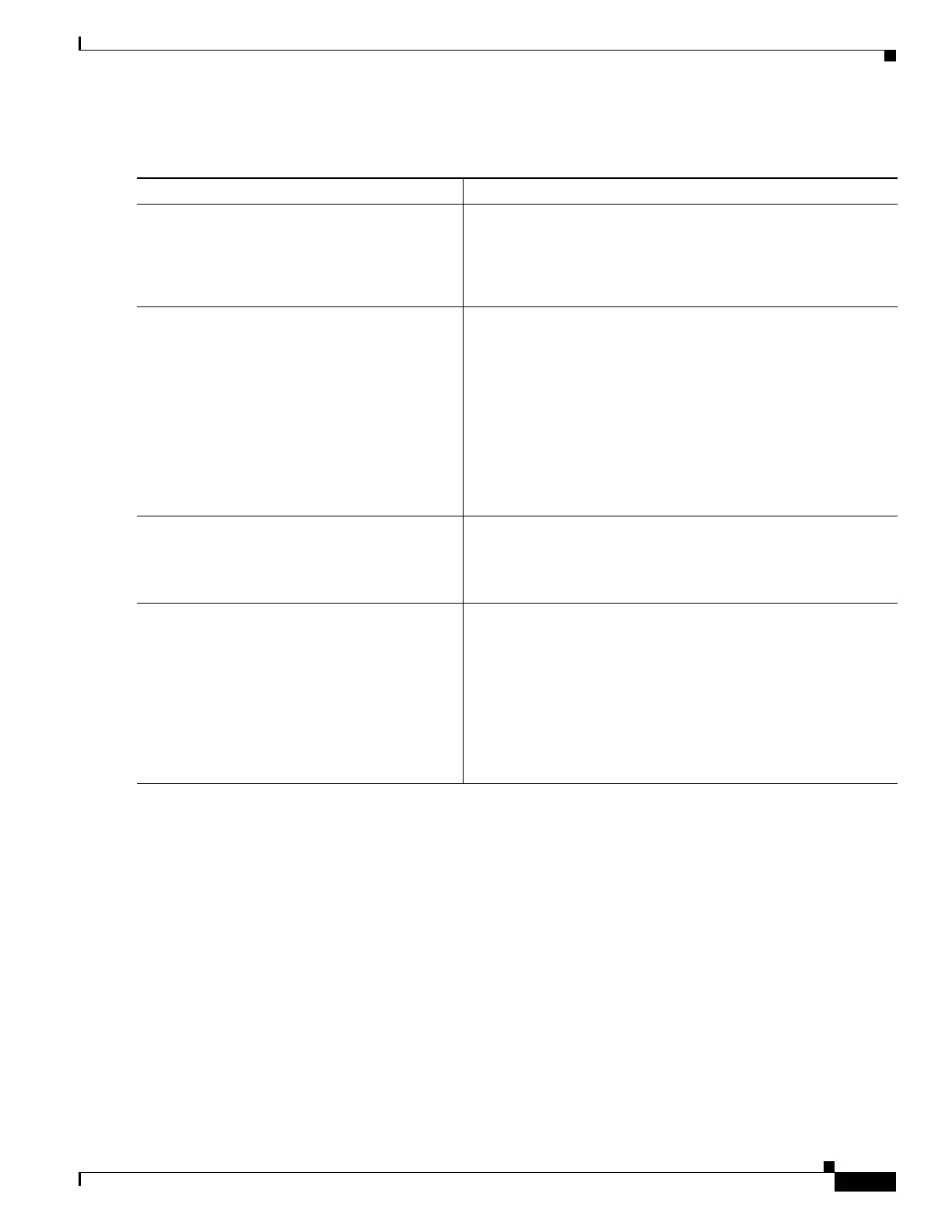1-45
Cisco ASA Series CLI Configuration Guide
Chapter 1 Configuring a Cluster of ASAs
Configuring ASA Clustering
Detailed Steps—EtherChannel Interface
What to Do Next
Configure the slave unit bootstrap settings. See the Configuring Bootstrap Settings and Joining the
Cluster, page 1-45.
Configuring Bootstrap Settings and Joining the Cluster
Perform the following steps to configure bootstrap settings and join the cluster as a slave unit.
Command Purpose
Step 1
interface interface_id
Example:
hostname(config)# interface
tengigabitethernet 0/6
Enters interface configuration mode.
Step 2
channel-group channel_id mode on
Example:
hostname(config-if)# channel-group 1 mode
on
Assigns this physical interface to an EtherChannel with the
channel_id between 1 and 48. If the port-channel interface for this
channel ID does not yet exist in the configuration, one will be
added automatically:
interface port-channel channel_id
We recommend using the On mode for cluster control link
member interfaces to reduce unnecessary traffic on the cluster
control link. The cluster control link does not need the overhead
of LACP traffic because it is an isolated, stable network. Note: We
recommend setting data EtherChannels to Active mode.
Step 3
no shutdown
Example:
hostname(config-if)# no shutdown
Enables the interface.
Step 4
interface interface_id
channel-group channel_id mode on
no shutdown
Example:
hostname(config)# interface
tengigabitethernet 0/7
hostname(config-if)# channel-group 1 mode
on
hostname(config-if)# no shutdown
Repeat for each additional interface you want to add to the
EtherChannel.