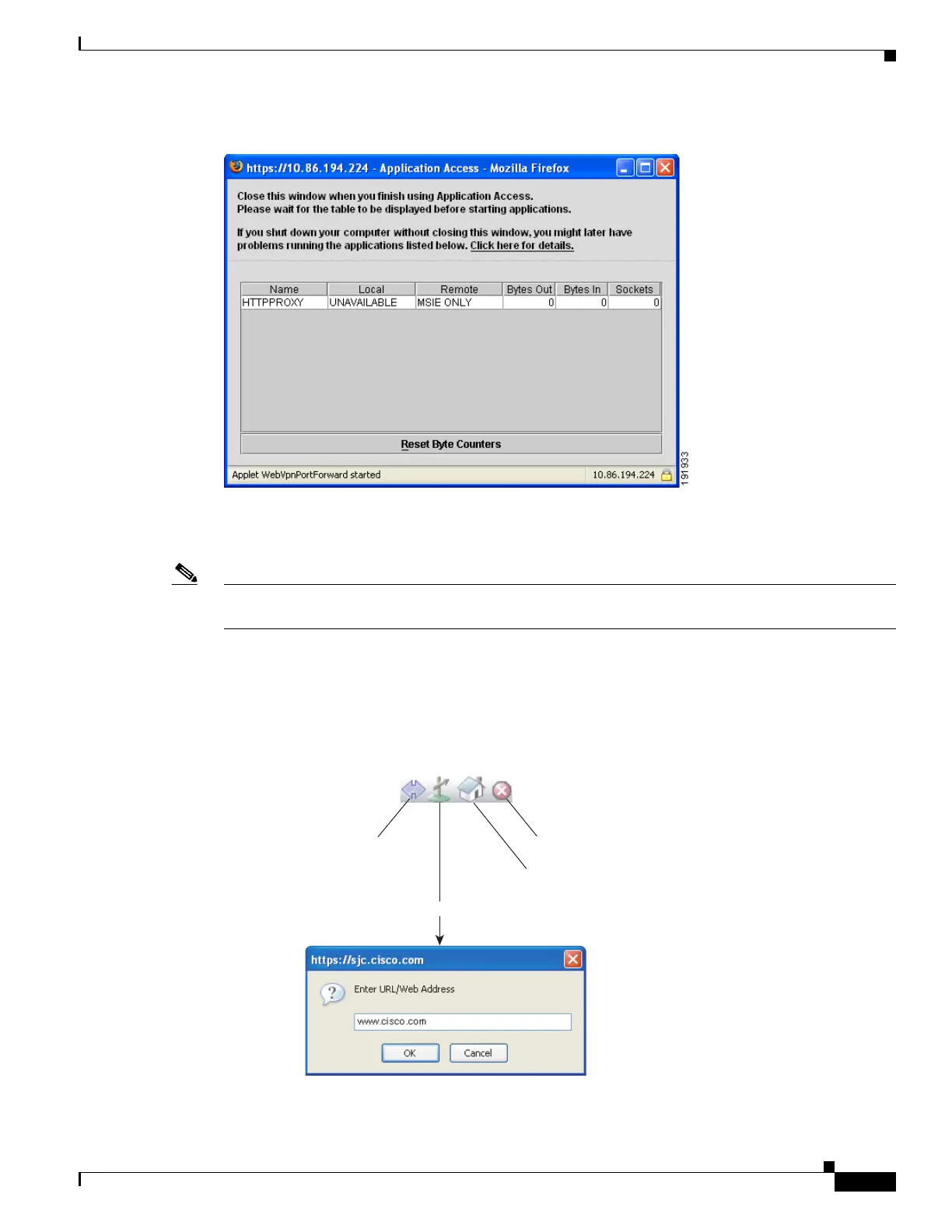1-85
Cisco ASA Series CLI Configuration Guide
Chapter 1 Configuring Clientless SSL VPN
Clientless SSL VPN End User Setup
Figure 1-10 Clientless SSL VPN Application Access Window
This window displays the TCP applications configured for this clientless SSL VPN connection. To use
an application with this panel open, the user starts the application in the normal way.
Note A stateful failover does not retain sessions established using Application Access. Users must reconnect
following a failover.
Viewing the Floating Toolbar
The floating toolbar shown in Figure 1-11 represents the current clientless SSL VPN session.
Figure 1-11 Clientless SSL VPN Floating Toolbar
Moves the toolbar to the
other side of the browser
Logs the user out
Displays the portal home page
Launches a dialog box for URL entry
191984