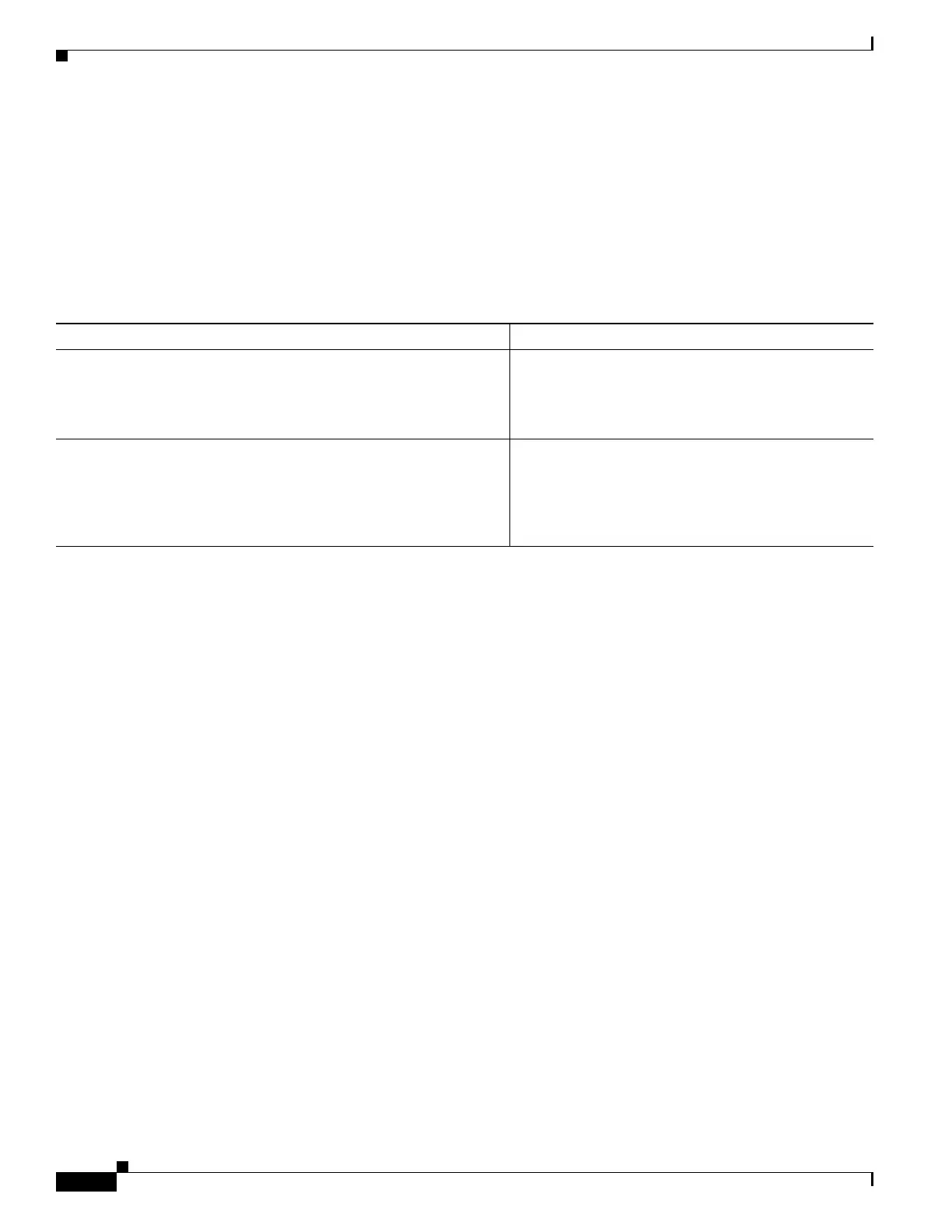1-20
Cisco ASA Series CLI Configuration Guide
Chapter 1 Setting General VPN Parameters
Viewing Active VPN Sessions
Viewing Active VPN Sessions
Viewing Active AnyConnect Sessions by IP Address Type
To view active AnyConnect sessions using the command line interface, enter the show vpn-sessiondb
anyconnect filter p-ipversion or show vpn-sessiondb anyconnect filter a-ipversion command in
privileged EXEC mode.
Examples
Example 1-1 Output from show vpn-sessiondb anyconnect filter p-ipversion [v4 | v6] command
hostname(config)# show vpn-sessiondb anyconnect filter p-ipversion v4
Session Type: AnyConnect
Username : user1 Index : 40
Assigned IP : 192.168.17.10 Public IP : 198.51.100.1
Protocol : AnyConnect-Parent SSL-Tunnel
License : AnyConnect Premium
Encryption : AnyConnect-Parent: (1)none SSL-Tunnel: (1)RC4
Hashing : AnyConnect-Parent: (1)none SSL-Tunnel: (1)SHA1
Bytes Tx : 10570 Bytes Rx : 8085
Group Policy : GroupPolicy_SSLACCLIENT
Tunnel Group : SSLACCLIENT
Login Time : 15:17:12 UTC Mon Oct 22 2012
Duration : 0h:00m:09s
Inactivity : 0h:00m:00s
NAC Result : Unknown
VLAN Mapping : N/A VLAN : none
Example 1-2 Output from show vpn-sessiondb anyconnect filter a-ipversion [v4 | v6] command
hostname(config)# show vpn-sessiondb anyconnect filter a-ipversion v6
Session Type: AnyConnect
Username : user1 Index : 45
Assigned IP : 192.168.17.10
Public IP : 2001:DB8:8:1:90eb:3fe5:9eea:fb29
Assigned IPv6: 2001:DB8:9:1::24
Protocol : AnyConnect-Parent SSL-Tunnel
Command Purpose
show vpn-sessiondb anyconnect filter p-ipversion {v4 | v6}
This command shows active AnyConnect sessions
filtered by the endpoint’s public IPv4 or IPv6 address.
The public address is the address assigned to the
endpoint by the enterprise.
show vpn-sessiondb anyconnect filter a-ipversion {v4 | v6}
This command shows active AnyConnect sessions
filtered by the endpoint’s assigned IPv4 or IPv6
address.
The assigned address is the address assigned to the
AnyConnect Secure Mobility Client by the ASA.