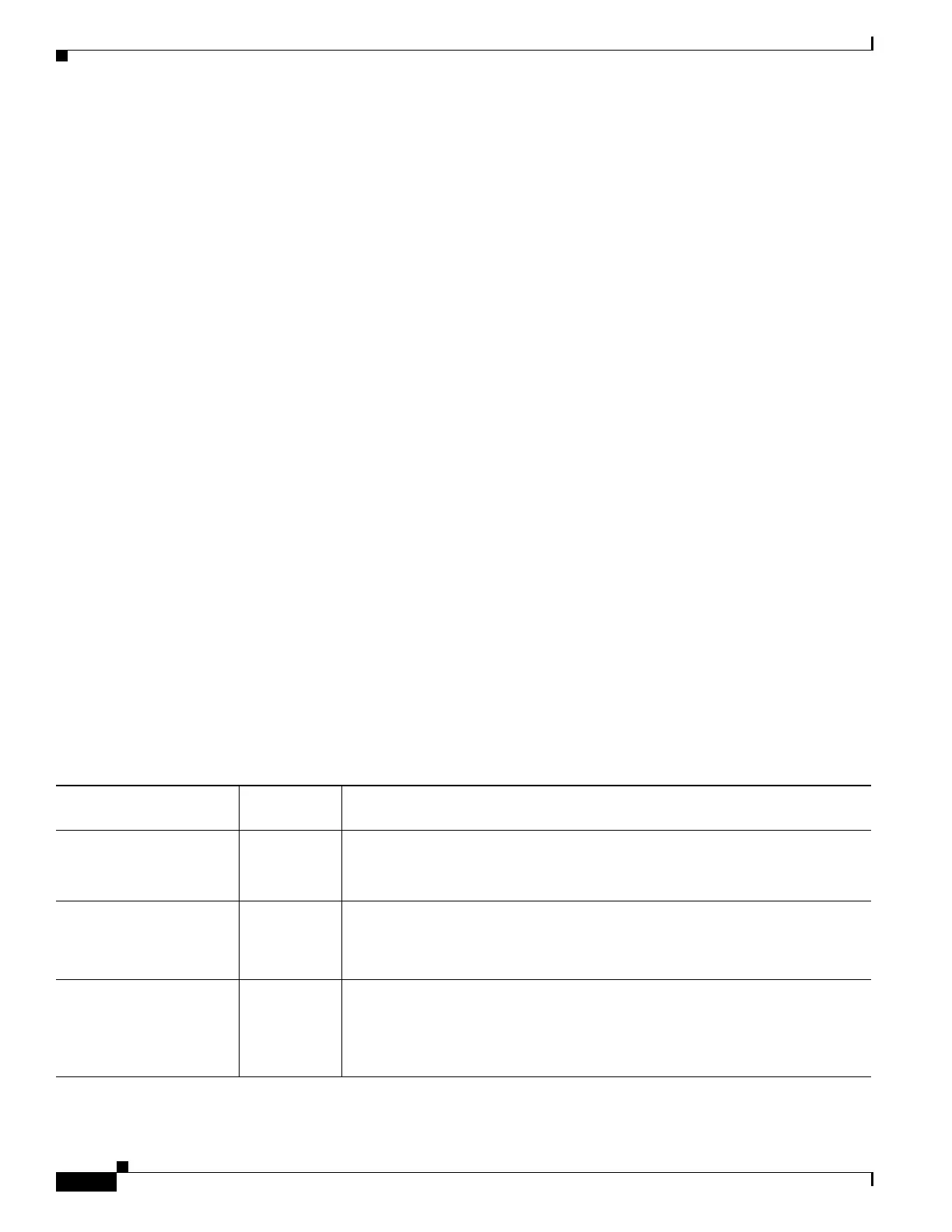1-20
Cisco ASA Series CLI Configuration Guide
Chapter 1 Configuring Logging
Configuration Examples for Logging
History logging: disabled
Device ID: 'inside' interface IP address “10.1.1.1”
Mail logging: disabled
ASDM logging: disabled
Configuration Examples for Logging
The following examples show how to control both whether a syslog message is enabled and the severity
level of the specified syslog message:
hostname(config)# show logging message 403503
syslog 403503: -level errors (enabled)
hostname(config)# logging message 403503 level 1
hostname(config)# show logging message 403503
syslog 403503: -level errors, current-level alerts (enabled)
hostname(config)# no logging message 403503
hostname(config)# show logging message 403503
syslog 403503: -level errors, current-level alerts (disabled)
hostname(config)# logging message 403503
hostname(config)# show logging message 403503
syslog 403503: -level errors, current-level alerts (enabled)
hostname(config)# no logging message 403503 level 3
hostname(config)# show logging message 403503
syslog 403503: -level errors (enabled)
Feature History for Logging
Table 1-2 lists each feature change and the platform release in which it was implemented.
Table 1-2 Feature History for Logging
Feature Name
Platform
Releases Feature Information
Logging 7.0(1) Provides ASA network logging information through various output destinations,
and includes the option to view and save log files.
Rate limit 7.0(4) Limits the rate at which syslog messages are generated.
We introduced the following command: logging rate-limit.
Logging list 7.2(1) Creates a logging list to use in other commands to specify messages by various
criteria (logging level, event class, and message IDs).
We introduced the following command: logging list.