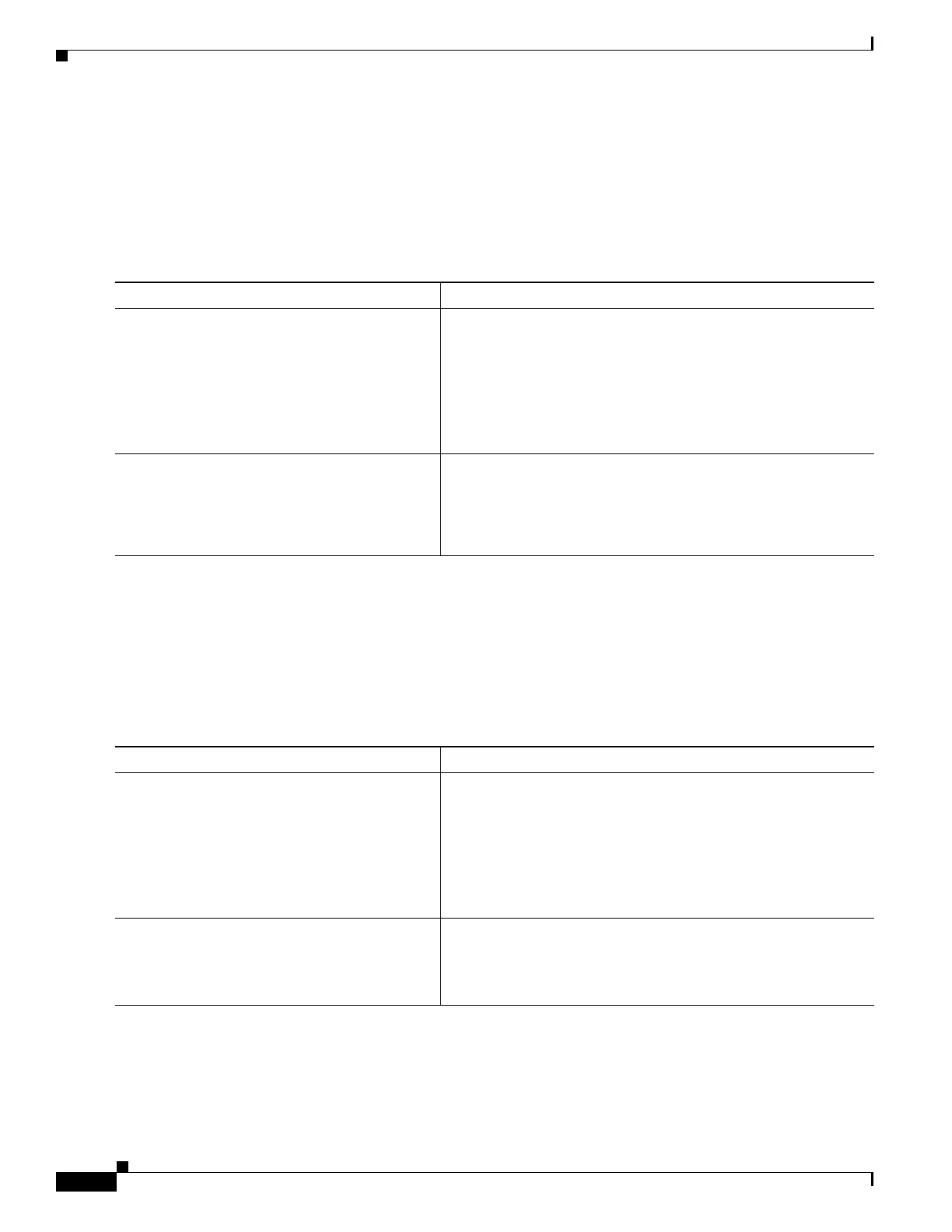1-36
Cisco ASA Series CLI Configuration Guide
Chapter 1 Configuring OSPF
Configuring OSPFv3
Sending Syslog Messages
To configure the router to send a syslog message when an OSPFv3 neighbor goes up or down, perform
the following steps:
Detailed Steps
Suppressing Syslog Messages
To suppress the sending of syslog messages when the route receives unsupported LSA Type 6 multicast
OSPF (MOSPF) packets, perform the following steps:
Detailed Steps
Command Purpose
Step 1
ipv6 router ospf process-id
Example:
hostname(config-if)# ipv6 router ospf 1
Enables an OSPFv3 routing process and enters IPv6 router
configuration mode.
The process-id argument is an internally used identifier for this
routing process, is locally assigned, and can be any positive
integer from 1 to 65535. This ID does not have to match the ID on
any other device; it is for internal administrative use only. You can
use a maximum of two processes.
Step 2
log-adjacency-changes [detail]
Example:
hostname(config-rtr)#
log-adjacency-changes detail
Configures the router to send a syslog message when an OSPFv3
neighbor goes up or down.
The detail keyword sends a syslog message for each state, not
only when an OSPFv3 neighbor goes up or down.
Command Purpose
Step 1
router ospf process_id
Example:
hostname(config-if)# router ospf 1
Enables an OSPFv2 routing process and enters router
configuration mode.
The process_id argument is an internally used identifier for this
routing process, is locally assigned, and can be any positive
integer from 1 to 65535. This ID does not have to match the ID on
any other device; it is for internal administrative use only. You can
use a maximum of two processes.
Step 2
ignore lsa mospf
Example:
hostname(config-rtr)# ignore lsa mospf
Suppresses the sending of syslog messages when the router
receives unsupported LSA Type 6 MOSPF packets.
