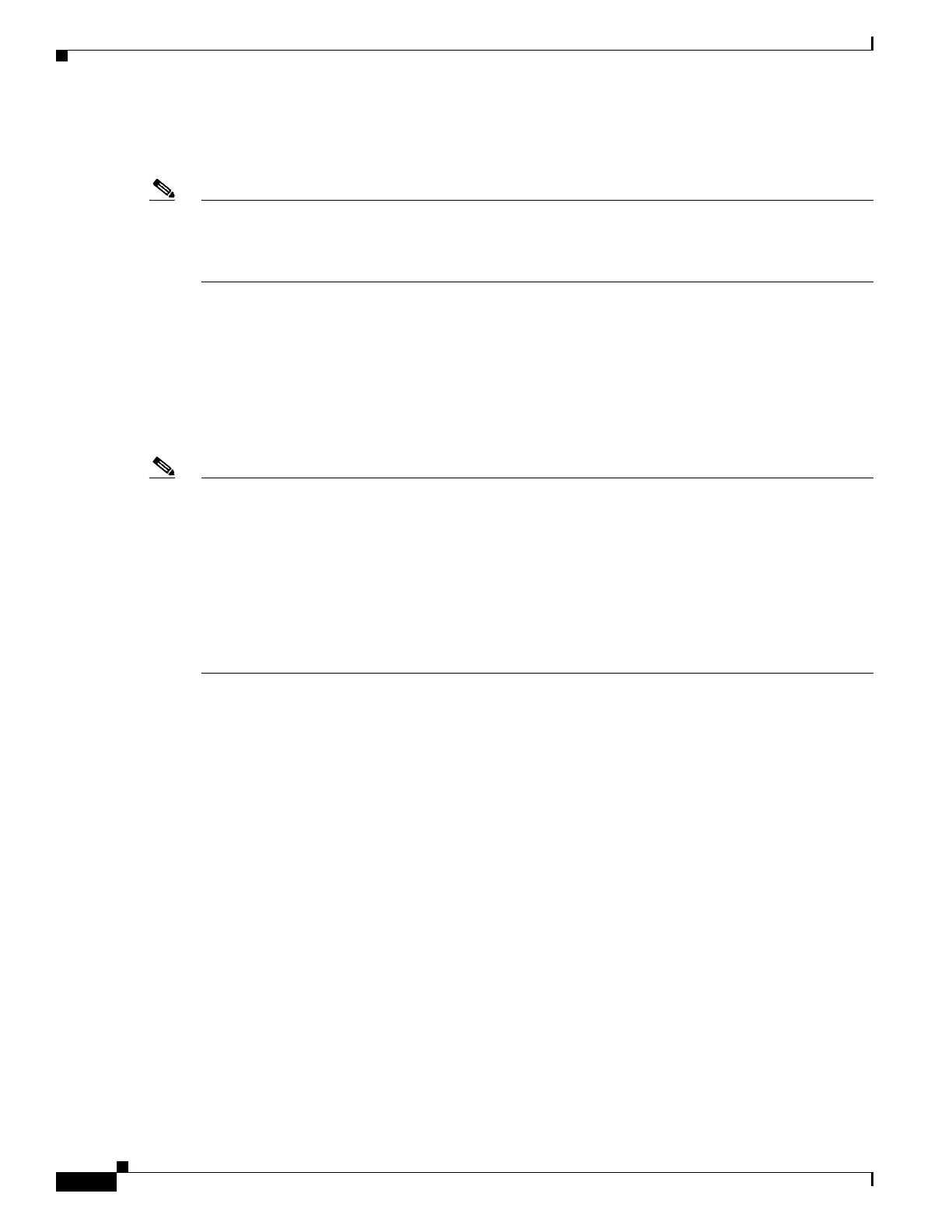1-4
Cisco ASA Series CLI Configuration Guide
Chapter 1 Configuring Active/Standby Failover
Information About Active/Standby Failover
• show
• terminal pager and pager
Note Changes made on the standby unit are not replicated to the active unit. If you enter a command on the
standby unit, the ASA displays the message
**** WARNING **** Configuration Replication is NOT
performed from Standby unit to Active unit. Configurations are no longer synchronized.
This message appears even when you enter many commands that do not affect the configuration.
If you enter the write standby command on the active unit, the standby unit clears its running
configuration (except for the failover commands used to communicate with the active unit), and the
active unit sends its entire configuration to the standby unit.
For multiple context mode, when you enter the write standby command in the system execution space,
all contexts are replicated. If you enter the write standby command within a context, the command
replicates only the context configuration.
Replicated commands are stored in the running configuration.
Note Standby Failover does not replicate the following files and configuration components:
• AnyConnect images
• CSD images
• ASA images
• AnyConnect profiles
• Local Certificate Authorities (CAs)
• ASDM images
To save the replicated commands to the flash memory on the standby unit, standby unit, do the following:
• For single context mode, enter the copy running-config startup-config command on the active unit.
The command is replicated to the standby unit, which proceeds to write its configuration to flash
memory.
• For multiple context mode, enter the copy running-config startup-config command on the active
unit from the system execution space and within each context on disk. The command is replicated
to the standby unit, which proceeds to write its configuration to flash memory. Contexts with startup
configurations on external servers are accessible from either unit over the network and do not need
to be saved separately for each unit. Alternatively, you can copy the contexts on disk from the active
unit to an external server, and then copy them to disk on the standby unit.
Failover Triggers
The unit can fail if one of the following events occurs:
• The unit has a hardware failure or a power failure.
• The unit has a software failure.
• Too many monitored interfaces fail.
• You force a failover. (See the “Forcing Failover” section on page 1-16.)