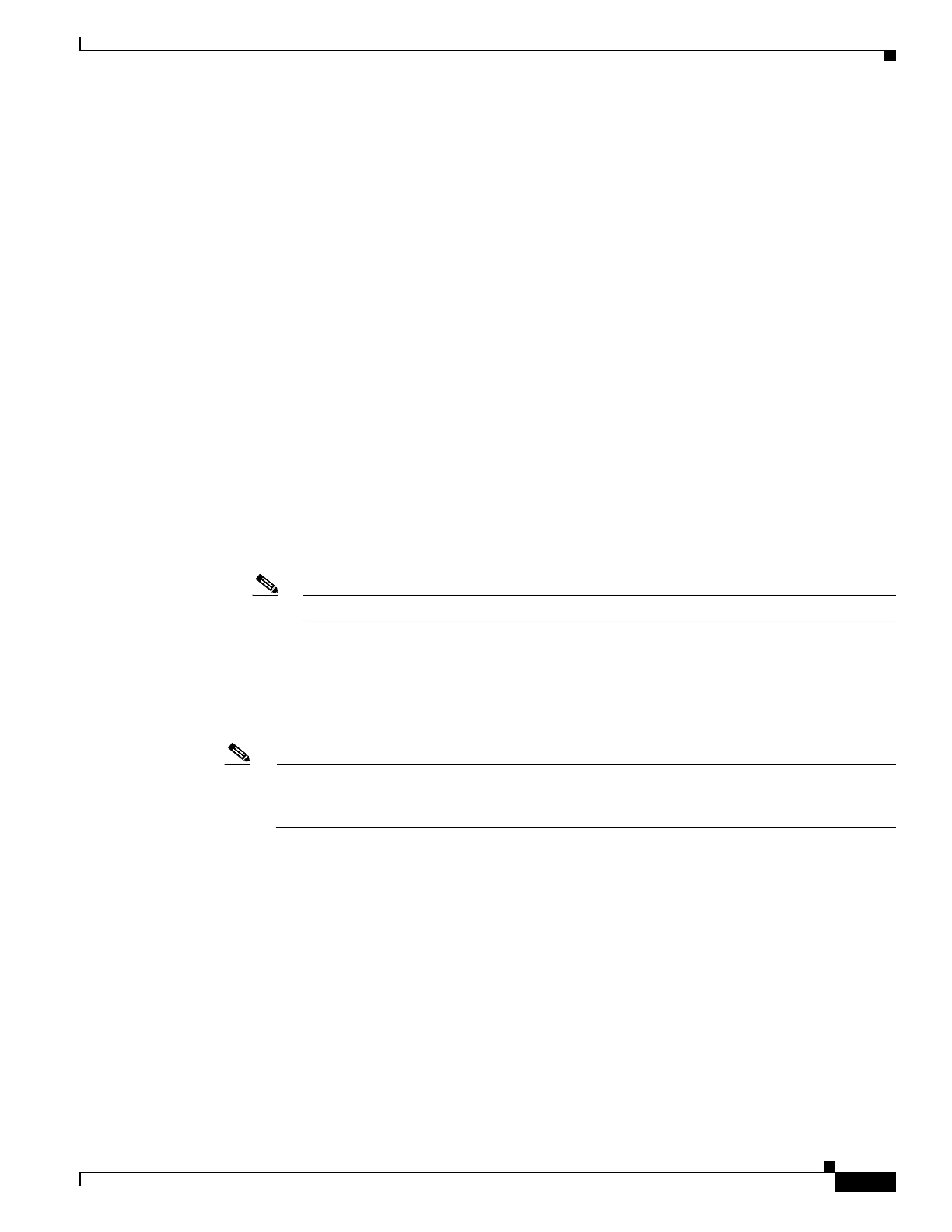1-13
Cisco ASA Series CLI Configuration Guide
Chapter 1 Managing Software and Configurations
Configuring the Images and Startup Configuration to Use
Configuring the Images and Startup Configuration to Use
By default, the ASA boots the first application image that it finds in internal flash memory. It also boots
the first ASDM image it finds in internal flash memory, or if one does not exist in this location, then in
external flash memory. If you have more than one image, you should specify the image that you want to
boot. For the ASDM image, if you do not specify the image to boot, even if you have only one image
installed, then the ASA inserts the asdm image command into the running configuration. To avoid
problems with Auto Update (if configured), and to avoid the image search at each startup, you should
specify the ASDM image that you want to boot in the startup configuration.
• Configuring the ASA and ASDM Images to Use, page 1-13
• Configuring the File to Boot as the Startup Configuration, page 1-13
Configuring the ASA and ASDM Images to Use
To configure the application image to boot, enter the following command:
hostname(config)# boot system url
where url can be one of the following:
• {disk0:/ | disk1:/}[path/]filename
• tftp://[user[:password]@]server[:port]/[path/]filename
Note The TFTP option is not supported on all models.
You can enter up to four boot system command entries to specify different images to boot from in order;
the ASA boots the first image it finds successfully. When you enter the boot system command, it adds
an entry at the bottom of the list. To reorder the boot entries, you must remove all entries using the the
clear configure boot system command, and re-enter them in the order you desire. Only one boot system
tftp command can be configured, and it must be the first one configured.
Note If the ASA is stuck in a cycle of constant booting, you can reboot the ASA into ROMMON mode.
For more information about the ROMMON mode, see the “Viewing Debugging Messages”
section on page 1-1.
To configure the ASDM image to boot, enter the following command:
hostname(config)# asdm image {disk0:/ | disk1:/}[path/]filename
Configuring the File to Boot as the Startup Configuration
By default, the ASA boots from a startup configuration that is a hidden file. You can alternatively set any
configuration to be the startup configuration by entering the following command:
hostname(config)# boot config {disk0:/ | disk1:/}[path/]filename
