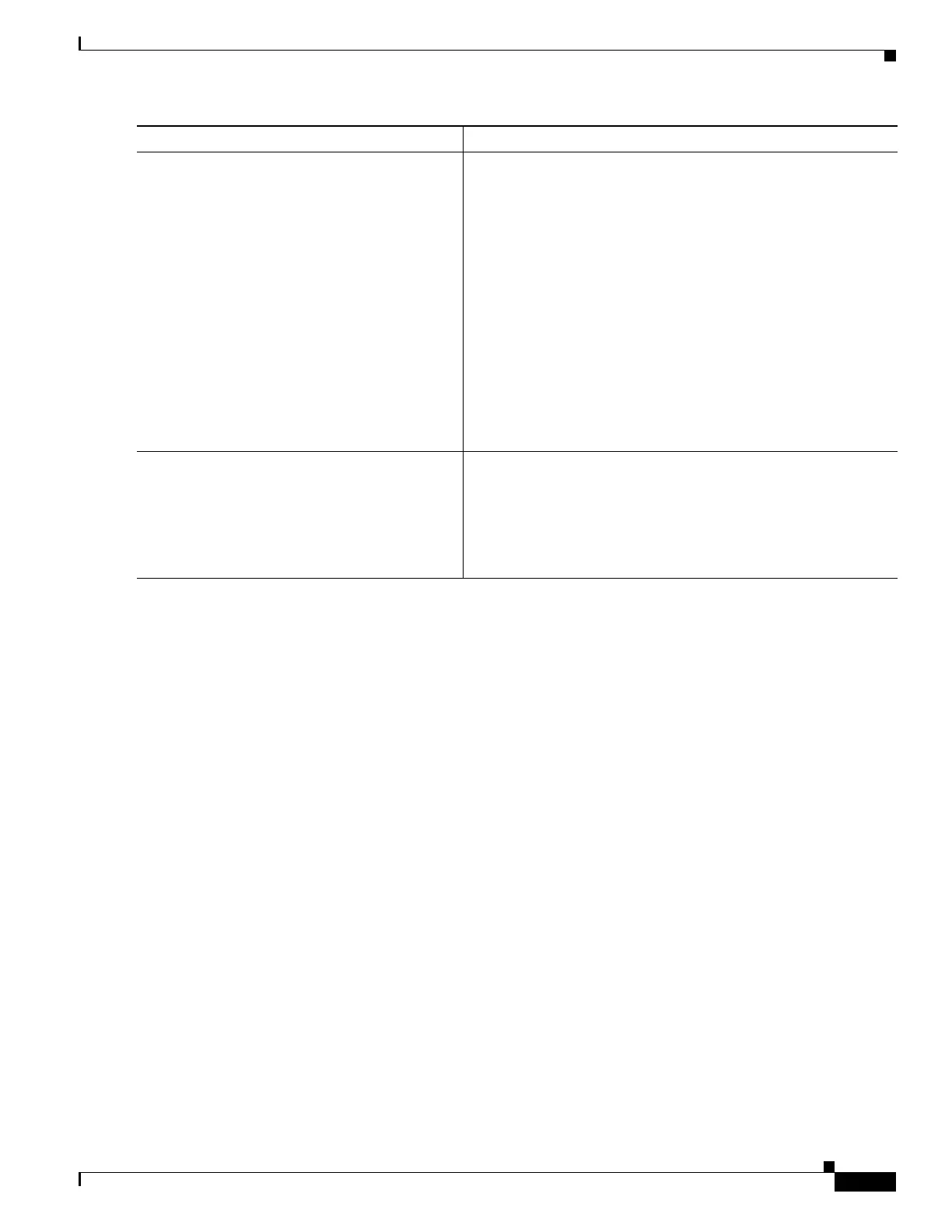1-27
Cisco ASA Series CLI Configuration Guide
Chapter 1 Configuring Management Access
Configuring AAA for System Administrators
Examples
The filter command has the following forms:
• filter (represented by the configure option)
• show running-config filter
• clear configure filter
You can set the privilege level separately for each form, or set the same privilege level for all forms by
omitting this option. The following example shows how to set each form separately:
hostname(config)# privilege show level 5 command filter
hostname(config)# privilege clear level 10 command filter
hostname(config)# privilege cmd level 10 command filter
Alternatively, the following example shows how to set all filter commands to the same level:
hostname(config)# privilege level 5 command filter
The show privilege command separates the forms in the display.
The following example shows the use of the mode keyword. The enable command must be entered from
user EXEC mode, while the enable password command, which is accessible in configuration mode,
requires the highest privilege level:
hostname(config)# privilege cmd level 0 mode enable command enable
hostname(config)# privilege cmd level 15 mode cmd command enable
hostname(config)# privilege show level 15 mode cmd command enable
The following example shows an additional command, the configure command, which uses the mode
keyword:
hostname(config)# privilege show level 5 mode cmd command configure
Step 2
aaa authorization exec
authentication-server
Example:
hostname(config)# aaa authorization exec
authentication-server
Supports administrative user privilege levels from RADIUS.
Enforces user-specific access levels for users who authenticate for
management access (see the aaa authentication console LOCAL
command).
Without this command, the ASA only supports privilege levels for
local database users and defaults all other types of users to level
15.
This command also enables management authorization for local,
RADIUS, LDAP (mapped), and TACACS+ users.
Use the aaa authorization exec LOCAL command to enable
attributes to be taken from the local database. See the “Limiting
User CLI and ASDM Access with Management Authorization”
section on page 1-22 for information about configuring a user on
a AAA server to accommodate management authorization.
Step 3
aaa authorization command LOCAL
Example:
hostname(config)# aaa authorization
command LOCAL
Enables the use of local command privilege levels, which can be
checked with the privilege level of users in the local database,
RADIUS server, or LDAP server (with mapped attributes).
When you set command privilege levels, command authorization
does not occur unless you configure command authorization with
this command.
Command Purpose
