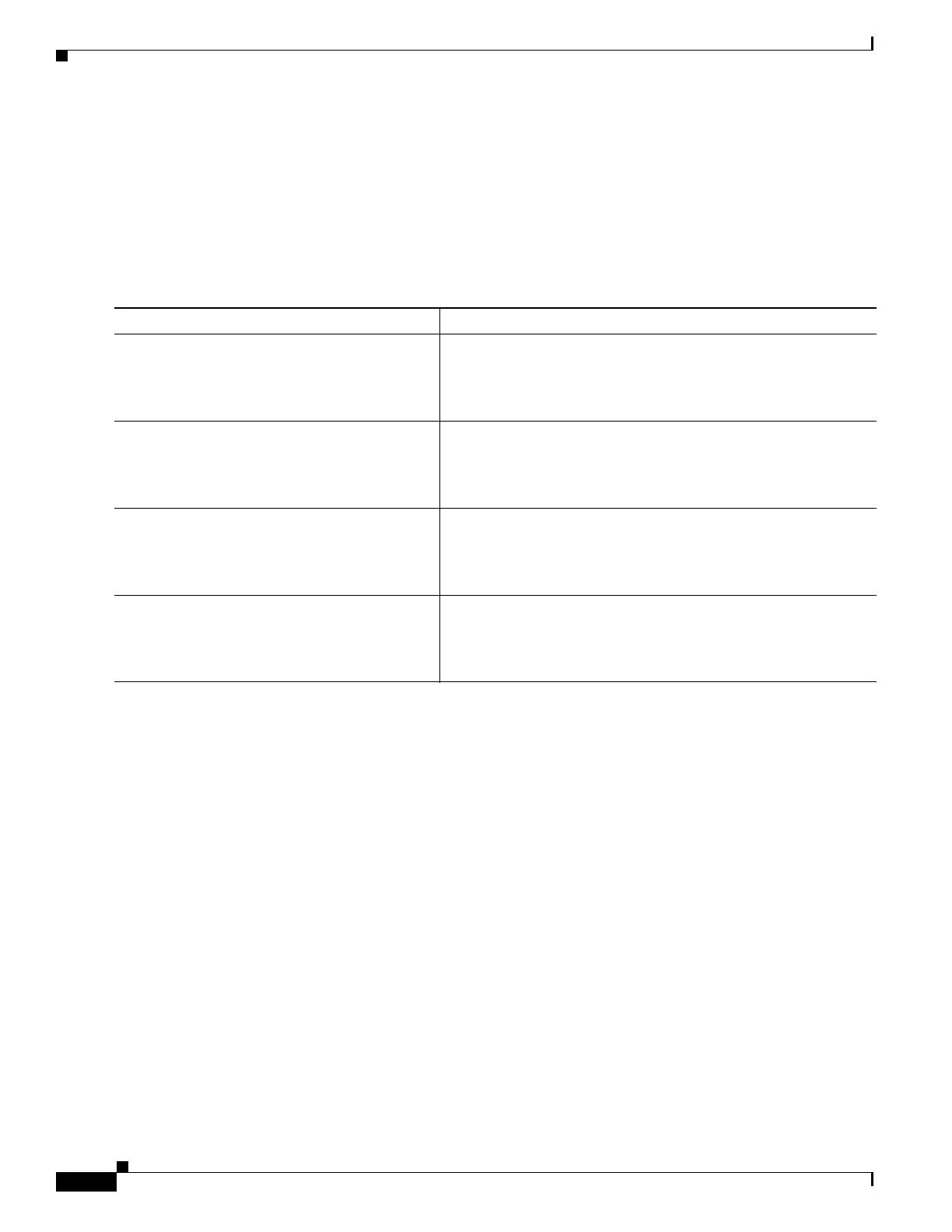1-14
Cisco ASA Series CLI Configuration Guide
Chapter 1 Configuring the ASA IPS Module
Configuring the ASA IPS module
Restrictions
Do not configure NAT for the management address if you intend to access it using ASDM. For initial
setup with ASDM, you need to access the real address. After initial setup (where you set the password
on the ASA IPS module), you can configure NAT and supply ASDM with the translated address for
accessing the ASA IPS module.
Detailed Steps
Command Purpose
Step 1
interface vlan number
Example:
hostname(config)# interface vlan 1
Specifies the current management VLAN for which you want to
disable IPS management. By default, this is VLAN 1.
Step 2
no allow-ssc-mgmt
Example:
hostname(config-if)# no allow-ssc-mgmt
Disables IPS management for the old VLAN so that you can
enable it for a different VLAN.
Step 3
interface vlan number
Example:
hostname(config)# interface vlan 20
Specifies the VLAN you want to use as the new IPS management
VLAN.
Step 4
allow-ssc-mgmt
Example:
hostname(config-if)# allow-ssc-mgmt
Sets this interface as the IPS management interface.