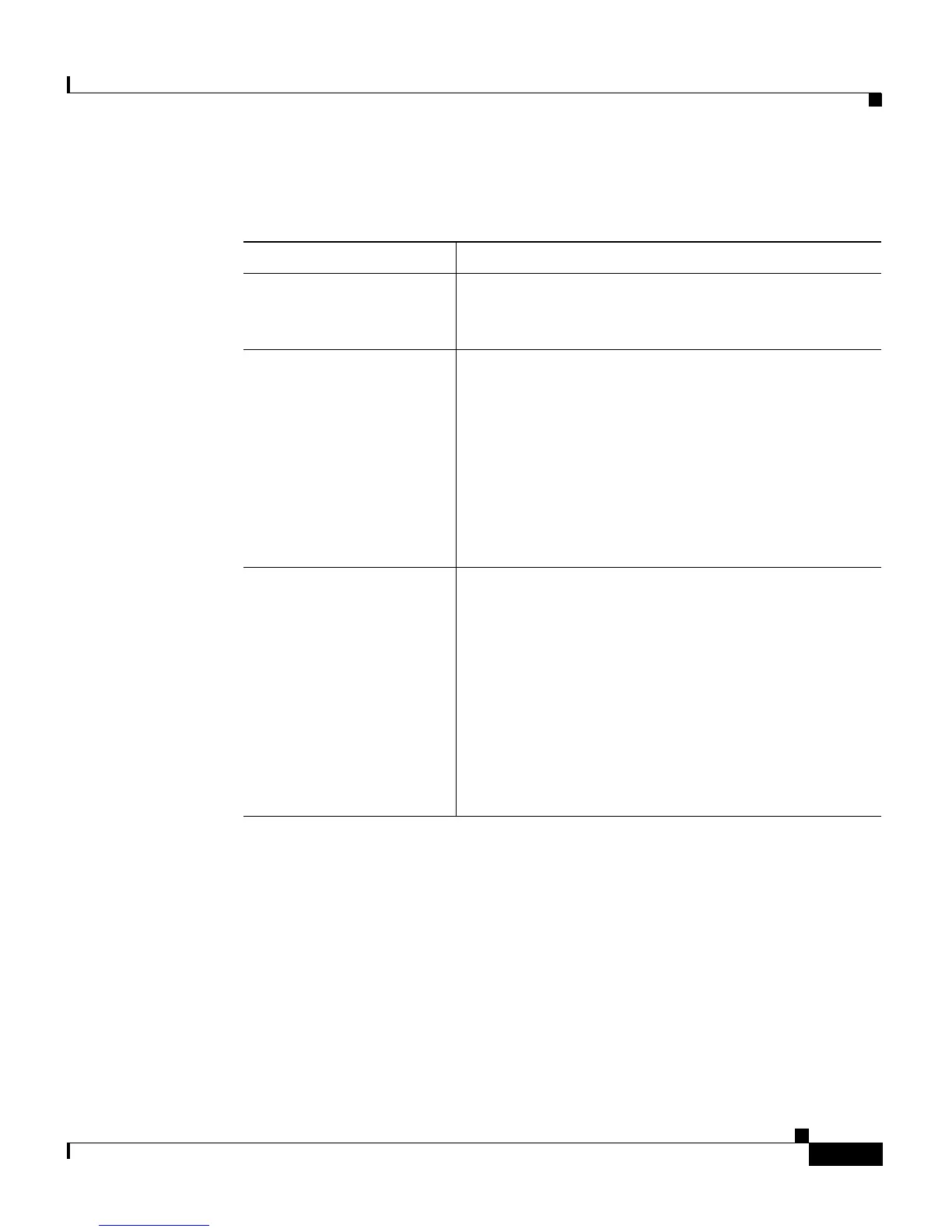3-67
Cisco Aironet 1200 Series Access Point Software Configuration Guide
OL-2159-01
Chapter 3 Configuration
Event Notification Setup
Table 3-1 Event Display Severity Levels
Severity Level Description
*silent* The *silent* setting directs the access point to not
display any events immediately on the console, the
console log, or the GUI log.
System Fatal
Protocol Fatal
Port Fatal
The Fatal settings indicate an event that prevents
operation of the port or device. For operation to
resume, the port or device usually must be reset.
• System refers to the access point as a whole.
• Protocol refers to a specific communications
protocol in use, such as HTTP or IP.
• Port refers to the access point’s Ethernet or radio
network interface.
System alert
Protocol alert
Port alert
External alert
The Alert settings indicate events of which an
administrator specifically requested to be informed.
• System refers to the access point as a whole.
• Protocol refers to a specific communications
protocol in use, such as HTTP or IP.
• Port refers to the access point’s Ethernet or radio
network interface.
• External refers to a device on the network other
than the access point.
