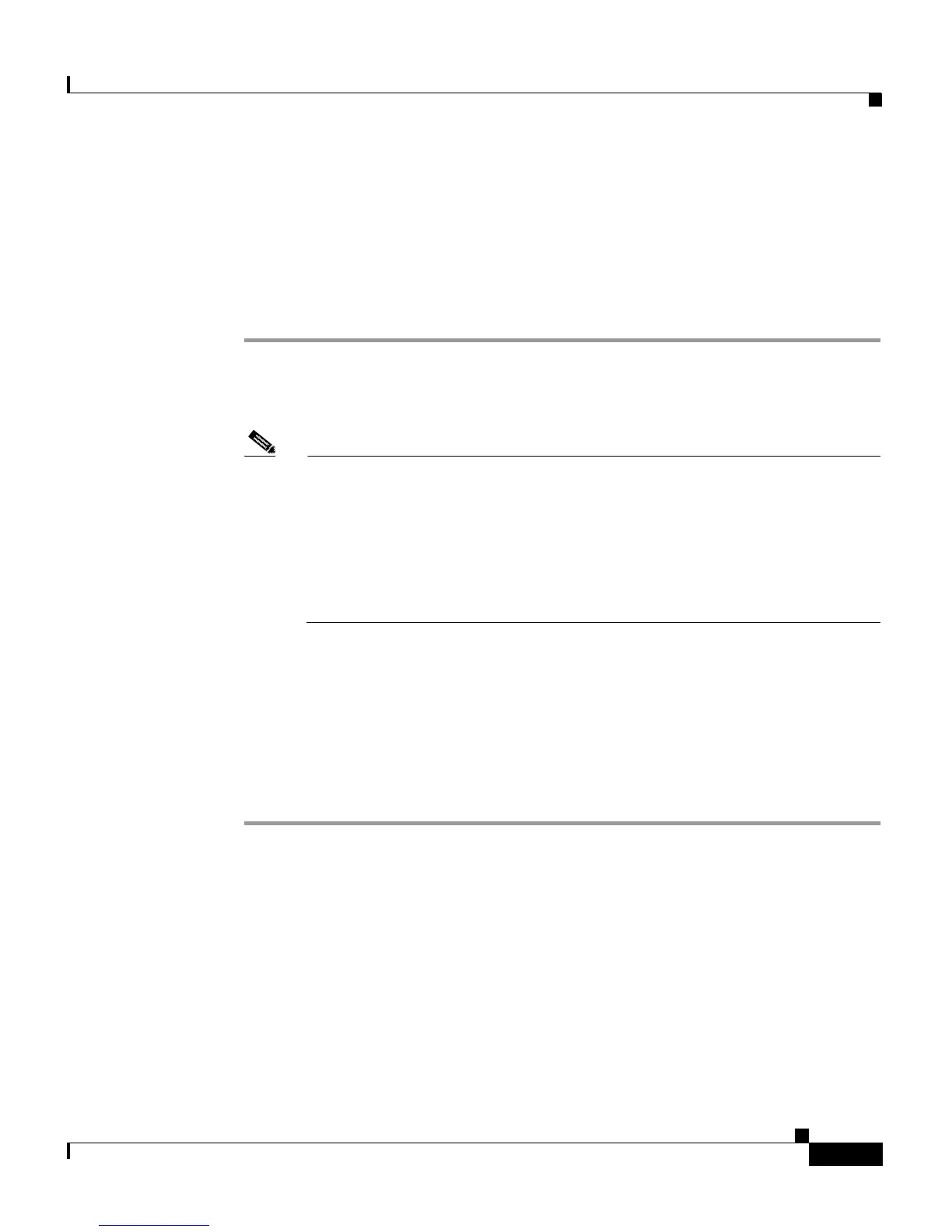4-15
Cisco Aironet 1200 Series Access Point Software Configuration Guide
OL-2159-01
Chapter 4 Security Setup
Enabling Additional WEP Security Features
Follow this link path to browse to the AP Radio Advanced page:
1. On the Summary Status page, click Setup.
2. On the Setup page, click Advanced in the AP Radio row under Network
Ports.
Follow these steps to enable MIC:
Step 1 Follow the steps in the “Setting Up WEP” section on page 4-9 to set up and enable
WEP. You must set up and enable WEP with full encryption before MIC becomes
active. If WEP is off or if you set it to optional, MIC is not enabled.
Note If you enable MIC but you use static WEP (you do not enable any type of
EAP authentication), both the access point and any devices with which it
communicates must use the same WEP key for transmitting data. For
example, if the MIC-enabled access point uses the key in slot 1 as the
transmit key, a client device associated to the access point must use the
same key in its slot 1, and the key in the client’s slot 1 must be selected
as the transmit key.
Step 2 Browse to the AP Radio Advanced page.
Step 3 Select MMH from the Enhanced MIC verification for WEP pull-down menu.
Step 4 Make sure yes is selected for the Use Aironet Extensions setting. MIC does not
work if Use Aironet Extensions is set to no.
Step 5 Click OK. MIC is enabled, and only client devices with MIC capability can
communicate with the access point.
Enabling Temporal Key Integrity Protocol (TKIP)
Temporal Key Integrity Protocol (TKIP), also known as WEP key hashing,
defends against an attack on WEP in which the intruder uses an unencrypted
segment called the initialization vector (IV) in encrypted packets to calculate the
WEP key. TKIP removes the predictability that an intruder relies on to determine
the WEP key by exploiting IVs. TKIP protects both unicast and broadcast WEP
keys.
