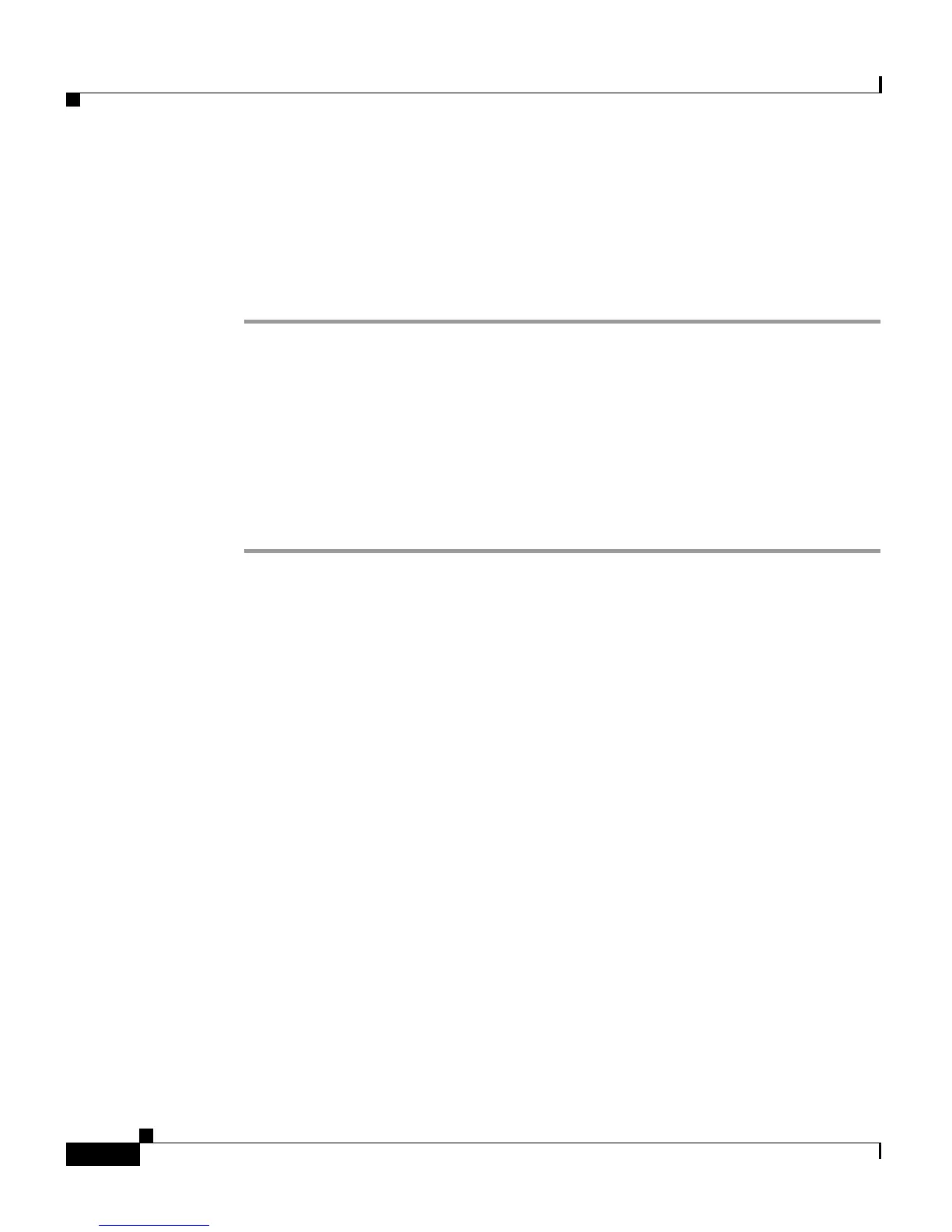Chapter 9 Diagnostics and Troubleshooting
Checking Basic Settings
9-40
Cisco Aironet 1200 Series Access Point Software Configuration Guide
OL-2159-01
Finding an Access Point by Blinking the Top Panel Indicators
If you need to find the physical location of a particular access point, you can put
the top panel indicators into blinking mode. Follow these instructions to blink the
access point’s top panel indicators:
Step 1 Browse to the access point’s Cisco Services Setup page:
a. On the Summary Status page, click Setup.
b. On the Setup page, click Cisco Services.
Step 2 Select Enabled for the Locate unit by flashing LEDs option.
Step 3 Click Apply. The access point’s top panel indicators blink amber in unison.
Step 4 To make the indicators stop blinking and return to normal operation, select
Disabled for the Locate unit by flashing LEDs option, and click Apply.
Checking Basic Settings
Mismatched basic settings are the most common causes of lost connectivity with
wireless clients. If the access point does not communicate with client devices,
check the following settings.
SSID
Wireless clients attempting to associate with the access point must use the same
SSID as the access point. The default SSID is tsunami.
WEP Keys
The WEP key you use to transmit data must be set up exactly the same on your
access point and any wireless devices with which it associates. For example, if
you set WEP Key 3 on your wireless LAN adapter to 0987654321 and select it as
the transmit key, you must also set WEP Key 3 on the access point to exactly the
same value. The access point does not need to use Key 3 as its transmit key,
however.
