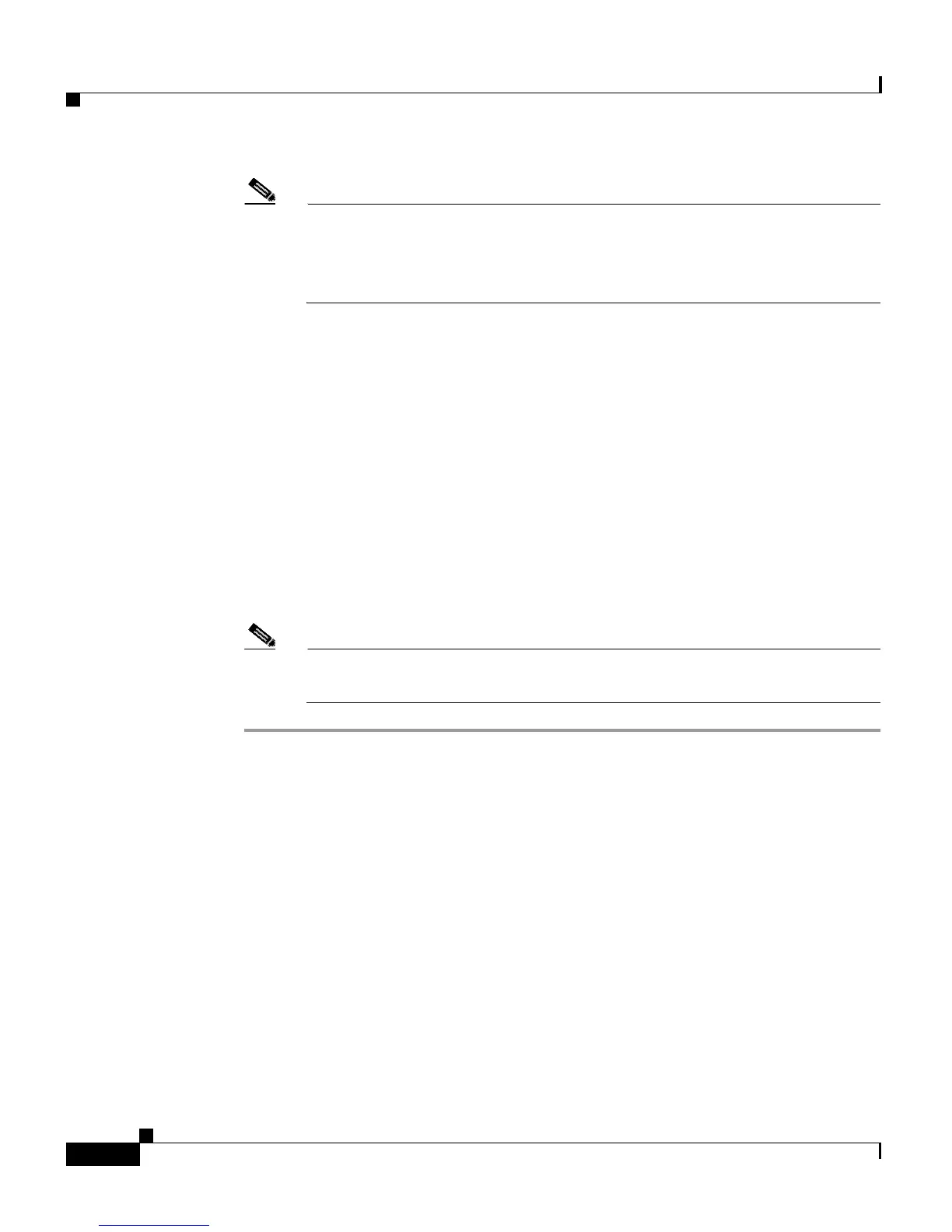Chapter 4 Security Setup
Summary of Settings for Authentication Types
4-34
Cisco Aironet 1200 Series Access Point Software Configuration Guide
OL-2159-01
Note The access point sends MAC address queries to the server using
lower-case characters. If your server allows case-sensitive usernames and
passwords, you must enter MAC addresses in the server’s database using
lower-case characters.
Step 3 When the User Setup screen appears, enter the MAC address in the Cisco Secure
PAP Password and Confirm Password entry fields.
Step 4 Enter the MAC address in the CHAP/MS-CHAP/ARAP Password and Confirm
Password entry fields.
Step 5 Select the Separate (CHAP/MS-CHAP/ARAP) check box.
Step 6 Click Submit. Repeat these steps for each MAC address you want to add to the
list of allowed MAC addresses.
MAC addresses that you enter in the authentication server’s list appear in the
access point’s address filter list when the client device is associated to the access
point. MAC addresses in the server’s list disappear from the access point’s list
when the client devices disassociate or when the access point is reset.
Note Be sure to include your own MAC address in the authentication server’s
list to avoid being locked out of the access point.
Summary of Settings for Authentication Types
Table 4-5 lists the access point settings required to enable each authentication
type and combinations of authentication types.
