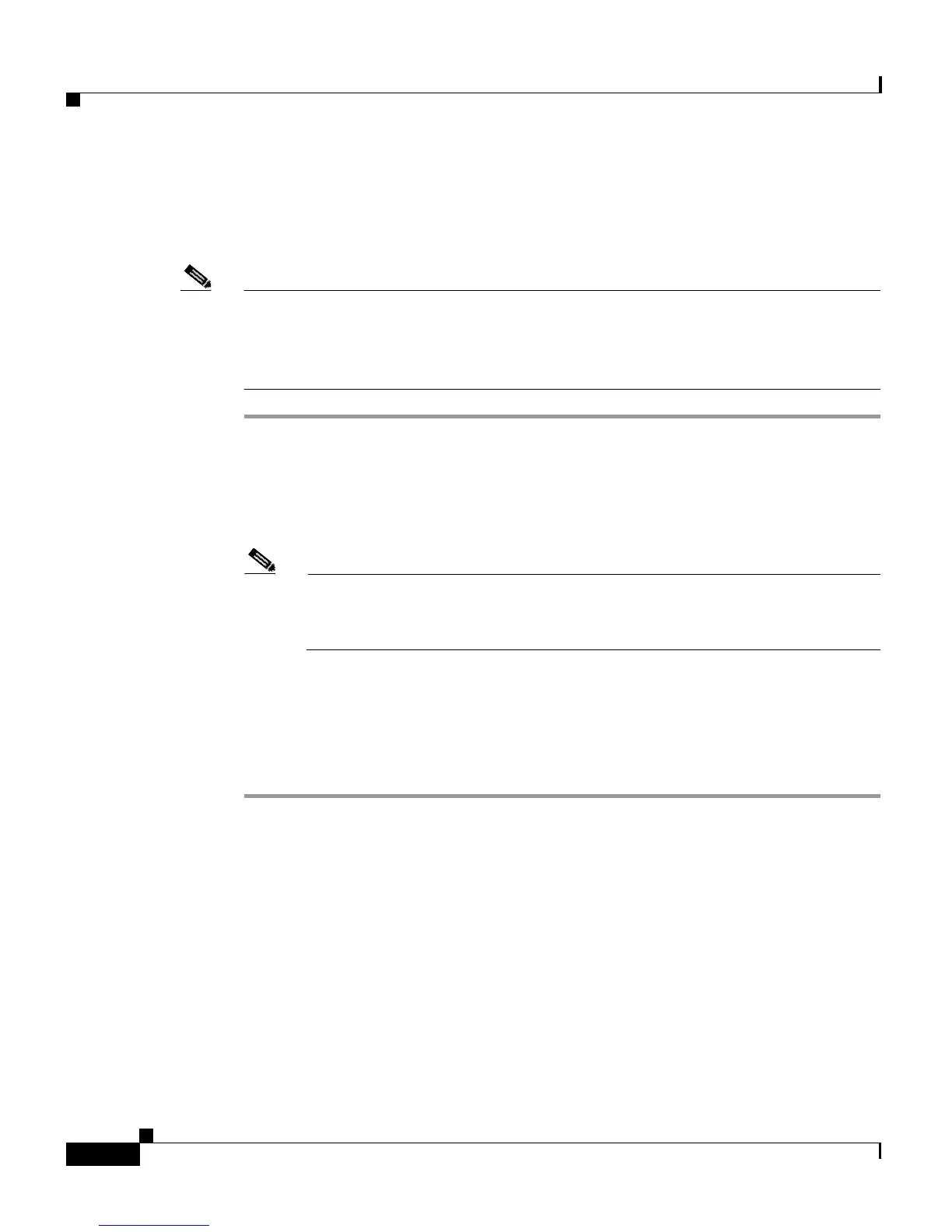Chapter 9 Diagnostics and Troubleshooting
Using Command-Line Diagnostics
9-20
Cisco Aironet 1200 Series Access Point Software Configuration Guide
OL-2159-01
Entering Diagnostic Commands
Follow these steps to enter diagnostic commands in the CLI:
Note These steps describe opening the CLI with Telnet. If the access point is configured
to block Telnet access, follow the instructions in the “Preparing to Use a Terminal
Emulator” section on page 2-6 to open the CLI by using a terminal emulator
through a serial cable connected to the access point’s serial port.
Step 1 On your computer’s Start menu, select Programs > Accessories > Telnet.
If Telnet is not listed in your Accessories menu, select Start > Run, enter Telnet
in the entry field, and press Enter.
Step 2 When the Telnet window appears, click Connect, and select Remote System.
Note In Windows 2000, the Telnet window does not contain pull-down menus.
To start the Telnet session in Windows 2000, enter open followed by the
access point’s IP address.
Step 3 In the Host Name field, enter the access point’s IP address and click Connect.
Step 4 Press = to display the access point’s home page.
Step 5 Enter the command (for example, :vxdiag_memshow) and press Enter. The
command’s diagnostic information appears.
Diagnostic Command Results
This section describes the information displayed on the CLI for the diagnostic
commands listed in Table 9-1.
