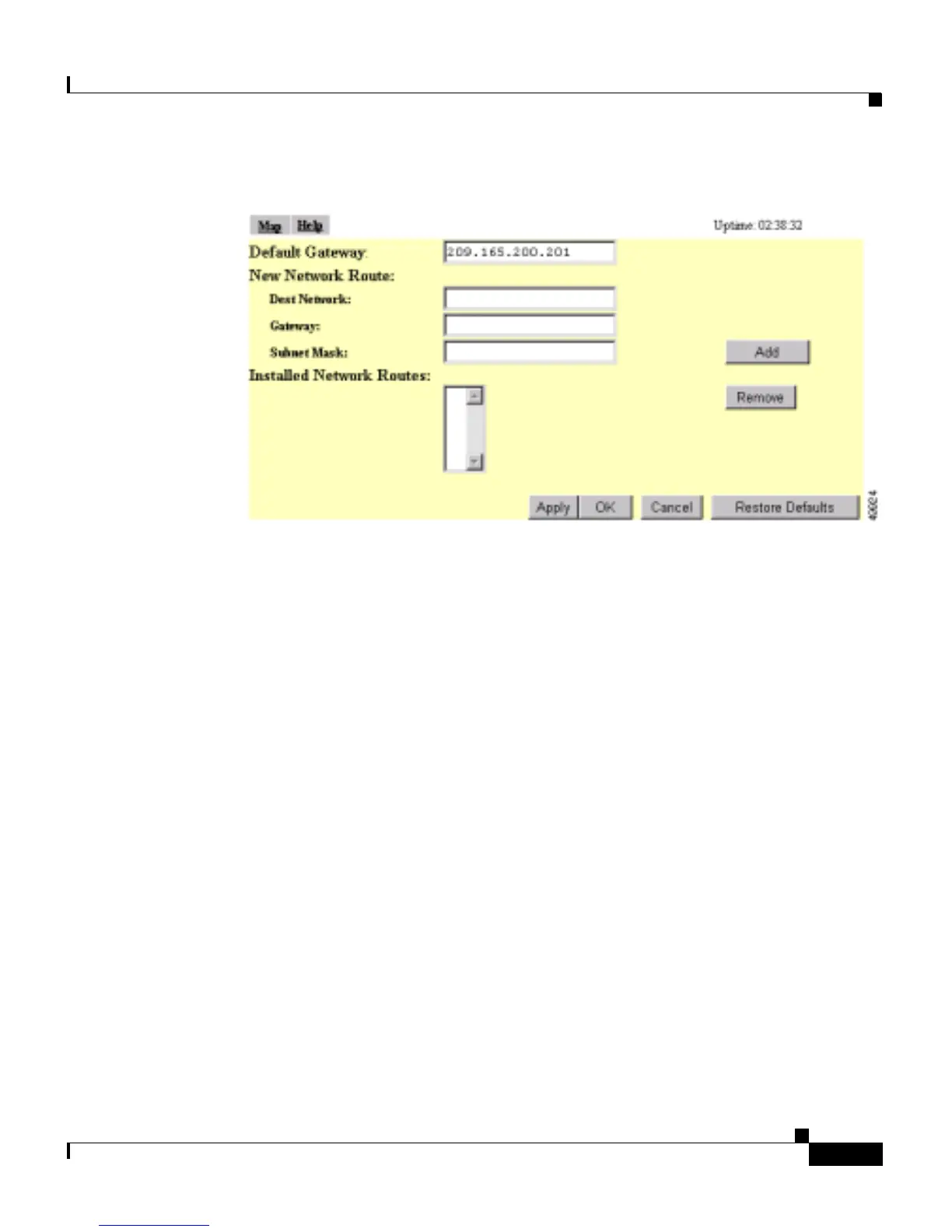3-57
Cisco Aironet 1200 Series Access Point Software Configuration Guide
OL-2159-01
Chapter 3 Configuration
Routing Setup
Figure 3-24 Routing Setup Page
Follow this link path to reach the Routing Setup page:
1. On the Summary Status page, click Setup.
2. On the Setup page, click Routing under Services.
Entering Routing Settings
The Routing Setup page contains the following settings:
• Default Gateway
• New Network Route Settings
• Installed Network Routes list
Default Gateway
Enter the IP address of your network’s default gateway in this entry field. The
entry 255.255.255.255 indicates no gateway.
