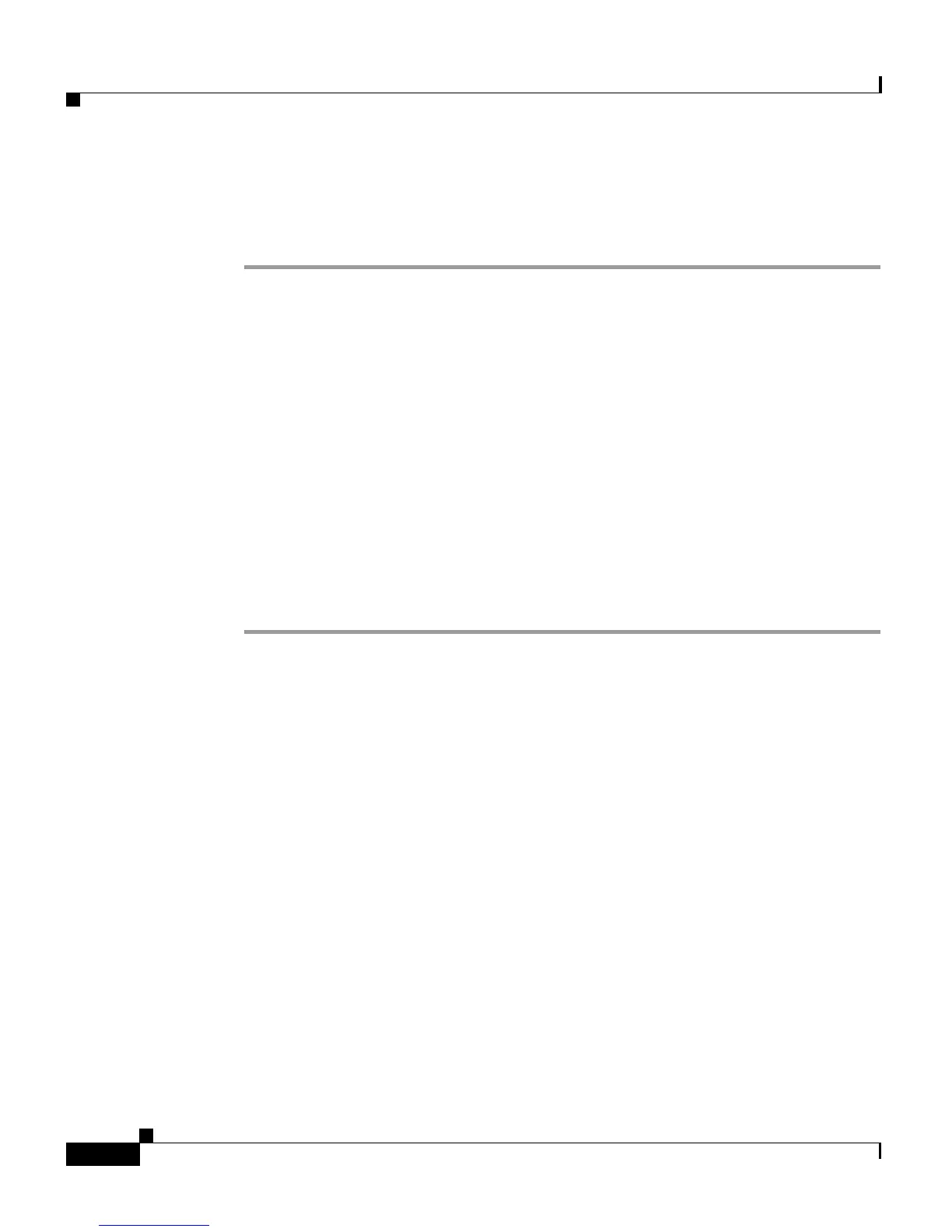Chapter 4 Security Setup
Setting Up EAP Authentication
4-26
Cisco Aironet 1200 Series Access Point Software Configuration Guide
OL-2159-01
Step 5 Select the check box for [027] Session-Timeout and enter the number of seconds
for your timeout value in the [027] Session-Timeout entry field.
Step 6 Click Submit + Restart. The timeout value is enabled.
Setting up a Repeater Access Point as a LEAP Client
If you configure your access point as a repeater (an access point not connected to
the wired LAN), you can set up the repeater access point to authenticate to your
network like other wireless client devices. After you provide a network username
and password for the repeater access point, it authenticates to your network using
LEAP, Cisco’s wireless authentication method, and receives and uses dynamic
WEP keys.
See the “Setting Up a Repeater Access Point” section on page 8-1 for instructions
on setting up a repeater access point.
Follow these steps to enable LEAP authentication on a repeater access point:
Step 1 Set up a username and password on your network just as you would for a new user.
The repeater access point will use this username and password to authenticate.
Step 2 Follow this link path to browse to the AP Radio Identification page:
a. On the Summary Status page, click Setup.
b. On the Setup page, click Identification in the AP Radio row under Network
Ports.
Figure 4-9 shows the AP Radio Identification page.
