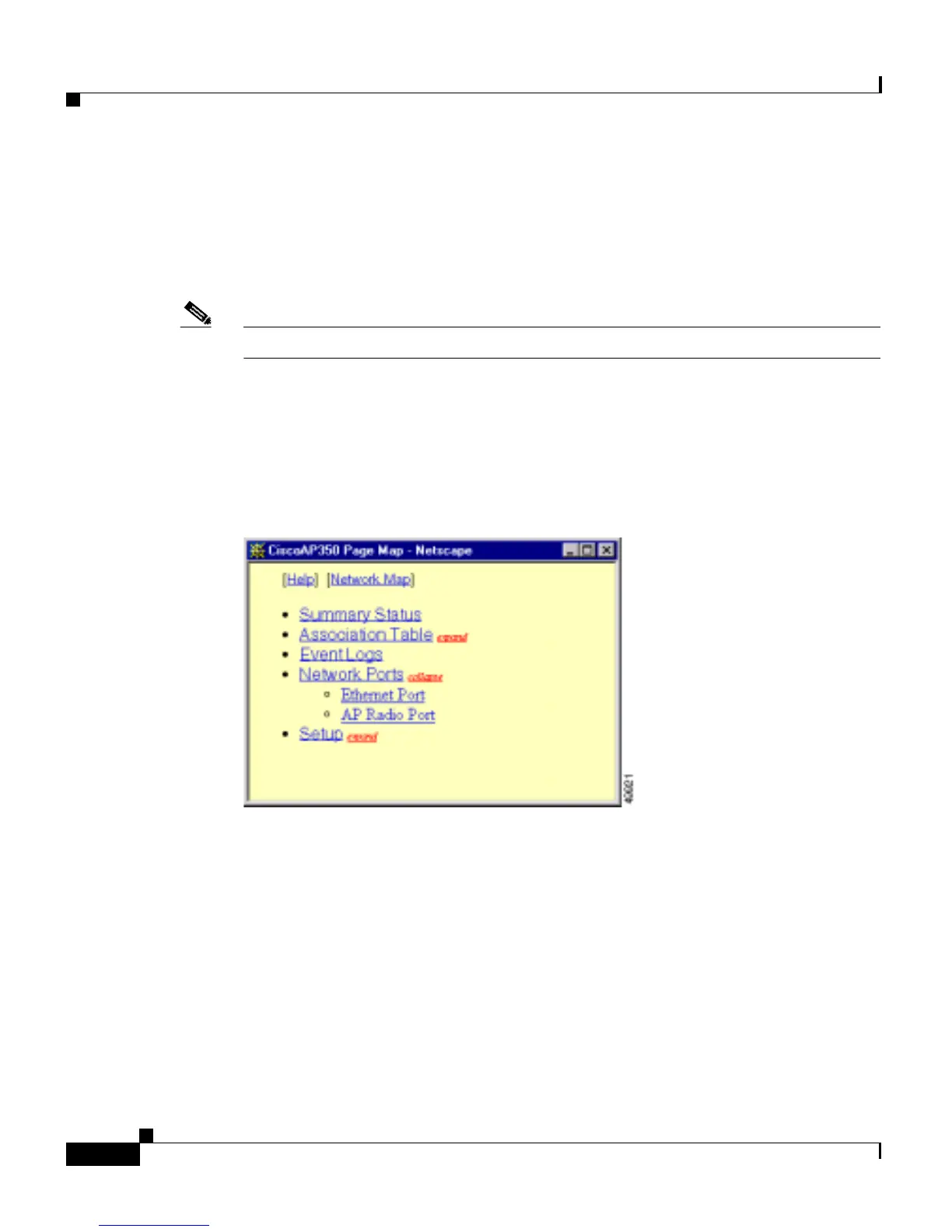Chapter 2 Using the Management Interfaces
Using the Web-Browser Interface
2-4
Cisco Aironet 1200 Series Access Point Software Configuration Guide
OL-2159-01
Navigating Using the Map Windows
The Map window appears when you click Map at the top of any management
page. You can use the Map window to jump quickly to any system management
page, or to a map of your entire wireless network.
Note Your Internet browser must have Java enabled to use the map windows.
To display the sub-pages for each main page, click the bullet next to a main page
link (Microsoft Internet Explorer), or click expand next to a main page link
(Netscape Communicator). In Figure 2-1, the sub-pages for the Network Ports
page are expanded.
Figure 2-1 Map Window with Network Ports Pages Expanded
The Network Map window appears when you click Network Map in the Map
window. You use the Network Map window to open a new browser window
displaying information for any device on your wireless network. Figure 2-2 shows
the Network Map window.
