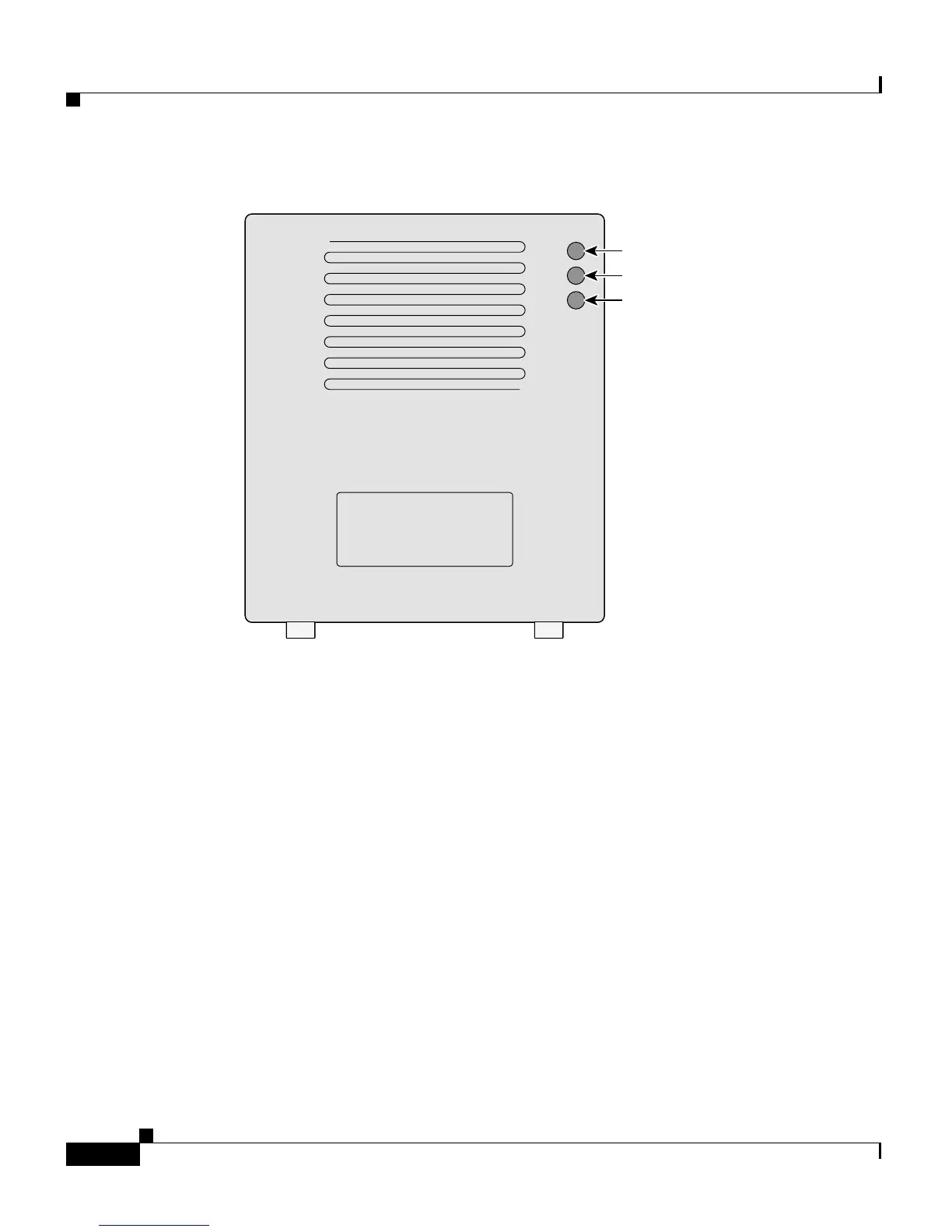Chapter 9 Diagnostics and Troubleshooting
Checking the Top Panel Indicators
9-38
Cisco Aironet 1200 Series Access Point Software Configuration Guide
OL-2159-01
Figure 9-9 Top Panel Indicator Lights
• The Ethernet indicator signals traffic on the wired LAN, or Ethernet
infrastructure. This indicator blinks green when a packet is received or
transmitted over the Ethernet infrastructure.
• The status indicator signals operational status. Blinking green indicates that
the access point is operating normally but is not associated with any wireless
devices. Steady green indicates that the access point is associated with a
wireless client.
For repeater access points, blinking 50% on, 50% off indicates the repeater is
not associated with the root access point; blinking 7/8 on, 1/8 off indicates
that the repeater is associated with the root access point but no client devices
are associated with the repeater; steady green indicates that the repeater is
associated with the root access point and client devices are associated with
the repeater.
• The radio indicator blinks green to indicate radio traffic activity. The light is
normally off, but it blinks green whenever a packet is received or transmitted
over the access point’s radio.
Ethernet
Status
Radio
74046
