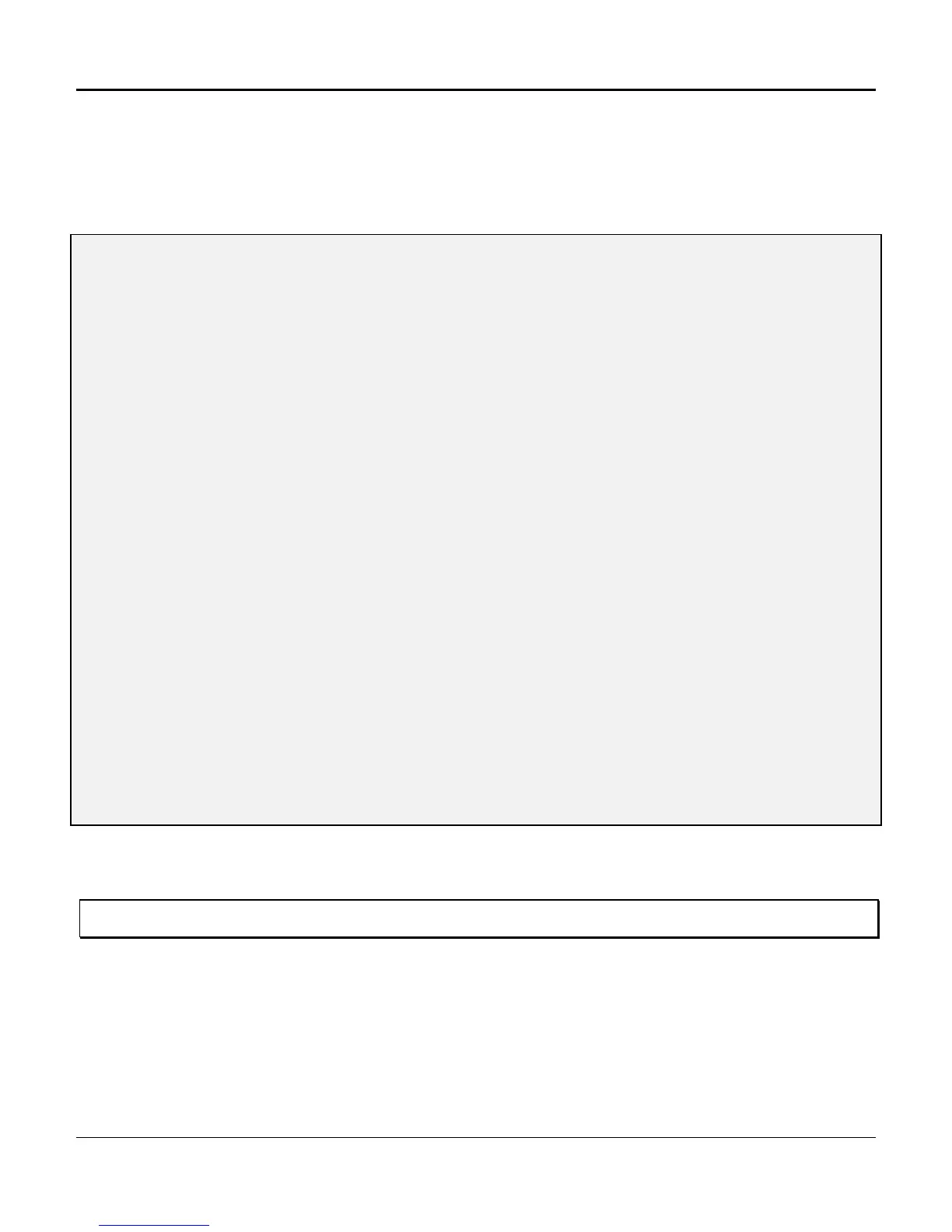Chapter 4. Configuration and Operation
114
DD - Displaying Line Card Data Configuration
Enter DD to Display the line card Data configuration screen (Figure 4-12). In the example below, the
system displays the last card slot operated (which in the example is card slot 5). The current card under
observation is in card slot 3, and it is an intelligent Dual 4-Wire channel card.
] DD
Slot Number
[5] 3
10:15:59---------------- [ Slot 3 : D4W ] ---------------03/08/95
Current Channel Status
Ch. A: CGA
Ch. B: Not Mapped
Direction : T1-1 Loopback : Not Active
Signalling Type : E&M Type 1&3 CGA : Type-3
Signalling Mode : Normal E&M
Chan. Label Tx Level Rx Level
----- ----- -------- ----------
A -16.0 dBm +7.0 dBm
B -16.0 dBm +7.0 dBm
---Hardware--- Serial Software
Card Type Part Number Rev Number Revision
---------------------------------------------------------------
D4W 33245-103 L 210710-0059 E 06/18/92
---------------------------------------------------------------
Figure 4-12. Displaying Line Card Data Screen
Note: Screens will vary depending on the type of card configured. Refer to the appropriate line card user’s manual, and its
configuration chapter, for the specific configuration screen desired.
