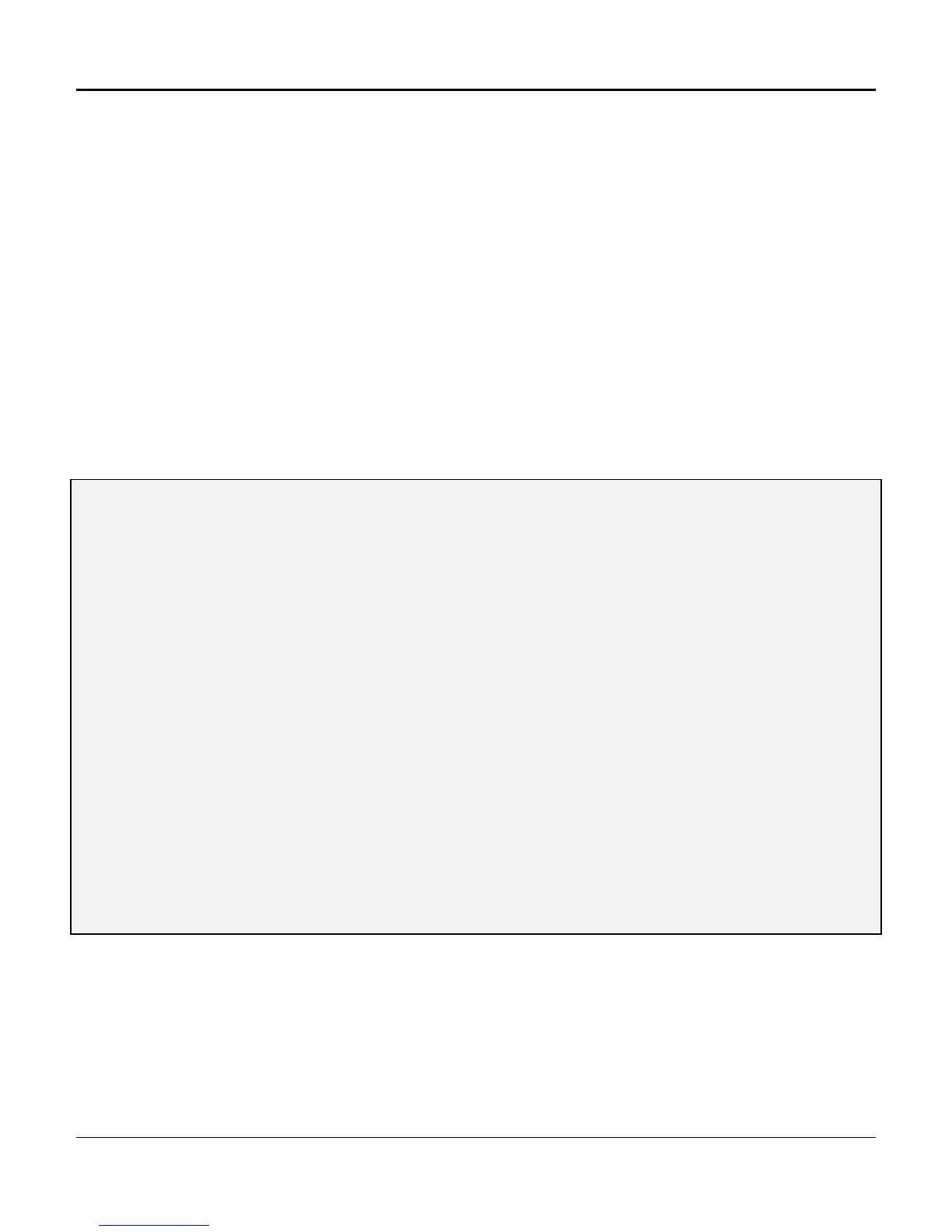Chapter 4. Configuration and Operation
139
SC - Setting Shelf Configuration
Shelf configuration consists of the following optional settings.
• Source of shelf settings after power-up
• Source of strobe settings after power-up
• Mode of operation
• Shelf timing
• Frame mode
• Zero suppression mode
• Remote alarm output
• ALPS protection option
Type SC to Set the shelf Configuration, as depicted in Figure 4-44. To use LIU A option switch settings
on a power up, type O for the first entry. In order to set up shelf configuration from the terminal, the first
entry for the LIU option switch must be N, otherwise the SC command terminates after the first two
entries.
] SC
Enter Shelf Configuration Information
Source of Shelf Configuration Settings after Power Cycle
N) NVRAM
O) LIU-A Option Switches
[N]
Source of Strobe Card Configuration Settings after Power Cycle
N) NVRAM
O) Strobe Card Option Switches
[N]
Mode of Operation
C) Channel Bank
D) Drop/Insert
S) Dual Channel Bank
A) ALPS
[ ] A
Figure 4-44. Setting Shelf Configuration
If the ALPS (A) mode of operation is selected in the Shelf Configuration menu (as appears in the
example in Figure 4-44), the following prompt appears. The ALPS protection option should remain
disabled during the configuration process. After configuring all other parameters, if a 30309-105/115
LIU is installed in the D/I Mux shelf, and the ALPS feature is desired, select “1) Enabled.” Figure 4-45
depicts the ALPS option selection screen.
