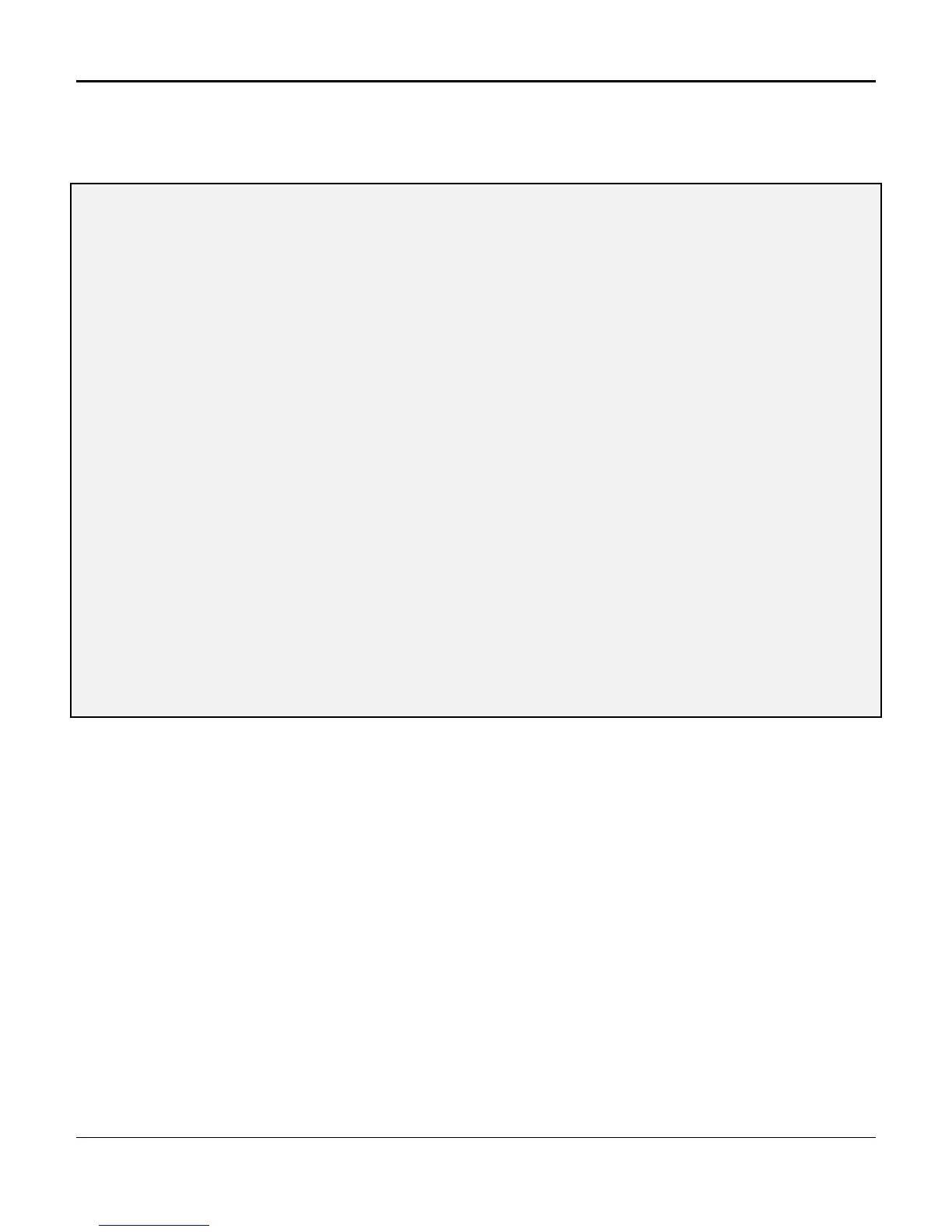D/I Mux III User’s Manual Appendix H. Set Report Options
277
The Display Modem and Port Expander Configuration screen appears, listing all current alarm dial-out
configuration data. Figure J-8 depicts a modem and port expander configuration screen.
16:49:16 -------------[ Alarm Dial Out ]------------- 07/09/92
Interval Between Calls : 3 mins Last Message Time Out : 20 secs
Port Expander Present : No
NCC Port : 0
Port : 1
Attention String : 1t.r.o.P
Link String : L
Link Response : LINK ESTABLISHED
Unlink String : U
Unlink Response : UNLINK DONE
Modem Present : No
Phone Number :
Attention String : ~~~+++~~~ATH!
Init. String : ATE0S0=1Q1V1X4&C0&D0!
** Press Enter to Continue **
Current Mode
TERM - NO ALARM REPORTING
Figure I--8. Display Modem and Port Expander Configuration Screen
Feature Group 6.0/6.2 Screen Changes
The 6.0/6.2 Feature Group Current Mode status was not labeled. It simply indicated alarm
reporting, but did not specify reporting to the terminal.
