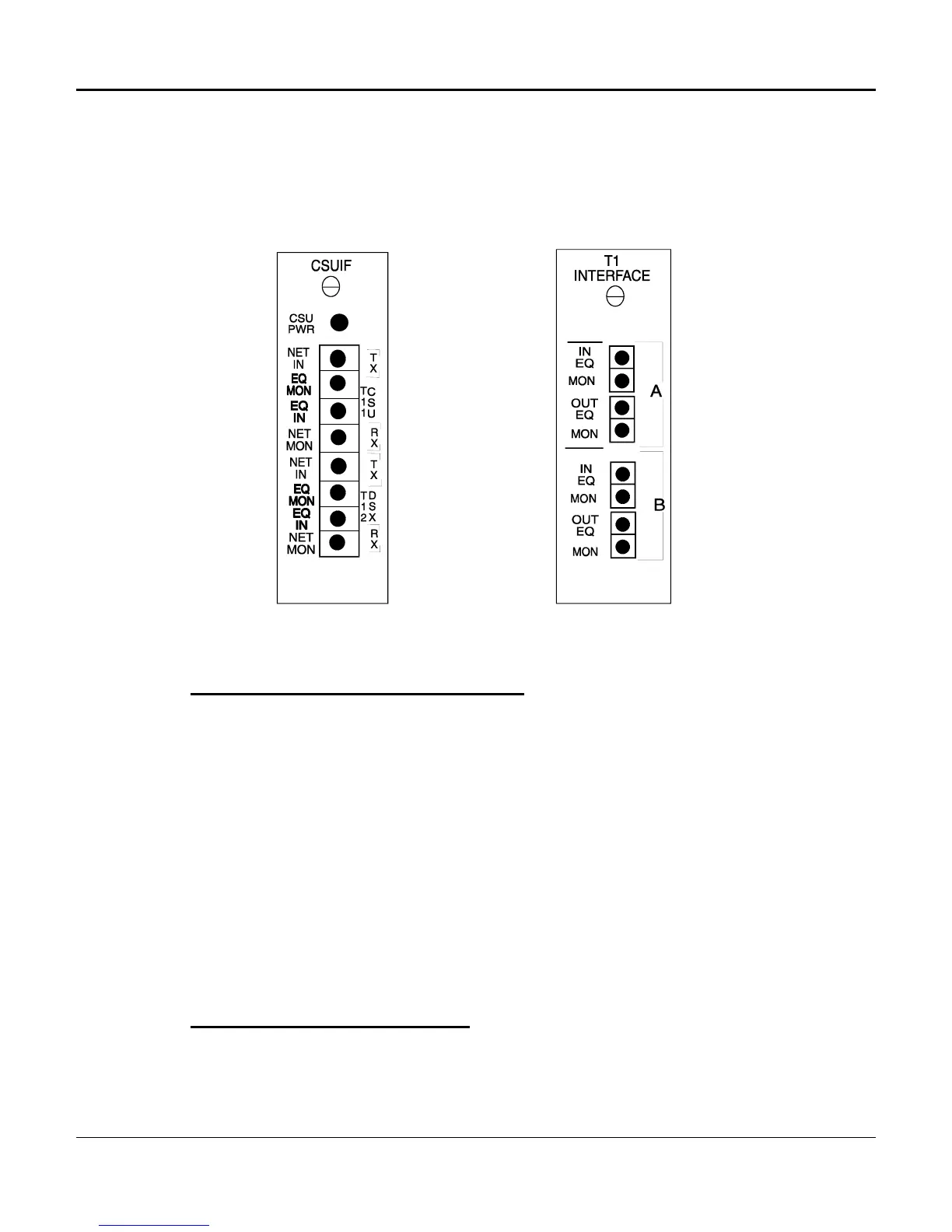Chapter 5. Diagnostics
175
Single Channel Bank Mode
Use the following procedures to test the D/I Mux III in channel bank mode (and not yet in the T1
network). Select single channel bank operation with local timing, as described in Chapter 4.
Configuration and Operation. Refer to Figure 5-6 for the location of the various test jacks on the
Dual Enhanced DSX-1 Interface and Dual CSU Interface.
Figure 5-6. Test Jack Locations
Local and CGA Alarm Response
1. Loop the T1 output of the D/I Mux III T1-1 Transmit to T1-1 Receive with a bantam
cable, or with a loopback connector on the shelf backplane connector (this is the
recommended method for fully testing a shelf). (See Figures 3-8 through 3-11 in
Chapter 3. Installation for backplane connector locations.) T1 is looped at the Dual
Enhanced DSX-1 Interface (T1 interface) by connecting A OUT to B IN. T1 is looped
on the Dual CSU Interface (CSUIF) by connecting EQ IN to EQ MON. All alarms
should clear (time-out) in approximately 12.5 seconds. Alarms are timed out when all
LEDs on the Line Interface Units (LIUs) are unlit. The alarms time-out when T1
timing and framing are synchronized and operating normally in the D/I Mux III.
2. Break the T1 line either by removing the loopback connector or by removing the
patch cord from the jackfield. On LIU B, the FRM LED and the LOC LED glow red.
After approximately 2.5 seconds, the CGA LED on LIU B illuminates. The system
control terminal screen displays a message indicating Local T1-1 and CGA T1-1 are
in alarm if terminal alarm reporting is turned on. (Other LEDs will also illuminate.)
ACO Switch and Response
1. Press the ACO switch on the Common Control Unit/Multiplexer Control Unit
(CCU/MCU). The CCU/MCU front panel ACO LED illuminates.
