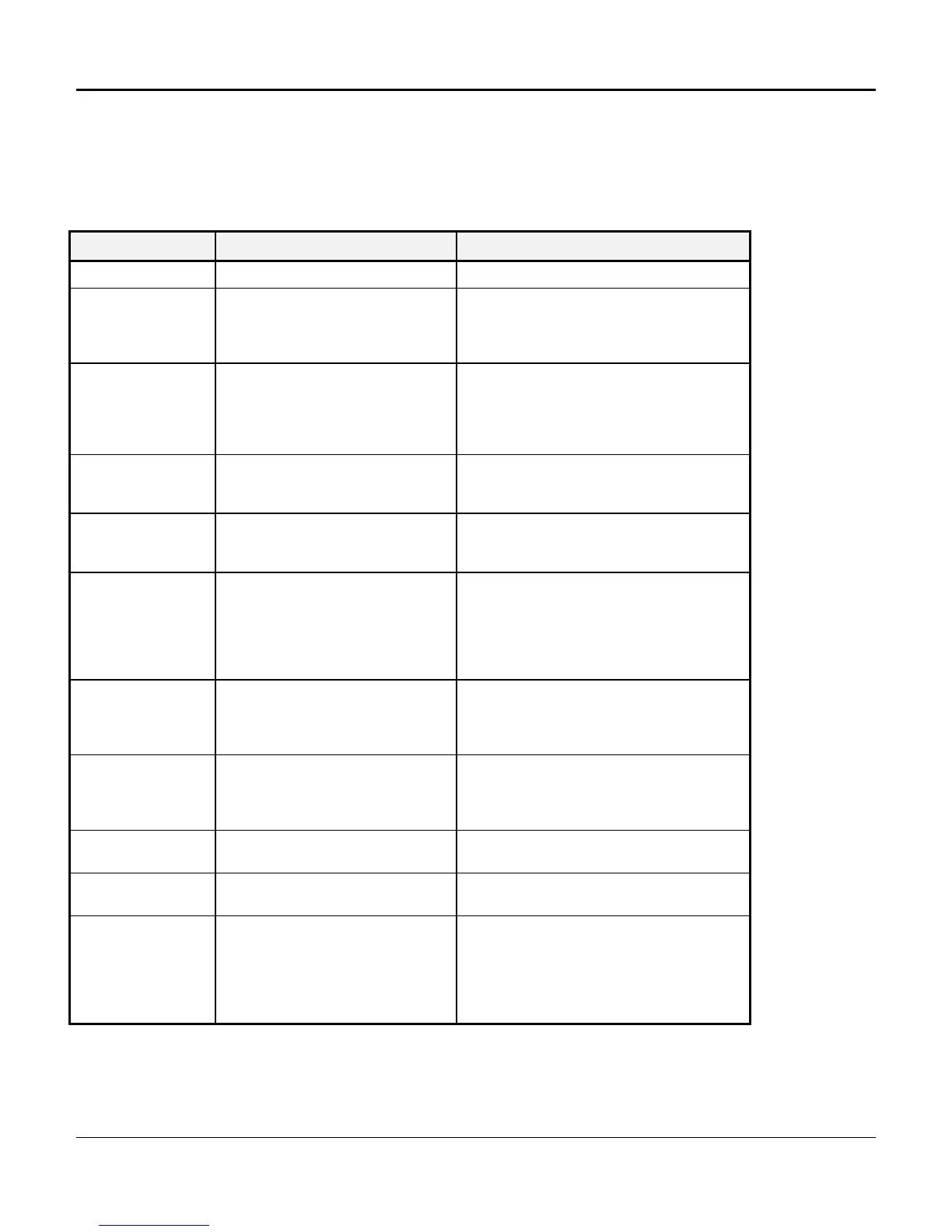Chapter 5. Diagnostics
202
D/I Mux III Messages
Table 5-4 lists all of the D/I Mux III error and status messages. Messages appear within the table in
alphabetical order.
Table 5-4. D/I Mux III Messages (Page 1 of 3)
Error Message Cause Solution
Card Removed Card not in slot. Replace card.
Clock Sources Fixed
In ALPS Loop Mode
The clock source cannot be
changed when in ALPS loop mode
with loop shelf timing; it can only be
changed with local shelf timing.
Informational message only; no action
required.
Clock Sources Fixed
In Channel
Bank/Loop Mode
The clock source cannot be
changed when in channel bank
mode with loop shelf timing; it can
only be changed with local shelf
timing.
Informational message only; no action
required.
Command Not
Processed
No acknowledgment of the
command being processed by the
system
Check that the command requested
matches the installed equipment.
First Unbypass Shelf The loopback command entered
cannot be performed until the shelf
is out of bypass mode.
Take the shelf out of bypass mode, then
enter the loopback command again.
Invalid Command
for Password
This level password excludes use of
the entered command.
Log out, then enter the correct-level
password that allows use of the entered
command. See Chapter 4. Configuration and
Operation, for a description of password
levels, and the commands allowed at each
level.
Invalid DS0 Range
(1-24)
Either the DS0 range was outside
the range of 1 to 24, or the first
number of the range was greater
than the second number.
Check the range, then enter the numbers
again.
Invalid Entry The entry is not a valid value for this
command, e.g., a letter was entered
instead of a number, a number was
entered instead of a letter, etc.
Enter a valid value for this command.
Invalid Map Number
(1..7)
The map number entered was not a
number between 1 and 7.
Enter a map number between 1 and 7.
Invalid Password The password entered while logging
in was incorrect.
Verify that the password is correct, then
enter the password again.
Invalid Slot Number
(1..N)
The slot number entered was not a
number between 1 and 8 for the 8-
slot shelf; or not a number between
1 and 12 for the 12-slot shelf; or not
a number between 1 and 24 for the
24-slot shelf.
Check the slot number, then enter the
number again. Check for proper shelf size
selection, using SP command.
