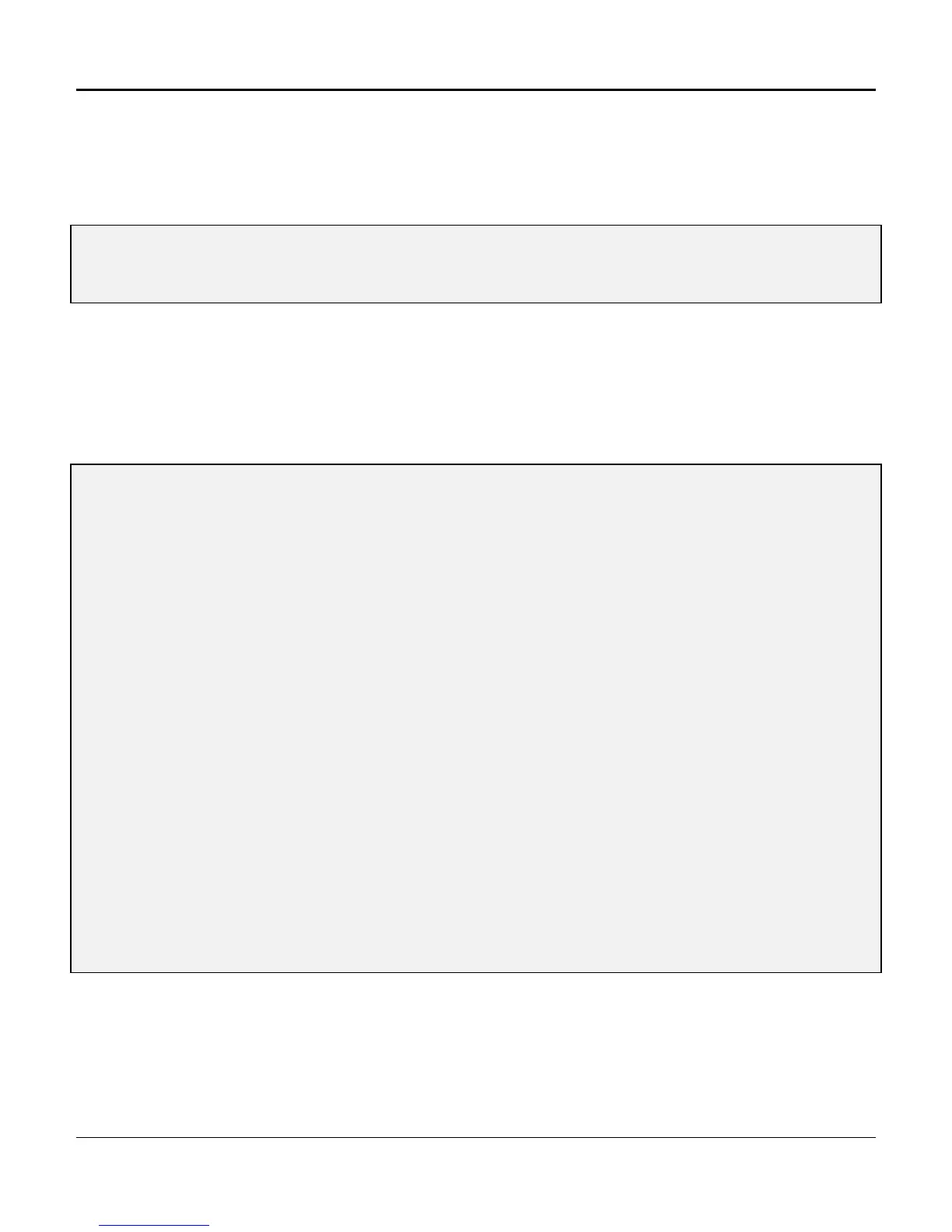Chapter 4. Configuration and Operation
124
LO - Logging Off
Type LO to Log Off (Figure 4-24), and return to the Main Menu. This command may also be used to
determine if there is a previous Level 1 password. The following example shows the response to a user
without Level 1 password access.
] LO
** No Level 1 Password in Effect **
Figure 4-24. Log Off and Level 1 Password Status Screen
MC - Modifying the CCU - Downloading Code
From the AMCU Main Menu, to Modify/download Code to the CCU, use the MC command as shown in
Figure 4-25.
] MC
Copy program from the PCMCIA Card to CCU Flash memory.
PCMCIA Card CCU program revision: 1.3
Current CCU program revision: 1.2
Are you sure? [N] Y
Erase CCU Flash Memory
Remaining blocks = 466 of 466
Remaining blocks = 465 of 466
Remaining blocks = 464 of 466
.
.
.
Remaining blocks = 2 of 466
Remaining blocks = 1 of 466
Remaining blocks = 0 of 466
Transfer complete - rescanning code
Rescan complete - attempting to reinitialize
]
Figure 4-25. Modifying the CCU - Downloading Code
