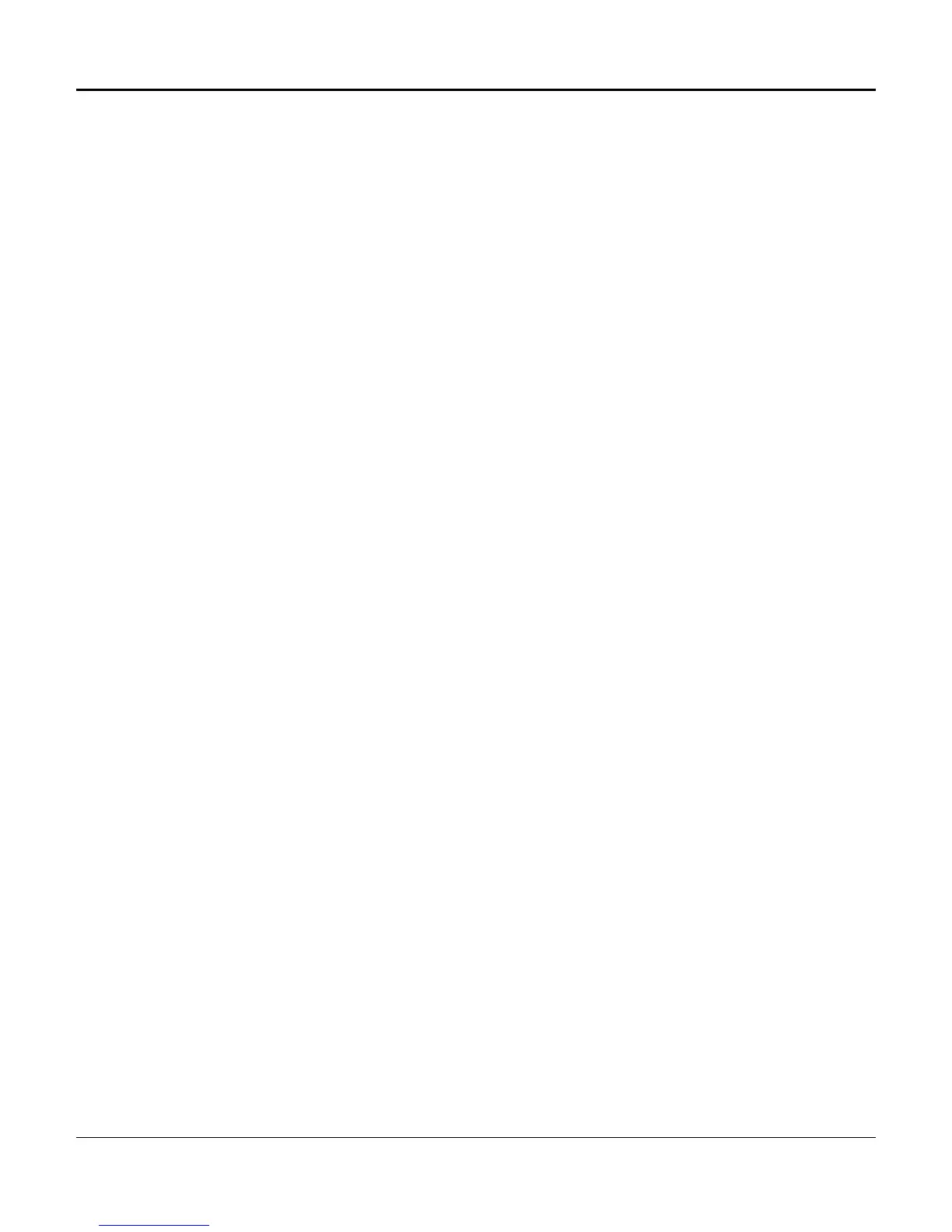Chapter 1. System Overview and Modes of Operation
8
D/I Mux III line card circuits transmit and receive information over user-assigned (mapped) DS0 channels
as data or voice. The map assignments are user programmed and the information is recorded in a line
card map.
Transmission Channel Assignments
A line card circuit which is not assigned a DS0 (T1 transmission channel) can be configured for
operation, but will not perform its transmission function until a DS0 has been assigned. Transmission
direction is configured using software commands that specify the mode of operation, the port, and
applicable timing options. Typically, the T1-1 port is automatically “on”.
The signaling type for a DS0 channel, whether voice or data, is designated in the DS0 assignment map.
When a DS0 is mapped to an intelligent line card it will allocate the correct voice or data signaling type
automatically. A hardware-configured card, or empty card slot, signaling type must be entered manually
in the DS0 assignment map. DS0 designations are listed in the maps as data, voice, transmit (T),
receive (R), through or unused (X).
When DS0 information passes through the multiplexer without being processed, it is referred to as a
through DS0.
Unused DS0s are those not assigned to a line card circuit.
Maps
Mapping is the process of defining which of the line card circuits use which of the 24 DS0 transmission
time slots. Mapping is controlled by software stored in the Common Control Unit (CCU). Up to seven
maps can be stored, with the map currently operating called the working map.
A map change alters the circuit-to-time-slot assignments. By changing to a new working map, the
system is able to change time slot assignments without causing data errors on unchanged DS0s.
Maps are set to start in response to user-specified times, an event, an alarm, or a manual keyboard
command.
Time triggered maps reconfigure the multiplexer automatically at a specified time. Voice circuits can be
decreased, and high-speed data capacity can be increased for evening or weekend operation. This
allows data backups and file transfers to process more quickly when voice traffic is low.
Event triggered maps are switched on by an event, such as a disaster situation or a demand
requirement, to meet unscheduled network traffic rerouting. The event is triggered when a physical
contact at the back of the multiplexer is grounded.
Alarm triggered maps are switched on by one of three alarm conditions: Bit Error Rate (BER) Alarm, Red
Alarm, or Yellow Alarm.
Manual maps are switched on only when a keyboard command is entered. Use a manual map when
only one map is required for the network, or to reconfigure a map. The time, event, and alarm maps can
also be switched on manually for testing or special requirements.
The D/I Mux III has eight preconfigured maps of commonly used configurations for setup without a
terminal. See Appendix D. Preconfigured Maps, for details.
