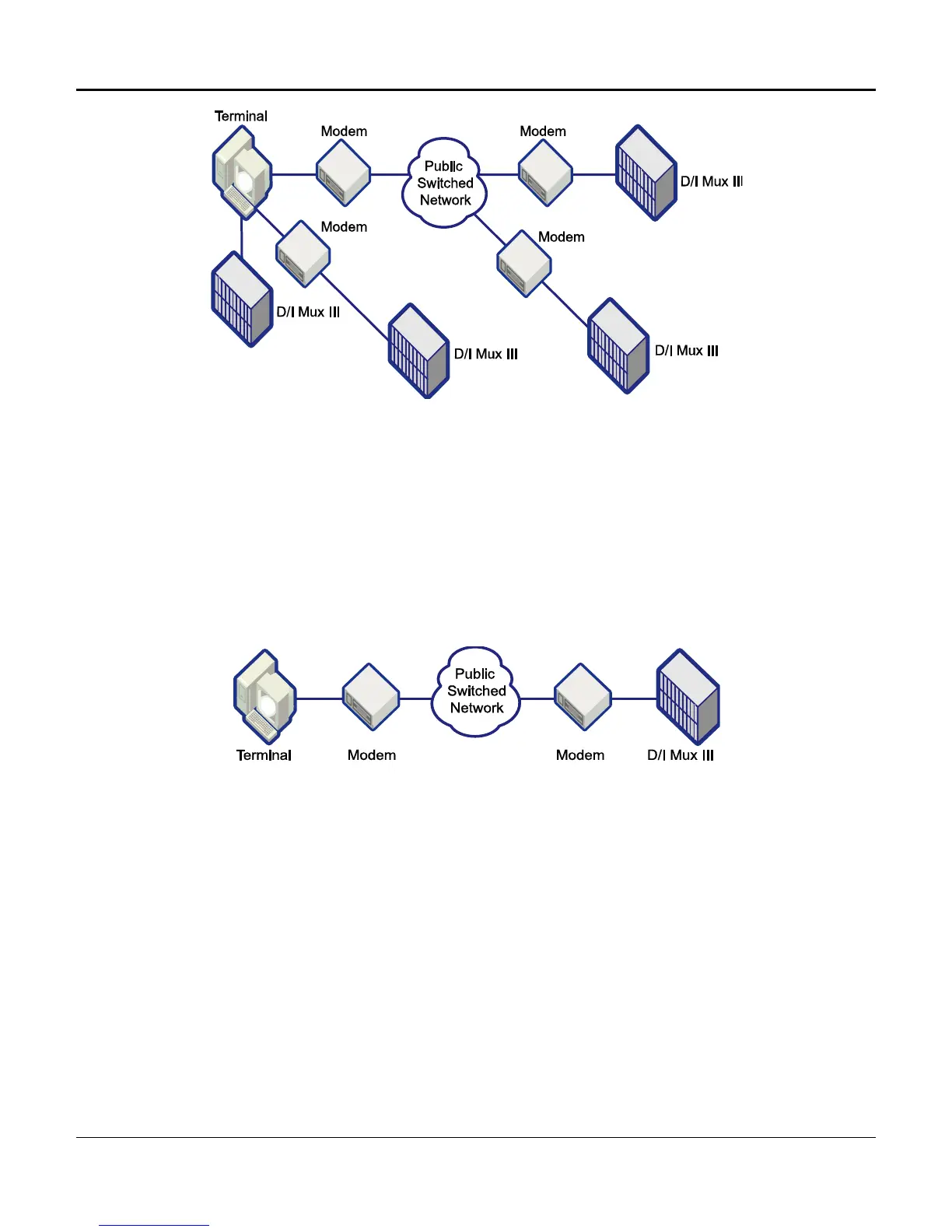Chapter 1. System Overview and Modes of Operation
4
Figure 1-2. AMCU System Network
Remote Control with AMCU
Remote control of the D/I Mux III system is made possible through the use of a modem
connection to the D/I Mux III COM port (also referred to as the control port). A terminal and
modem are connected at the user site, and call up the remote system using terminal emulation
software. Figure 1-3 illustrates remote control through use of AMCU system software.
Figure 1-3. System Remote Control Via AMCU
SNMP
Advances in internetworking during the 1980s forced the definition of a new network management
standard, creating the Simple Network Management Protocol (SNMP), the most widely used market
standard to date. The optional Advanced Multiplexer Control Unit (AMCU) provides the SNMP option by
adding networking capability to an enhanced, modular version of the CCU card.
SNMP provides a set of features that allows management of T1 devices by more than one SNMP
manager from anywhere in an Ethernet 10Base-T Local Area Network (LAN), as depicted in Figure 1-4.
Coastcom’s SNMP products communicate with SNMP managers from vendors whose products comply
with Request for Comment (RFC) 1157.
