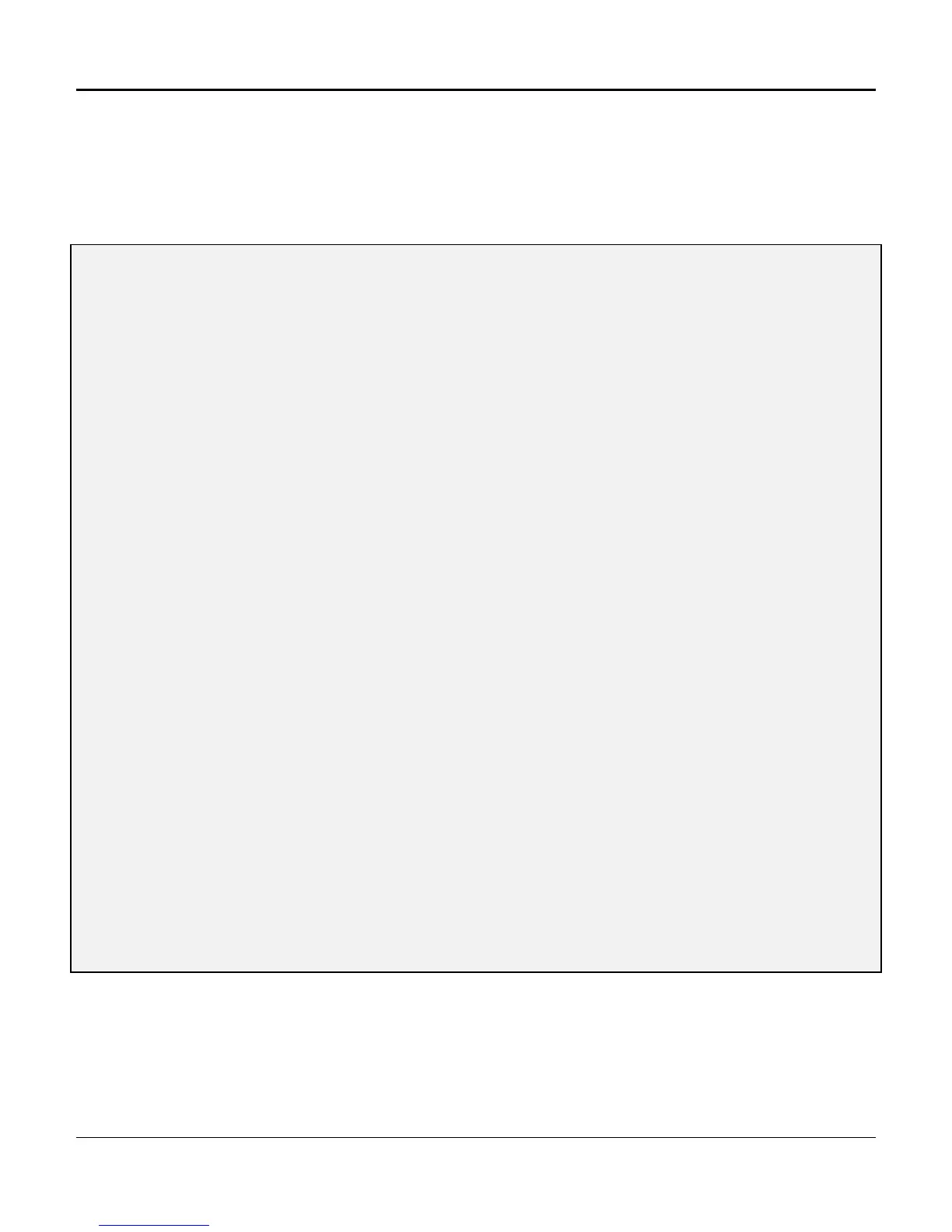Chapter 4. Configuration and Operation
153
SS - Setting the Clock Source
Enter SS to Set the clock Source (Figure 4-62). (Coastcom recommends leaving the internal clock set to
factory defaults.) In drop-and-insert mode/normal operation (No Alarm), the system always uses the
received T1 clocks for timing sources. A received clock, or internal clock, is available when a clock
source fails. The internal clock is a Stratum IV clock within the D/I Mux III system.
] SS
Set Clock Source
10:29:25-----------[ Transmit Clock Sources ]----------03/08/96
Drop/Insert Loop Timing
Alarm Condition T1-1 Clock T1-2 Clock
---------------------------------------------------------------
No Alarm Rcvd T1-2 Rcvd T1-1
LOC T1-2 Internal Rcvd T1-1
Rcvd T1-1
LOC T1-1 Rcvd T1-2 Rcvd T1-2
Internal
LOC T1-1/-2 Internal Internal
- Choices * Current Alarm Condition
---------------------------------------------------------------
T1-2 LOC Alarm Clock Source
I) Internal
1) Rcvd T1-1
[1]
T1-1 LOC Alarm Clock Source
I) Internal
2) Rcvd T1-2
[I]
Apply Changes
Y) Yes
N) No
[Y/N] Y
Figure 4-62. Setting the Clock Source
Since drop-and-insert operation does not use local timing, an example of Clock Source for channel bank
mode in local timing is depicted in Figure
4-63. In local timing mode, several different timing sources are available.
