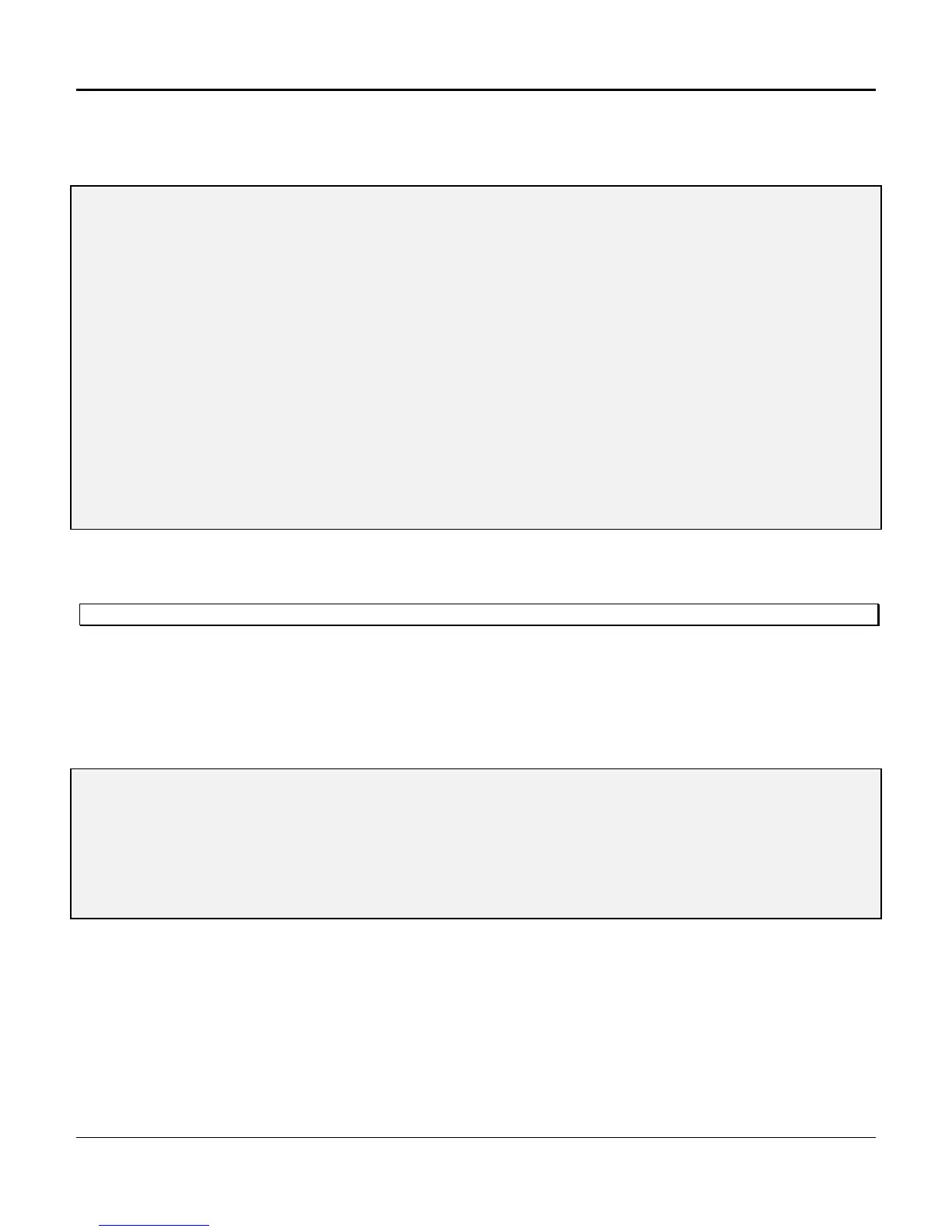Chapter 4. Configuration and Operation
123
DW - Displaying the Current Password
Enter DW to Display the current passWord (Figure 4-22).
] DW
10:48:42 ------------------ [ Passwords ]------------------- 03/08/95
Level Password
---------------------------------------------------------------------
1 1 NetMan
2 2 Tech1
3
4
5
6
7
8
---------------------------------------------------------------------
Figure 4-22. Displaying the Current Password
Note: Only a Level 1 password user will be able to display the passwords screen.
EW - Erasing Passwords
Enter EW to Erase passWords (Figure 4-23). In the event of a manual NVRAM reset startup, all
configuration parameters, including passwords, are erased. There is no default password.
] EW
Enter Password to Erase: Tech1
** Password Erased **
Figure 4-23. Erasing Passwords
