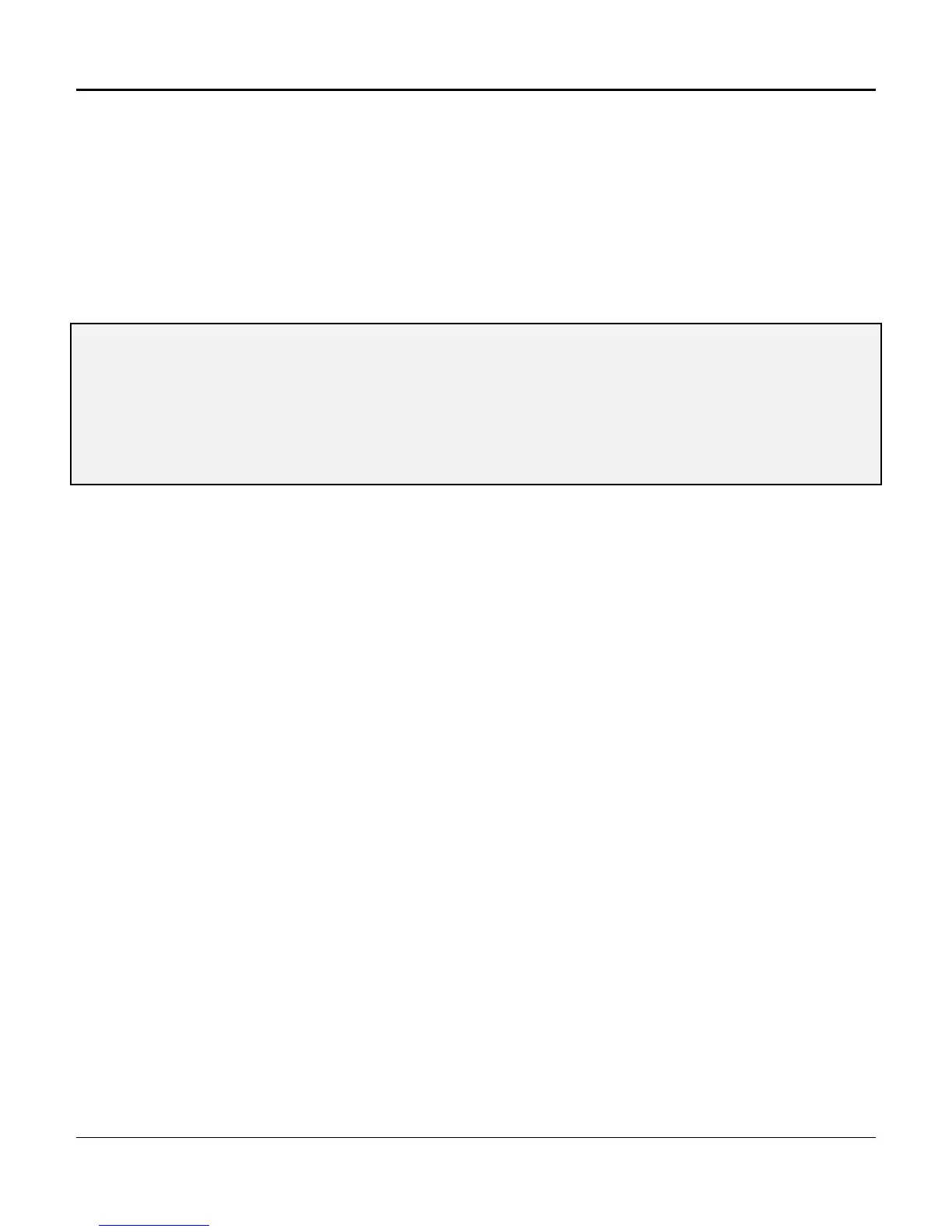Chapter 5. Diagnostics
196
Software Diagnostics
The following section illustrates and describes the various screens and processes for performing
software diagnostics on the D/I Mux III system. Examples are included for diagnostics and performance
monitoring.
OL - Operate Line Card Diagnostics
Enter OL to display the Operate Line card diagnostics screen on a specific line card, as depicted in
Figure 5-24. Refer to the related line card user manual for the specific options on individual line cards.
] OL
Slot Number
[1]
** Slot 1 Is Empty **
Figure 5-24. Operating Line Card Diagnostics Screen
