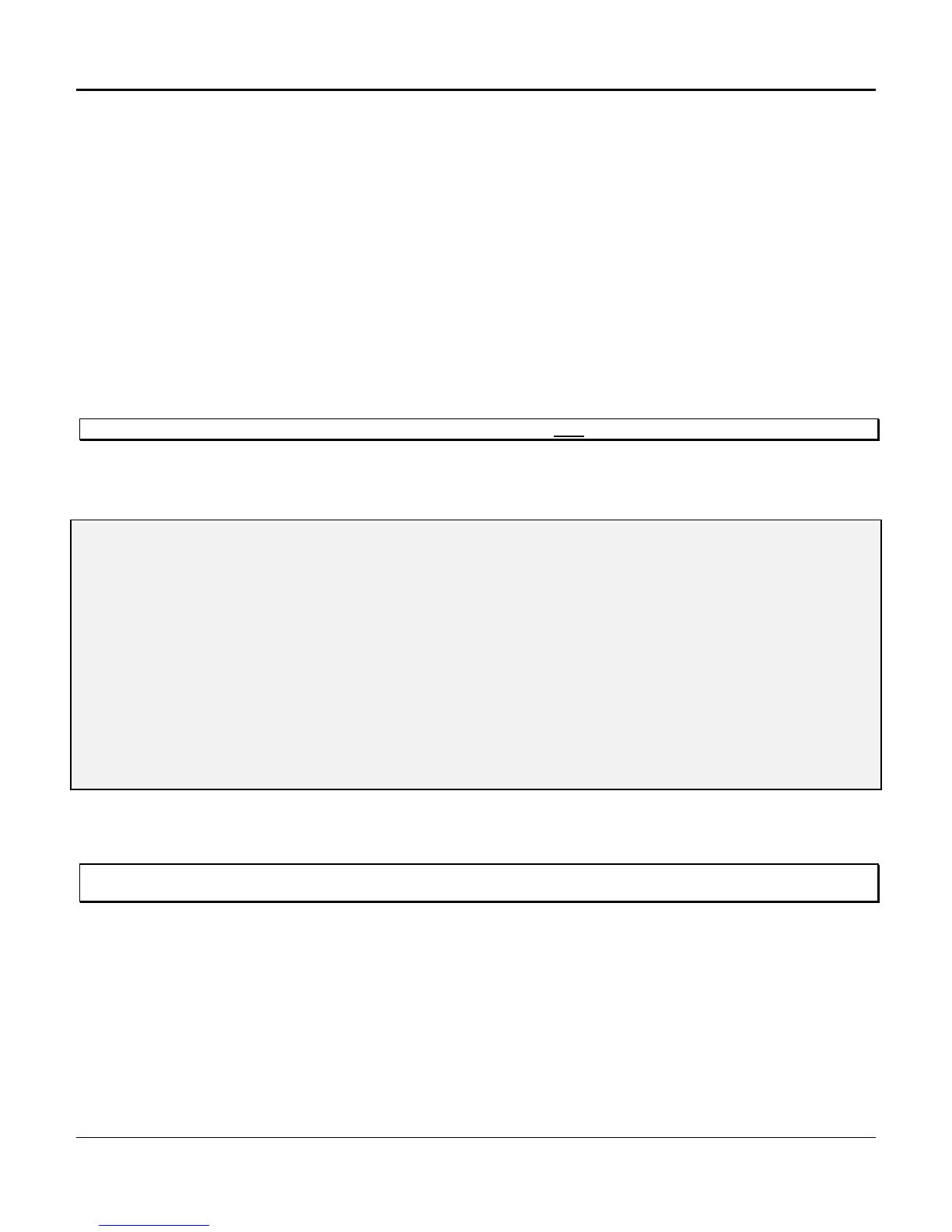Chapter 4. Configuration and Operation
129
MP - Modifying/Installing an AMCU Password
There are three levels of AMCU passwords that allow the user to either control or observe different
operating system levels. Up to eight passwords may be assigned. (There is no default password.)
• Level 1 access is the highest level, allowing a user to configure and monitor the system, and install
passwords. There can be more than one Level 1 password. The AMCU is shipped from the factory
without a Level 1 password.
• Level 2 access allows the user to configure and monitor the system, but will not allow access to the
MP (Modify/install Password) screen.
• Level 3 access permits only system monitoring. The main menu screen for a Level 3 user shows
only the display options.
Once established, the Level 1 password takes precedence. Be careful not to lose this password. Write
it down and place it in a secure location. It is required for maximum system control.
Note: When creating passwords, the Level 1 password must be created first.
From the AMCU Main Menu, upon entering MP (to Modify, or install a Password), the following screen
appears (Figure 4-30).
] MP
Install a Password
Enter Access Level (1-3): 1
Enter Password (up to 6 Characters):
Re-Enter Password:
**Password Set**
Figure 4-30. Modifying/Installing A Password
Note: Passwords are not displayed while being entered. Upper case and lower case are considered different
characters.
