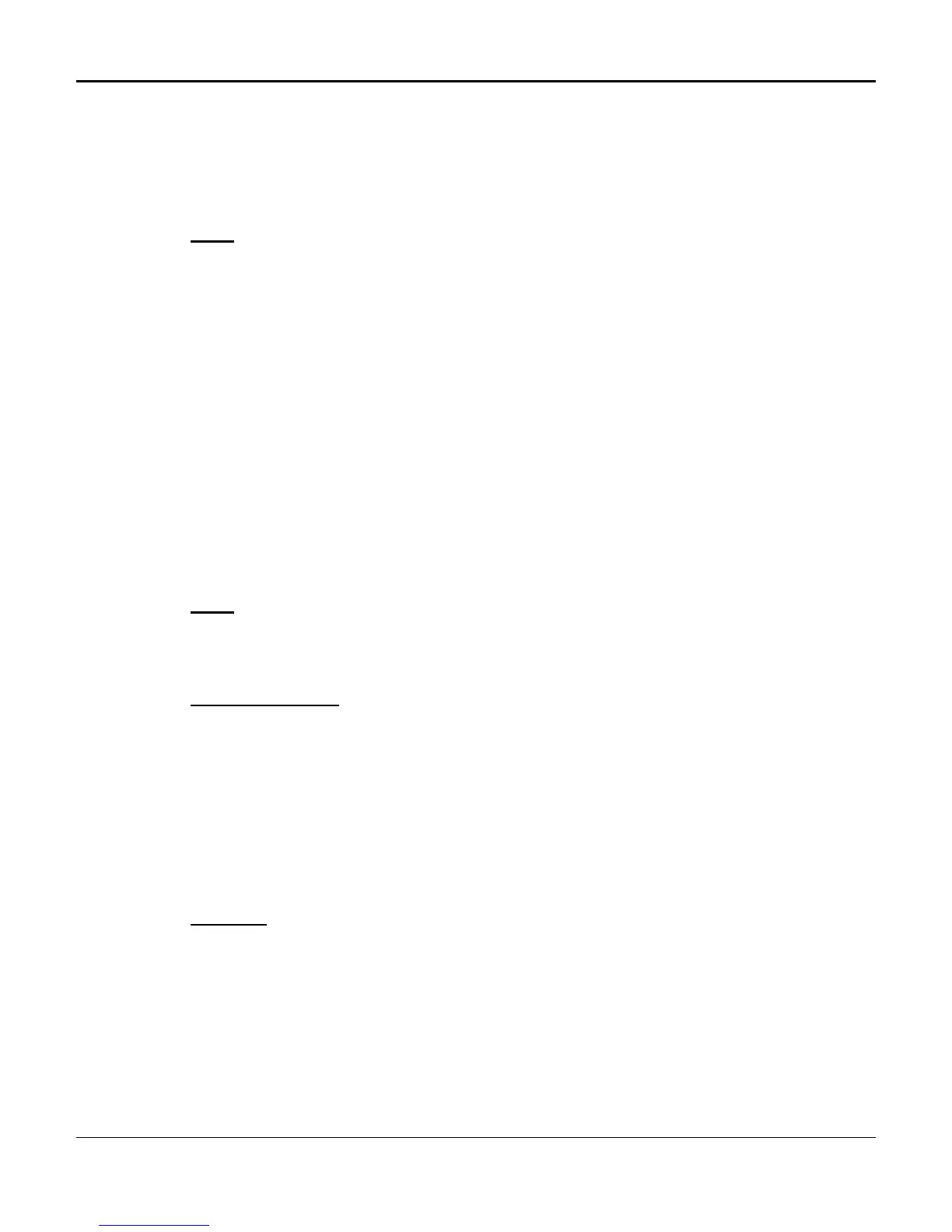D/I Mux III User’s Manual Appendix G. Modem Interfaces
261
7. Send the initialization string to the modem, using the following recommended
command string:
AT E0 Q1 S0=1 V1 X4 &C0 &D0!
8. Wait for an OK response (which should appear within 3 seconds), and continue.
Port
Coastcom’s NCC5 program will release the serial port back to the system.
The NCC2 and NCC6 programs will release the port by restoring the original serial
interrupt vector.
Modems and D/I Mux III or DXC II Systems
When either the D/I Mux III or DXC II systems attempt to make or break a connection the activity
sequence includes making connection, processing messages, and terminating the connection.
Each activity is described below.
Making Connection
Each of the components involved in the data transfer must be connected. The sequence of those
connections are listed as follows.
Port
Because the D/I Mux III and DXC II ports are dedicated ports, no special connections
need be made.
Port Expander
If a port expander, or other black box device, has been configured into the network follow
the steps listed below, otherwise proceed to the next section.
1. Send the link string to the port expander, using the following recommended string
command: 0t.r.o.PL0x
2. Wait for a LINK ESTABLISHED response (should appear within 3 seconds).
3. If the no response is received or if a LINK UNAVAILABLE response is received,
proceed to the Terminating Connection section below.
Modem
If a modem has been configured into the network follow the steps listed below, otherwise
proceed to the next section.
1. To ensure that the modem is not in an off-hook state, hang up the modem using the
following recommended hang-up string: ~~~+++~~~ATH0!
2. Wait 2-3 seconds.
3. Send the escape sequence, using the following command string: +++
4. Wait for an OK response (should appear within 3 seconds), and continue.
