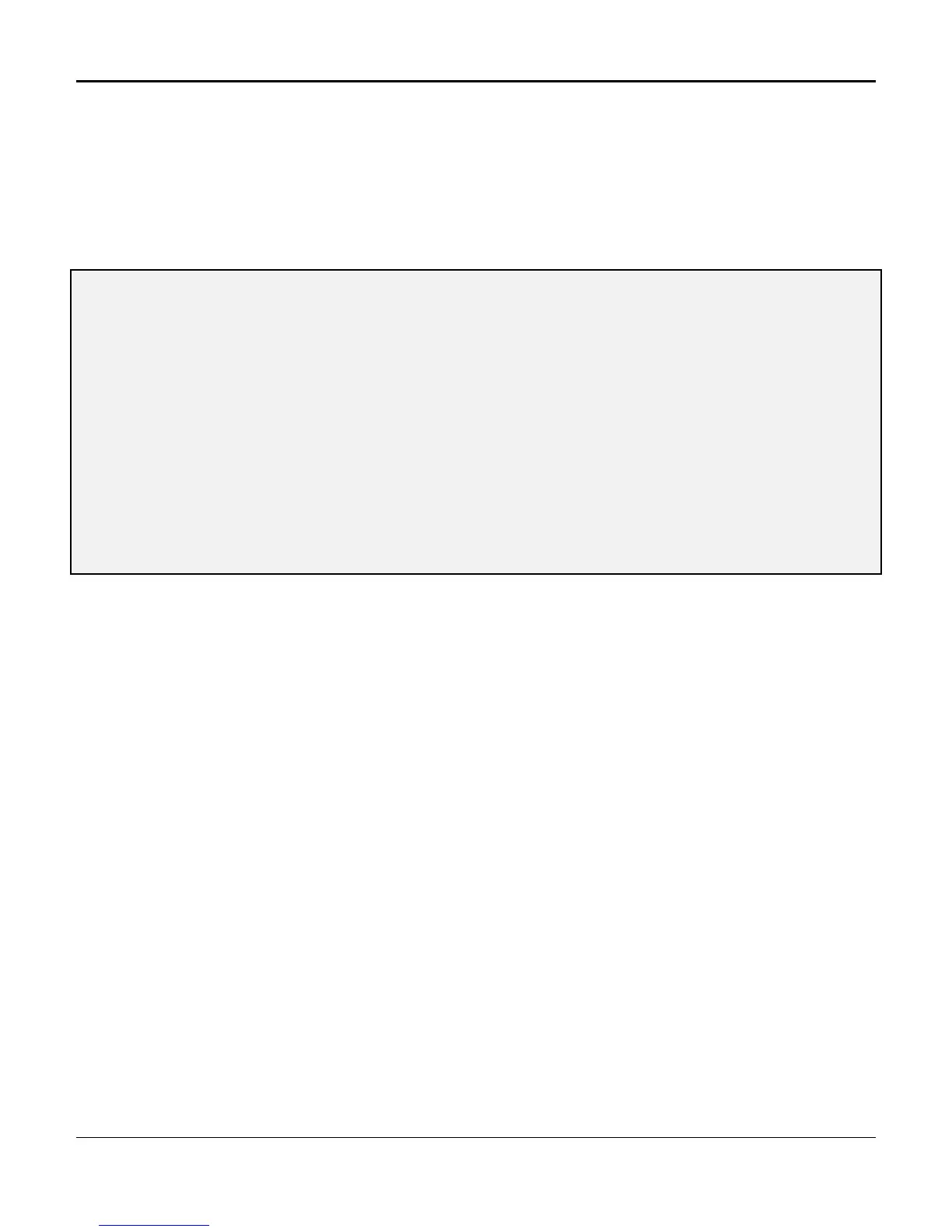D/I Mux III User’s Manual Appendix H. Set Report Options
284
Quitting Alarm Reporting Configuration
After saving all configuration settings, the screen prompts to “Press Enter to Continue”, after
which the Communication Configuration menu will again display. The option to Quit is available
whenever this menu displays. To quit, simply press Q and [Enter]. After quitting, the D/I Mux III
main menu may be accessed by pressing M and [Enter].
Figure J-13 depicts the quit/return to D/I Mux III main menu sequence.
** Press Enter to Continue **
Communication Configuration
C) COMM mode
D) Display Modem/Port expander conf.
M) Change Modem Conf.
P) Change Port Expander Conf.
Q) Quit q
] m
Figure I-13. Quitting Alarm Reporting Configuration and
Returning to D/I Mux III Main Menu Screen
