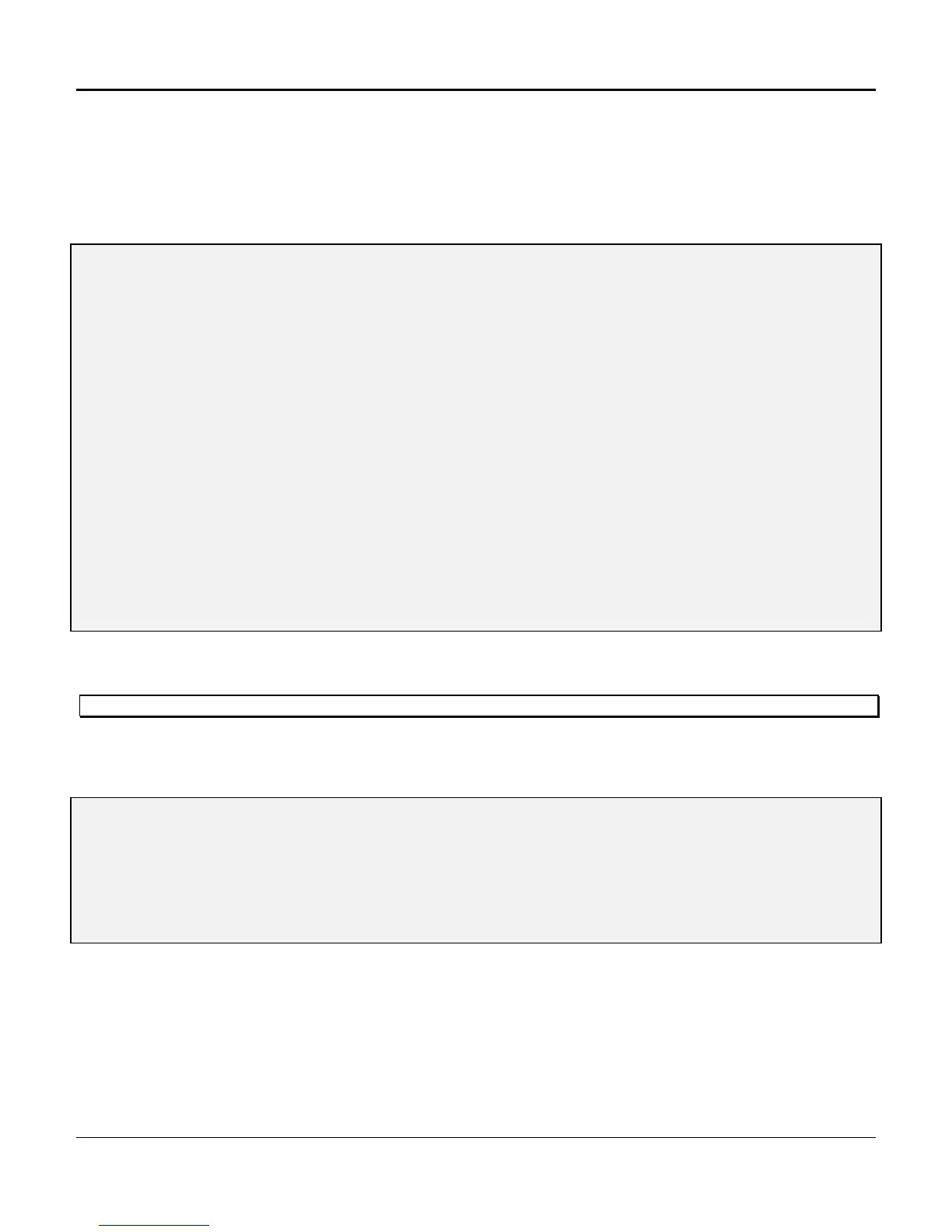Chapter 4. Configuration and Operation
145
SM - Setting/Editing a Map Matrix
Select the desired map number (1-7 of the available map-capable storage options), and enter the
direction to be edited. In channel bank and ALPS modes, Edit Direction does not apply, and is not given
as an option.
Enter SM to Set/edit a Map matrix (Figure 4-54).
] SM
Edit Map Matrix
Map Number
[4] 3
Direction To Edit
1) T1-1
2) T1-2
[1]
Edit
1) Linecard Map
2) DS0 Assignment Map
[1]
Figure 4-54. Setting/Editing a Map Matrix
Note: When creating a new map, clear both directions when prompted for Direction To Edit.
Enter Y to clear the line card map and create a whole new map, or N to edit the map, as depicted in
Figure 4-55.
** Editing Line Card Map 3 for Port Direction T1-1 **
Clear Linecard Map
Y) Yes
N) No
[N] Y
Figure 4-55. Clearing or Editing the Line Card Map
Some voice line cards that have more than one channel, as well as high speed data channels, can have
several DS0s assigned to one line card. Dual channel voice cards can supply two voice channel DS0s;
the channels are designated A and B. High speed data channels can have several DS0s assigned to
one line card. With Quad channel voice cards, the channels are designated A, B, C, and D. DS0s for a
hardware-controlled card or an empty card slot may also be assigned.
