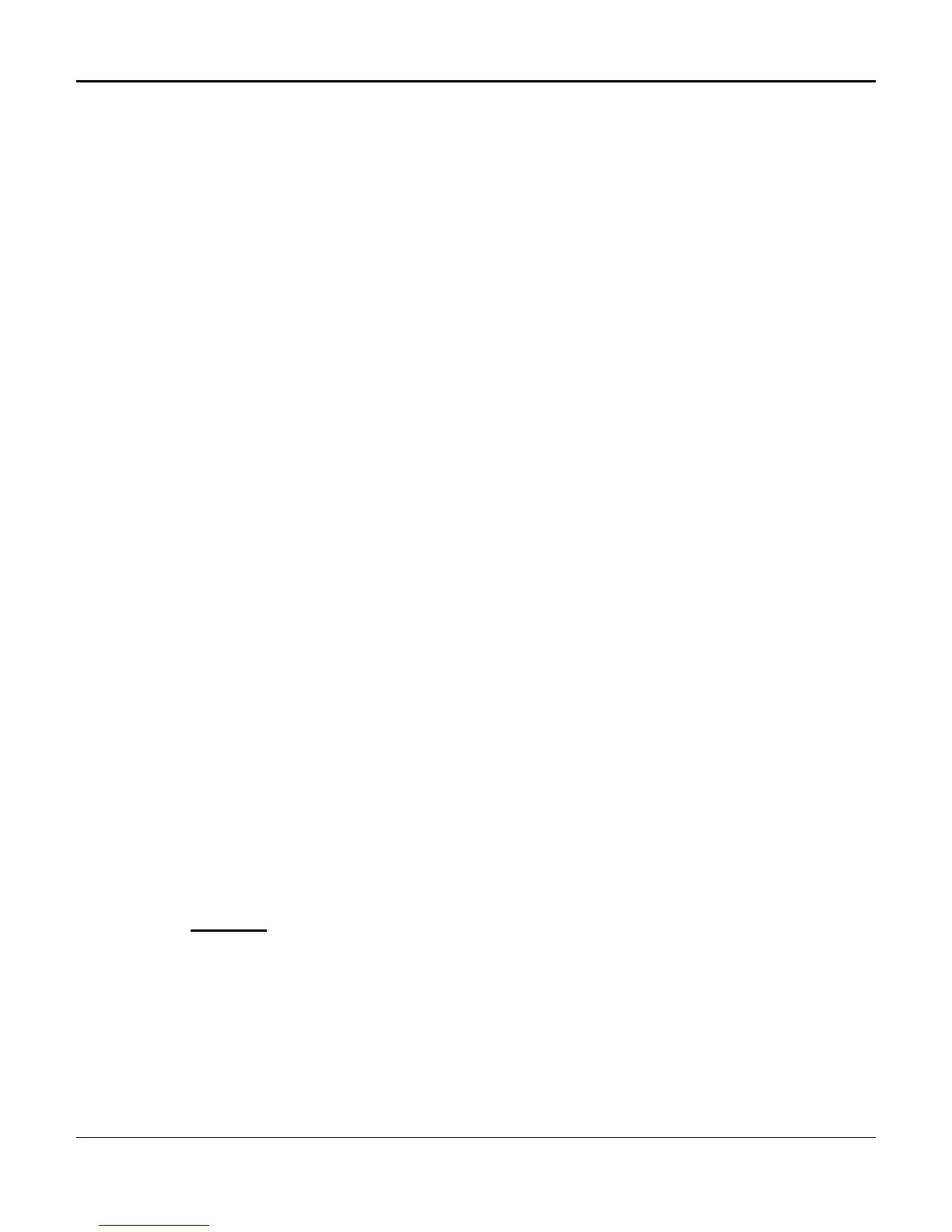D/I Mux III User’s Manual Appendix G. Modem Interfaces
262
5. Send the hang-up command, using the following command string: ATH!
6. Wait for an OK response (should appear within 3 seconds), and continue.
7. Send the initialization command to the modem, using the following recommended
command string:
AT E0 Q1 S0=1 V1 X4 &C0 &D0!
8. Wait for an OK response (should appear within 3 seconds), and continue.
9. Send the dial command to the modem, using the following recommended command
string (this command string includes the phone number): AT Q0 DT 1-234-567-1234
10. Wait for a CONNECT response (this should appear within 45 to 90 seconds), and
continue.
11. If there is no response, or if there is a NO CARRIER, or BUSY, or NO DIALTONE
response, terminate the connection and proceed to the Terminating
Connection/Modem section).
Connection Stabilization
A two second delay after a connection is established allows all elements of the data path to
stabilize. This quiet time gives slower modems, and connections which utilize a slower data rate,
a chance to complete the connection process.
Processing Messages
Proceed with message transmissions. Alarm mode switching during message processing is
controlled by Coastcom’s NCC5 and NCC6 programs when communicating with the D/I Mux III
system (the NCC2 program does not switch alarm modes). The program sends a Machine
Machine Language (MML) command to disable alarm reporting, thus allowing ASCII or MML data
transmission/reception to occur. At the conclusion of message processing, the program sends
another MML command to re-enable alarm reporting. If this message is missed by the D/I Mux III
firmware, the D/I Mux III automatically terminates the connection after a preconfigured period of
time (a range of 3 to 127 seconds).
When all transmissions are complete, or after a configurable period of time without any data
being transferred, proceed to Terminating Connection below.
Terminating Connection
At the conclusion of transmission, the connection must be terminated. Follow the steps listed
below for terminating connection with each device listed.
Modem
If a modem has been configured into the network follow the steps listed below, otherwise
proceed to the next section.
1. To ensure that the modem is not in an off-hook state, hang up the modem by using
the following recommended hang-up string: ~~~+++~~~ATH0!
2. Wait 2-3 seconds.
3. Send the escape sequence, using the following command string: +++
4. Wait for an OK response (should appear within 3 seconds), and continue.
