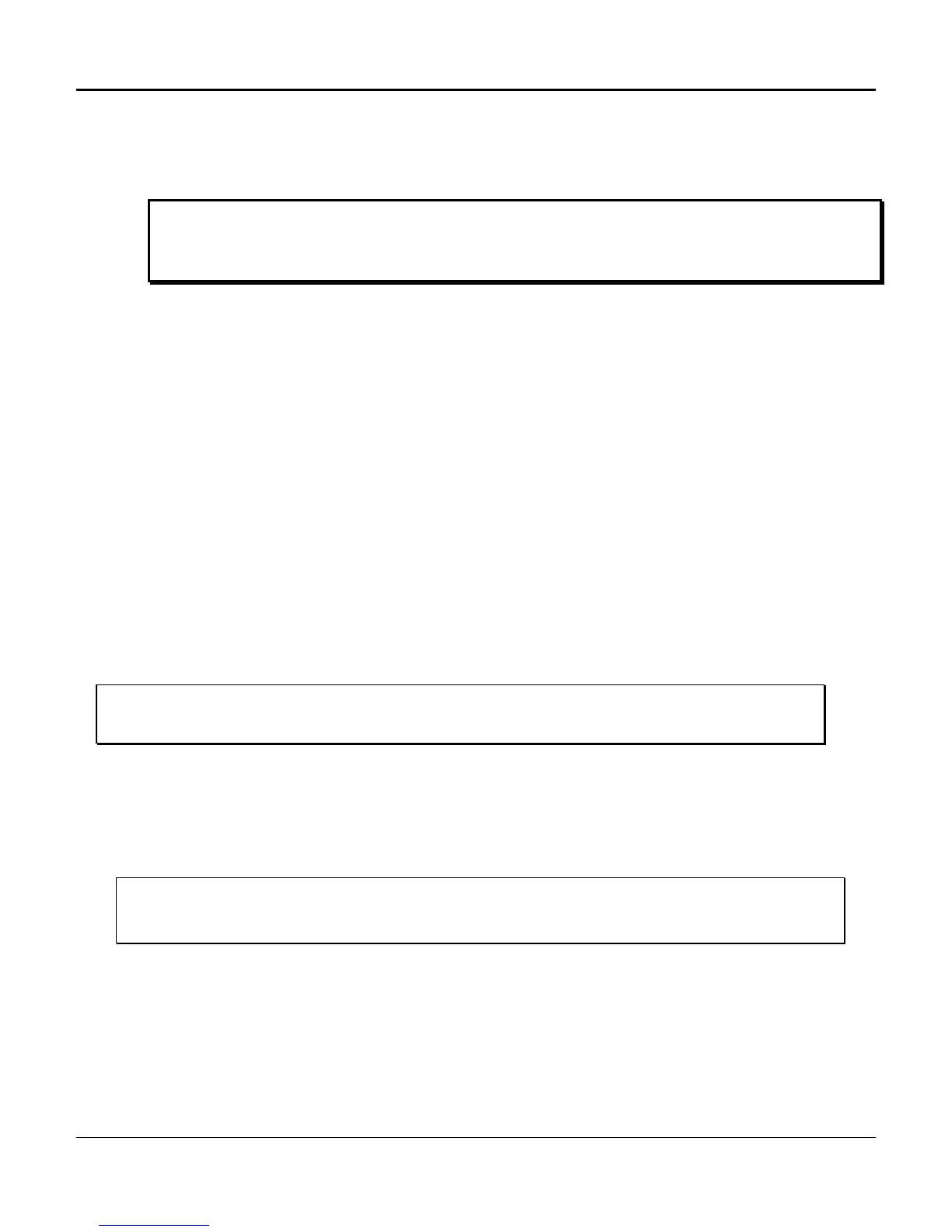Chapter 3. Installation
61
3. Connect the D/I Mux III negative terminal, labeled BATT, to the negative terminal of the DC
power source.
CAUTION!
For -24 V DC systems, ensure that only -24 V DC power is applied to the DC power source.
Connecting -48 V DC will result in system damage.
Use an alarm fuse panel if several D/I Mux III systems or other devices are using the same DC
power source. Without a fuse panel, one device failure can overload the DC power source,
causing multiple failures. Contact Coastcom's Applications Engineering department to determine
the appropriate fuse panel for a particular application.
AC Power
The D/I Mux III AC power cord plugs into the back of the multiplexer only after the AC power
supply is installed. Install the AC power cord using the following procedure.
1. Remove the ground lug nut, then install the AC power supply, securing it to the system with
the ground lug nut.
2. Plug one end of the power cord into the back of the shelf.
3. Plug the other end of the power cord into a standard 110 V AC power outlet.
Extension cords are NOT recommended. If an extension cord is necessary, use only an
extension cord that is fused, or has a circuit breaker, and is grounded (such as a multiple outlet
power strip). Under applicable fire codes, unprotected extension cords are illegal in most areas
for use on any equipment located on commercial property.
Note: When using 4-Wire E&M cards, ensure that the multiplexer is grounded to the same
grounding connection to which the switch or key system, and 4-Wire E&M cards, are
connected.
Alarm Contacts
The alarm contacts are controlled by the internal circuitry of the D/I Mux III. Alarm contacts are
either open (no connection between them) or closed (connected). Use standard 18-gauge wire to
connect to the alarm contacts.
CAUTION!
For safety, connect to the alarm contacts with the alarm indication devices turned off.
T1 Transmission Lines
The T1 transmission lines are connected to either the DB-15 or RJ-48 connectors. One connector (T1-1)
is used for channel bank mode. Both connectors (T1-1 and T1-2) are used for drop-and-insert mode,
dual channel bank mode, and ALPS mode.
For T1 connections, use 100-Ohm dual twisted pair individually shielded cable.
