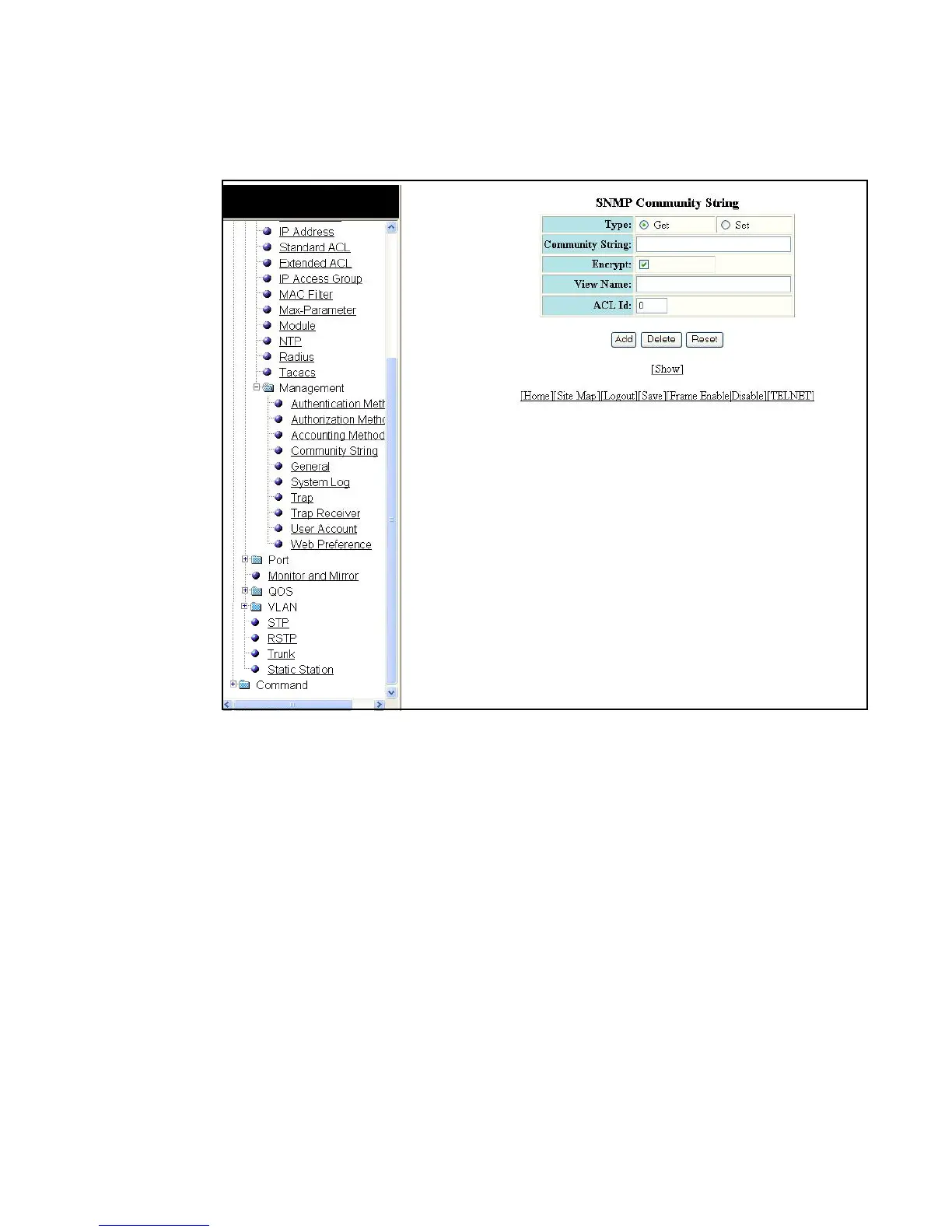90 PowerConnect B-Series FCX Web Management Interface User Guide
53-1002268-01
Configuring a TACACS/TACACS+ server
4
FIGURE 71 Adding Community strings
Configuring general management parameters
Select Configure > System > Management > General to configure the management. Click Apply to
save the configuration or click Reset to undo changes.
