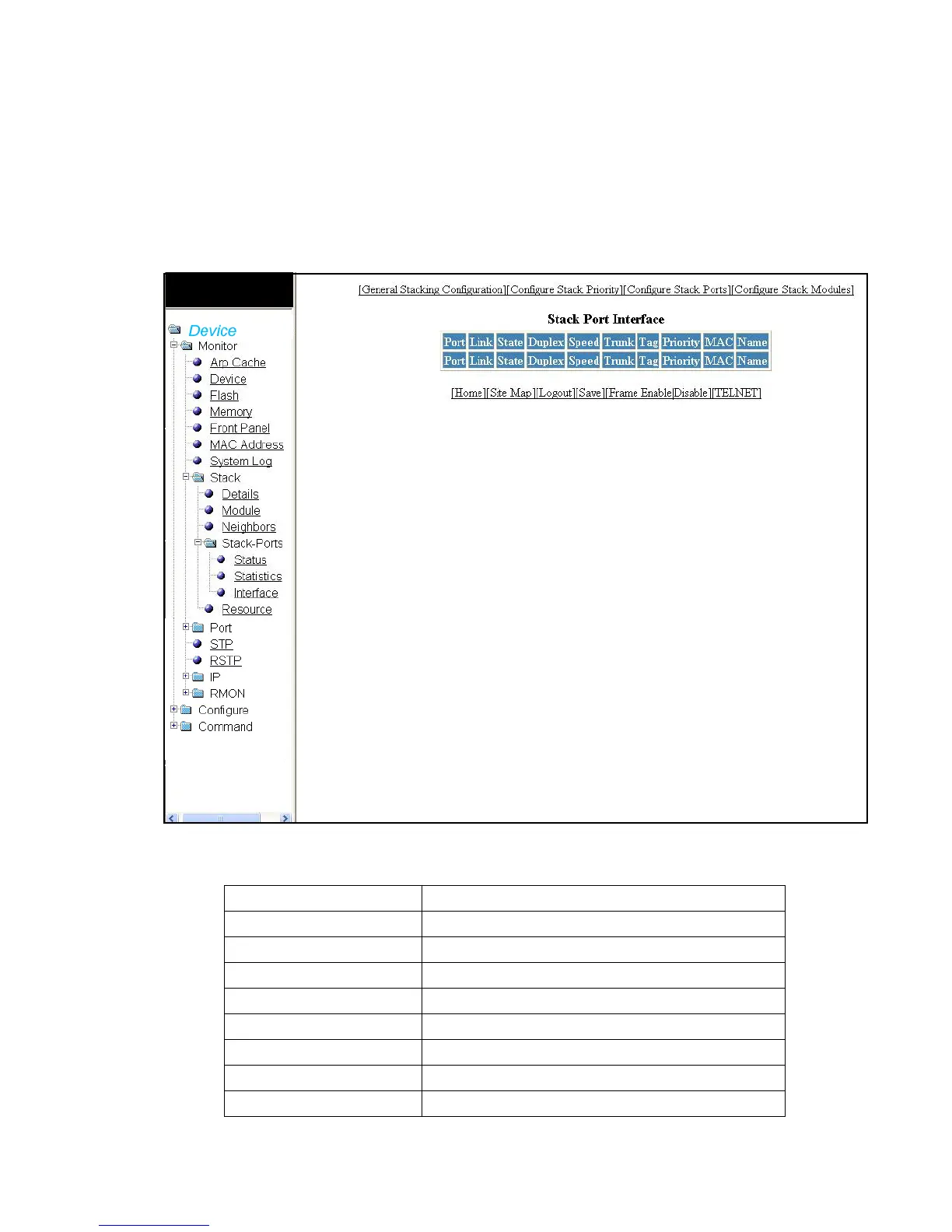24 PowerConnect B-Series FCX Web Management Interface User Guide
53-1002268-01
Monitoring stack port interfaces
3
Monitoring stack port interfaces
Select Monitor > Stack > Stack-Ports > Interface to view current information about Stack Port
Interfaces.
FIGURE 20 Monitoring stack port interfaces
The Stack Port Interfaces contains the following information.
Port The stack identification number for this port.
Link Identifies the configuration for modules on this unit.
State Indicates that a priority has been assigned to this stack unit.
Duplex Indicates whether the port is configured as half or full duplex.
Speed Indicates the port speed.
Trunk Indicates whether the port is part of a trunk.
Tag Indicates whether the port is tagged or untagged.
Priority Port priority.
MAC The MAC address of the port.
