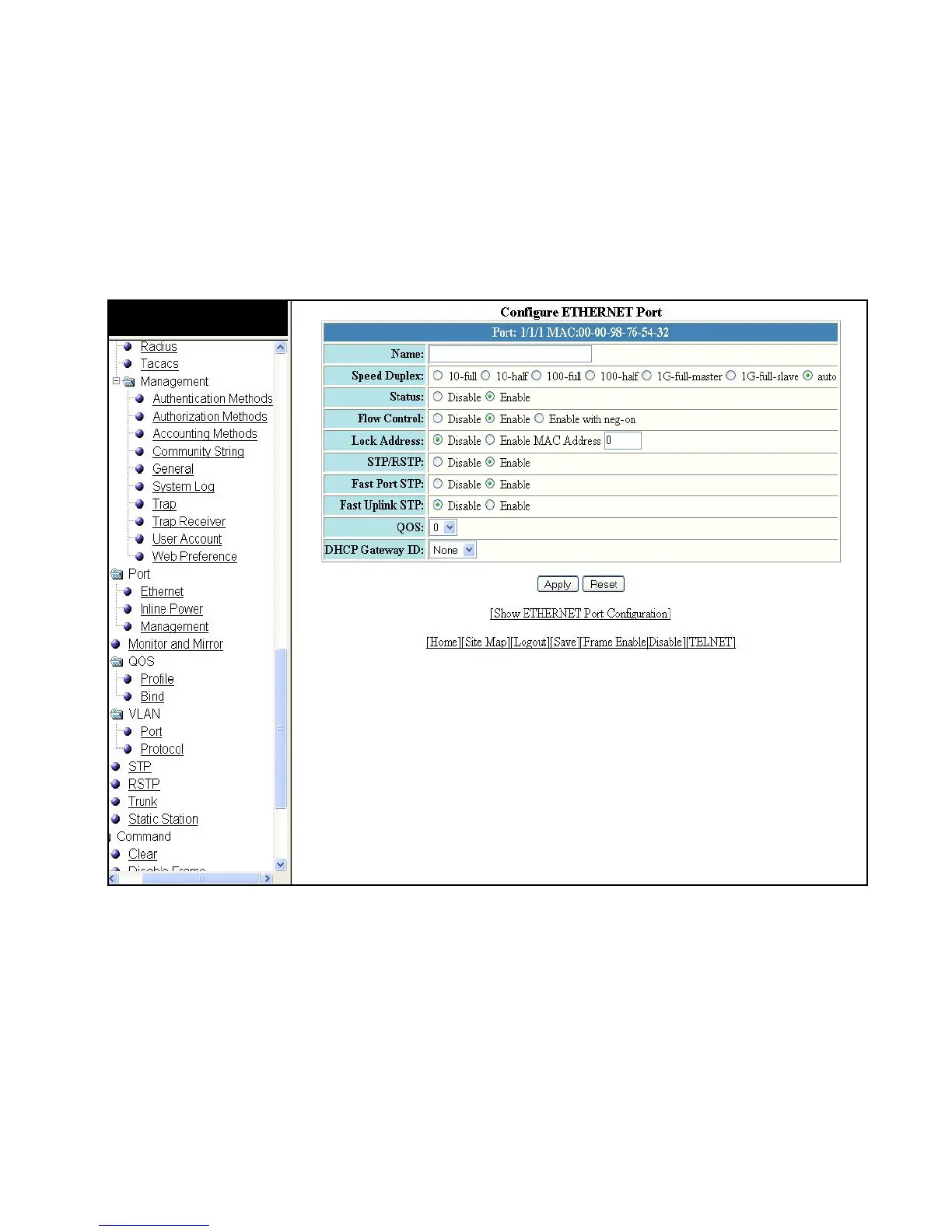104 PowerConnect B-Series FCX Web Management Interface User Guide
53-1002268-01
Configuring an Ethernet port
4
Modifying port settings
Click Modify to configure any Ethernet port in the row associated with the port number, as shown in
the previous display. The following display will appear. Use this form to make changes, and click
Apply to save the configuration or click Reset to undo the changes. Click Show ETHERNET Port
Configuration to o view the new port configuration.
FIGURE 82 Modifying the port settings
