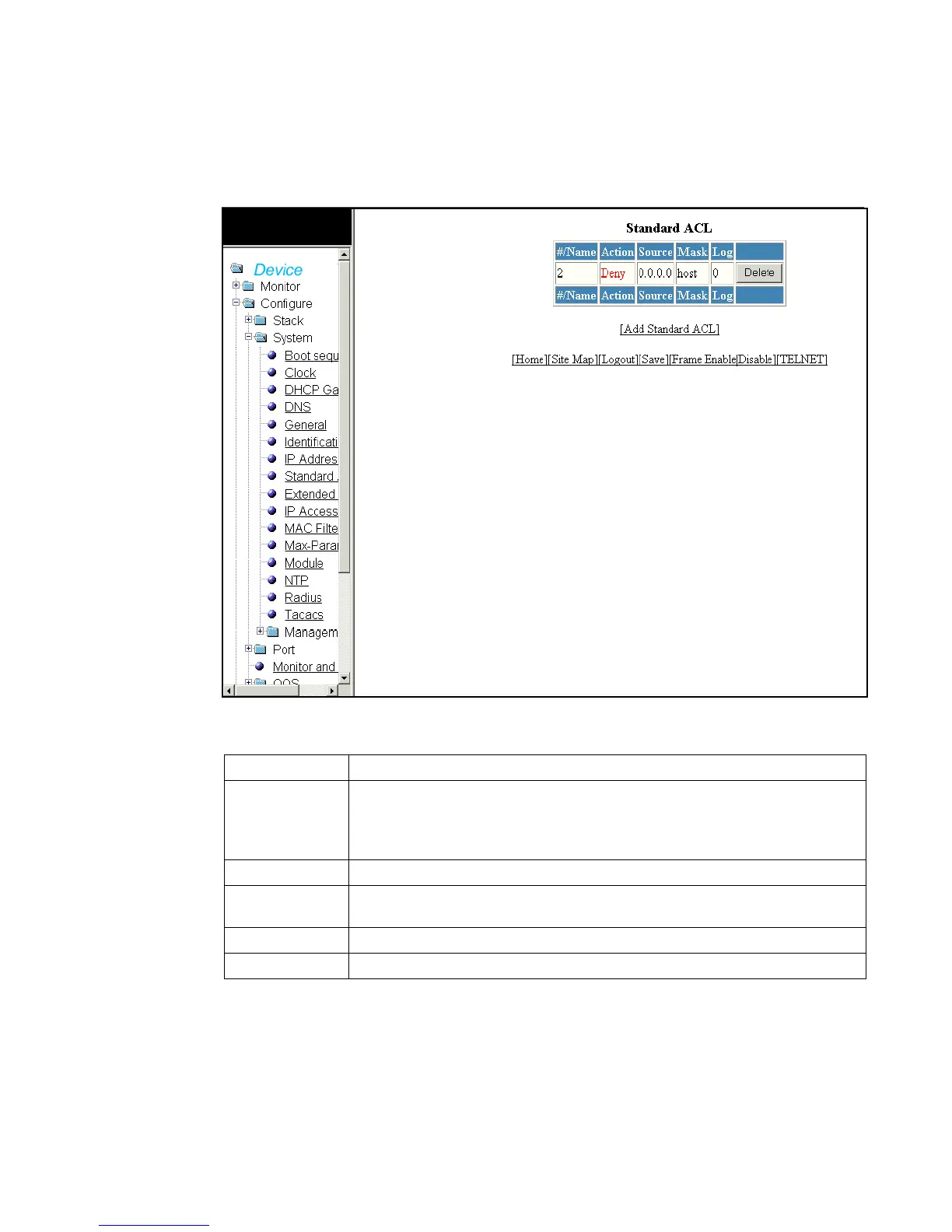68 PowerConnect B-Series FCX Web Management Interface User Guide
53-1002268-01
Configuring an extended ACL
4
Click Show ACL to open the Standard ACL display.
FIGURE 51 Standard ACL
The Standard ACL display contains the following information.
Configuring an extended ACL
Select Configure > System > Extended ACL to configure an extended ACL.
#/Name Displays the name of the Standard ACL.
Action The action the router takes if a RIP route packet matches the IP address and
subnet mask of the filter. The action can be one of the following:
• deny – The ACL will deny (drop) packets that match a policy in the access list.
• permit – The ACL will permit (forward) packets that match a policy in the access list.
Source Identifies the source list that will be included or excluded on the interface.
Mask This parameter provides a filter for displaying multiple MAC addresses that have specific
values in common.
Log Allows you to select if you want to log the entries.
Add Standard ACL Allows you to add another standard ACL.
